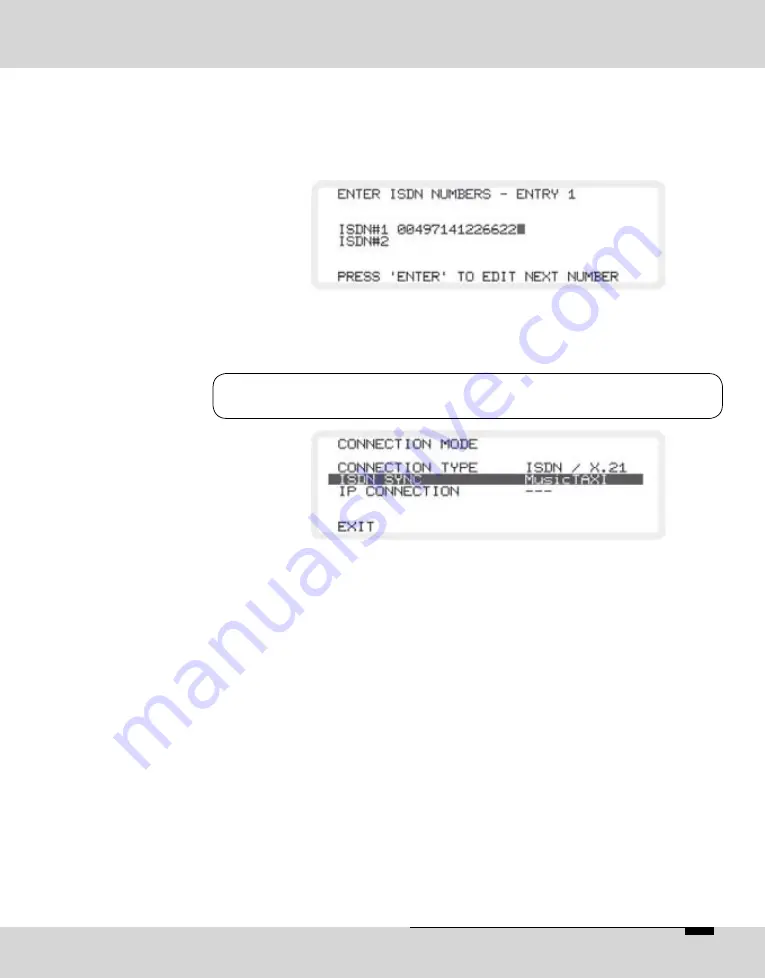
OPTICODEC
E
57
OPTICODEC 7400
Data Input
The option ‘ISDN/X.21’ must be selected in the line for
connection type if an ISDN connection is required.
Depending on the number of ISDN modules, input fields
between ISDN#1 and ISDN#4 are displayed.
Entries are made using the numerical keypad. These may
have a maximum of 22 digits. Correct and erase entries
using the DEL button and move between ISDN input fields
using the ‘Enter’ button.
The ISDN Sync option is available once an ISDN number
has been entered.
The ‘ISDN Sync’ menu serves for selecting the codec of
your connection partner. The possible Sync modes are:
MusicTAXI (MusicTAXI Sync for 1 to 4 B-channels)
PRIMA (CCS Sync for 2 B-channels)
ZEPHYR (Telos Sync for 2 B-channels)
AETA (for 4SB ADPCM algorithm; optional)
NO SYNC when using 1 B-channel
NO SYNC (INV) when using 1 B-channel
AUTO - Automatic Audio Codec Detection
The release of the AETA sync and the 4SB ADPCM al-
gorithm (not contained in the standard scope of delivery)
takes place via the 'OC Remote' or 'NETControl' software
and depends on the unit model and its serial number. Each
unit receives a unique key code (pls. see page 20).
For information on the Zephyr, CDQ Prima and AETA
Hifiscoop pre-settings please see the chapter 'Audio com-
patibility via ISDN' on the data medium included in the
delivery scope.
ISDN Connection
ISDN Number
Note
ISDN Sync
Summary of Contents for opticodec 7200
Page 1: ...OPTICODEC Handbuch 7200 7400 PC Remote ...
Page 2: ......
Page 3: ...7200 7400 Software V4 25 2007 OPTICODEC PC REMOTE Software V1 24 2007 Manual ...
Page 89: ......
Page 90: ......
















































