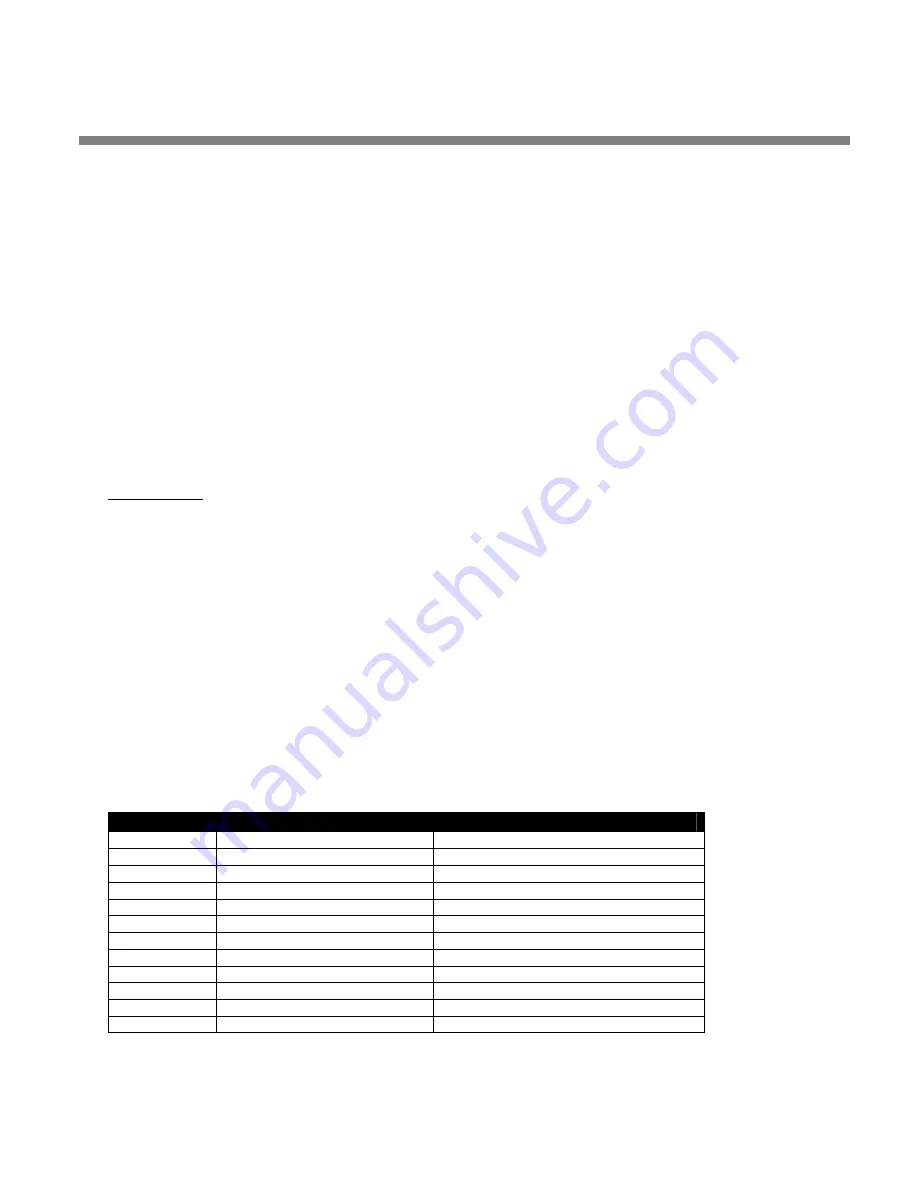
OPTIMOD-AM DIGITAL
OPERATION
3-33
put drives the AGC gate detector; the output of the 9300’s AGC drives the MB gate
detector.
The multiband compressor gate causes the gain reduction in bands 2 and 3 of the
applicable multiband compressor to move quickly to the average gain reduction oc-
curring in those bands when the gate first turns on. This prevents obvious midrange
coloration under gated conditions, because bands 2 and 3 have the same gain.
The gate also independently freezes the gain of the two highest frequency bands
(forcing the gain of the highest frequency band to be identical to its lower neigh-
bor), and independently sets the gain of the lowest frequency band according to the
setting of the
DJ
B
ASS
boost control (in the Equalization screen). Thus, without in-
troducing obvious coloration, the gating smoothly preserves the average overall
frequency response “tilt” of the multiband compressor, broadly maintaining the
“automatic equalization” curve it generates for a given piece of program material.
Note:
If the
MB
G
ATE
T
HRESH
(Gate Threshold) control is turned
O
FF
, the
DJ
B
ASS
control (in the Equalization screen) is disabled.
DwnExp Thr
(“Downward Expander Threshold”) determines the level below which
the single-ended noise reduction system’s downward expander begins to decrease
system gain, and below which the high frequencies begin to become low-pass fil-
tered to reduce perceived noise. Activate the single-ended dynamic noise reduction
by setting the
D
WNEXP
T
HR
control to a setting other than
OFF
.
The single-ended noise reduction system combines a broadband down-
ward expander with a program-dependent low-pass filter. These func-
tions are achieved by introducing extra gain reduction in the multiband
compressor. You can see the effect of this extra gain reduction on the
gain reduction meters.
Ordinarily, the gating on the AGC and multiband limiter will prevent ob-
jectionable build-up of noise, so you will want to use the single-ended
noise reduction only on unusually noisy program material. Modern com-
mercial recordings will almost never need it. We expect that its main use
will be in talk-oriented programming, including sports.
Please note that it is impossible to design such a system to handle all
Band Mix
Full Name
Advanced Name
Range
B2>B1 CPL
B2>B1 Coupling
0 ... 100 %
B1 OUT
B1 Output Mix
–3.0 … +3.0
B2 OUT
B2 Output Mix
–3.0 … +3.0
B3 OUT
B3 Output Mix
–3.0 … +3.0
B4 OUT
B4 Output Mix
–3.0 … +3.0
B5 OUT
B5 Output Mix
–3.0 … +3.0
---
B1 On/Off
Band On, Band Off
---
B2 On/Off
Band On, Band Off
---
B3 On/Off
Band On, Band Off
---
B4 On/Off
Band On, Band Off
---
B5 On/Off
Band On, Band Off
Table 3-7: MB Band Mix Controls
Summary of Contents for OPTIMOD-AM 9300
Page 1: ...Operating Manual OPTIMOD AM 9300 Digital Audio Processor Version 2 0 Software...
Page 7: ...Operating Manual OPTIMOD AM 9300 Digital Audio Processor Version 2 0 Software...
Page 178: ...3 46 OPERATION ORBAN MODEL 9300...
Page 200: ......
Page 221: ...OPTIMOD AM DIGITAL TECHNICAL DATA 6 21...
Page 222: ...6 22 TECHNICAL DATA ORBAN MODEL 9300 CONTROL BOARD PARTS LOCATOR...
Page 228: ...6 28 TECHNICAL DATA ORBAN MODEL 9300...
Page 229: ...OPTIMOD AM DIGITAL TECHNICAL DATA 6 29 I O DSP BOARD LEFT AND RIGHT ANALOG INPUTS...
Page 230: ...6 30 TECHNICAL DATA ORBAN MODEL 9300 I O DSP BOARD ANALOG OUTPUTS...
Page 231: ...OPTIMOD AM DIGITAL TECHNICAL DATA 6 31...
Page 238: ...6 38 TECHNICAL DATA ORBAN MODEL 9300 FRONT VIEW REAR VIEW FRONT PANEL PARTS LOCATOR DIAGRAM...
















































