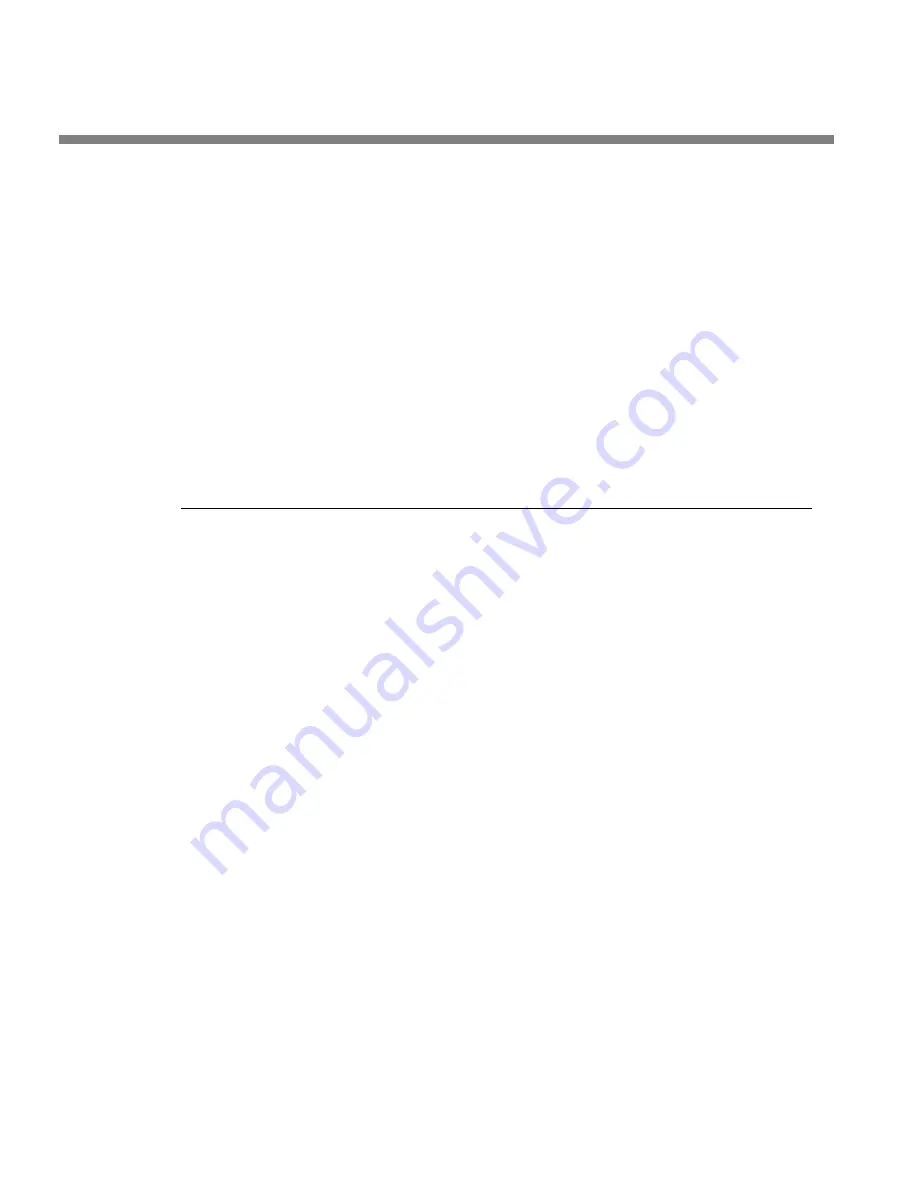
2-8
INSTALLATION
ORBAN MODEL 9300
that limits current to 10mA. Voltage is available at this connector to facilitate use of
contact closures.
The
Ethernet Port
accepts an Ethernet cable terminated with an RJ45 connector.
Digital AES3 Input
and
Output
are provided to support two-channel AES3-
standard digital audio signals through XLR-type connectors.
Analog Inputs
and
Outputs
use XLR-type connectors The analog inputs support
left and right audio signals (to allow the 9300 to mix these to mono or to choose
one of the two channels as a mono source). There are two analog outputs for two
transmitters. When the
P
OLARITY CONTROL
(located in the active System Preset) is set
to
P
OSITIVE
, a positive-going signal at pin 2 of the XLR-type connector corresponds
to positive modulation.
Input and Output Connections
Cable
We recommend using two-conductor foil-shielded cable (such as Belden 8451 or
equivalent) for the audio input and output connections because signal current flows
through the two conductors only. The shield does not carry signal and is used only
for shielding.
Connectors
Input and output connectors are XLR-type connectors.
In the XLR-type connectors, pin 1 is CHASSIS GROUND, while pin 2 and
pin 3 are a balanced, floating pair. This wiring scheme is compatible with
any studio-wiring standard: If pin 2 or 3 is considered LOW, the other pin
is automatically HIGH.
Analog Audio Input
Nominal input level between –14dBu and +8dBu will result in normal operation
of the 9300.
(0dBu = 0.775Vrms. For this application, the dBm @600
scale on voltme-
ters can be read as if it were calibrated in dBu.)
The peak input level that causes overload is +27.0dBu.
The electronically balanced input uses an ultra low noise and distortion differen-
tial amplifier for best common mode rejection, and is compatible with most pro-
Summary of Contents for OPTIMOD-AM 9300
Page 1: ...Operating Manual OPTIMOD AM 9300 Digital Audio Processor Version 2 0 Software...
Page 7: ...Operating Manual OPTIMOD AM 9300 Digital Audio Processor Version 2 0 Software...
Page 178: ...3 46 OPERATION ORBAN MODEL 9300...
Page 200: ......
Page 221: ...OPTIMOD AM DIGITAL TECHNICAL DATA 6 21...
Page 222: ...6 22 TECHNICAL DATA ORBAN MODEL 9300 CONTROL BOARD PARTS LOCATOR...
Page 228: ...6 28 TECHNICAL DATA ORBAN MODEL 9300...
Page 229: ...OPTIMOD AM DIGITAL TECHNICAL DATA 6 29 I O DSP BOARD LEFT AND RIGHT ANALOG INPUTS...
Page 230: ...6 30 TECHNICAL DATA ORBAN MODEL 9300 I O DSP BOARD ANALOG OUTPUTS...
Page 231: ...OPTIMOD AM DIGITAL TECHNICAL DATA 6 31...
Page 238: ...6 38 TECHNICAL DATA ORBAN MODEL 9300 FRONT VIEW REAR VIEW FRONT PANEL PARTS LOCATOR DIAGRAM...
















































