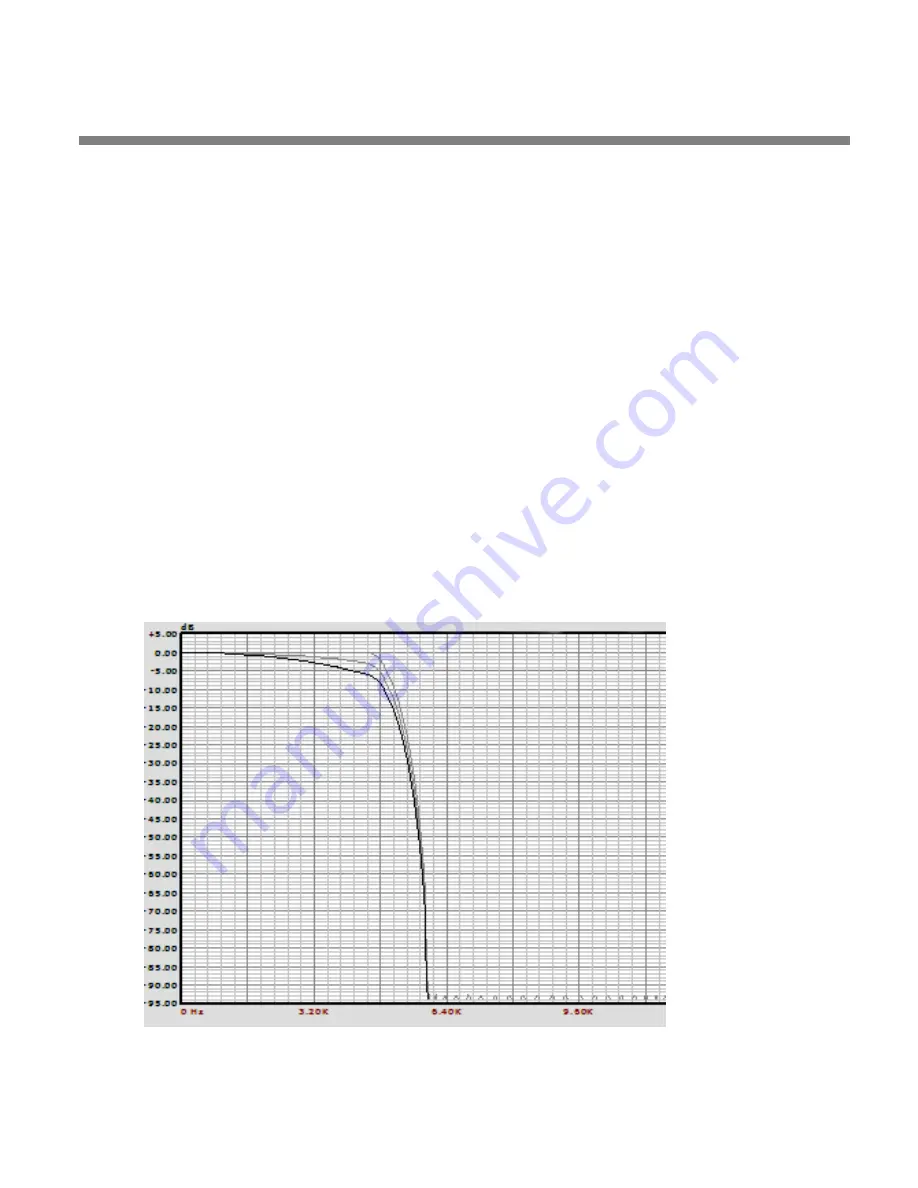
OPTIMOD-AM DIGITAL
INSTALLATION
2-23
For countries where narrowband lowpass filtering is required, we rec-
ommend setting OPTIMOD-AM’s lowpass filter to 6.0 kHz. This will meet
the requirements of ITU-R 328-5 without further lowpass filtering in the
transmitter. Any such lowpass filters already in the transmitter should be
removed to prevent overmodulation caused by the filter's overshoot and
ringing.
For HF/international shortwave use, set the lowpass filter to 4.5 kHz.
C)
Hold down the soft key under
LPF
S
HAPE
and turn the knob to determine
whether the input lowpass filter is down 0.1 dB, 3 dB, or 6 dB at the lowpass
filter cutoff frequency. By making the transition between the passband and
stopband progressively more rounded and gentle, each step trades off duller
sound against less ringing. See Figure 2-7 on page 2-23.
D)
Hold down the soft key under
H
IGHPASS
and
S
elect the highpass filter cutoff
frequency you need by turning the knob.
OPTIMOD-AM can be programmed for any highpass filter cutoff fre-
quency from 50 to 100Hz in 10Hz steps. Default is 50 Hz. See the text in
step (7.B) on page 2-15 for guidance on where to set the frequency. Re-
fer to the text in step (B) on page 2-22 regarding global system settings
in the 9300’s Transmission Presets versus setting in user processing pre-
sets.
E)
Set the lowpass and highpass filter cutoff frequencies for any other System
Presets you will be using. Note that each preset has an independent setting
for lowpass cutoff, lowpass shape, highpass cutoff, and asymmetry.
Figure 2-7: Effect of Lowpass Filter Shape Control on 5 kHz Lowpass Filter
Summary of Contents for OPTIMOD-AM 9300
Page 1: ...Operating Manual OPTIMOD AM 9300 Digital Audio Processor Version 2 0 Software...
Page 7: ...Operating Manual OPTIMOD AM 9300 Digital Audio Processor Version 2 0 Software...
Page 178: ...3 46 OPERATION ORBAN MODEL 9300...
Page 200: ......
Page 221: ...OPTIMOD AM DIGITAL TECHNICAL DATA 6 21...
Page 222: ...6 22 TECHNICAL DATA ORBAN MODEL 9300 CONTROL BOARD PARTS LOCATOR...
Page 228: ...6 28 TECHNICAL DATA ORBAN MODEL 9300...
Page 229: ...OPTIMOD AM DIGITAL TECHNICAL DATA 6 29 I O DSP BOARD LEFT AND RIGHT ANALOG INPUTS...
Page 230: ...6 30 TECHNICAL DATA ORBAN MODEL 9300 I O DSP BOARD ANALOG OUTPUTS...
Page 231: ...OPTIMOD AM DIGITAL TECHNICAL DATA 6 31...
Page 238: ...6 38 TECHNICAL DATA ORBAN MODEL 9300 FRONT VIEW REAR VIEW FRONT PANEL PARTS LOCATOR DIAGRAM...
















































