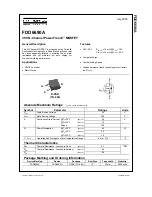2-28
INSTALLATION
ORBAN MODEL 9300
Overview of Transmitter Equalization
The Transmitter Equalizer has a low frequency section to equalize tilt and a high
frequency section to equalize overshoot and ringing. The Transmitter Equalizer
setup parameters are stored independently in the four System Presets (See page
1-15). If you are driving two transmitters, you will usually dedicate either one or
two System Presets to each transmitter. Using two system presets per transmitter
allows you to equalize that transmitter and its antenna load independently for
day and night operation. This may be desirable if the transmission parameters
(power or antenna pattern) change between day and night.
In addition to the Transmitter Equalizer controls, you must set the
L
OWPASS
,
H
IGHPASS
, and
P
OS
P
EAK
controls in each preset you use.
If you are only driving one transmitter and the transmitter plant’s parameters do
not change between day and night, then you only need to use and adjust the
default
TX1/D
AY
System Preset.
Description of the TX EQ Controls
LF FREQ
: Determines the frequency at which the response of the Tilt
Equalizer section of the Transmitter Equalizer is up approxi3dB.
LF GAIN:
Determines the maximum amount of low frequency correction
provided by the Tilt Equalizer section of the Transmitter Equalizer.
HF DELAY:
Determines the frequency at which the delay equalizer sec-
tion of the Transmitter Equalizer begins to add phase shift to correct for
non-constant delay in the transmitter and antenna system.
HF GAIN:
Determines the frequency at which the High Frequency Shelv-
ing Equalizer section of the Transmitter Equalizer begins to roll off the
high frequency response, compensating for overshoot in the transmitter
and antenna system.
Procedure for LF Equalization
You will set up one 9300 System Preset at a time.
A)
Connect the vertical input of the oscilloscope to the transmitter’s sampling
loop (or other convenient source of RF).
B)
Connect the sync (or external trigger) input of the oscilloscope to an available
9300 analog output.
There are two analog outputs and you will be using one at most while
adjusting any given System Preset. You may have to move the sync con-
nection between outputs if you need to set up System Presets for two
transmitters.
C)
Turn on the 9300's built-in square wave generator:
a)
Navigate to
S
ETUP
>
T
EST
.
b)
Set the
S
QUARE
M
OD
to 0%.
c)
Set the
M
ODE
to
S
QUARE
.
d)
Set
S
QUARE
F
REQ
to
125
H
Z
.
Summary of Contents for OPTIMOD-AM 9300
Page 1: ...Operating Manual OPTIMOD AM 9300 Digital Audio Processor Version 2 0 Software...
Page 7: ...Operating Manual OPTIMOD AM 9300 Digital Audio Processor Version 2 0 Software...
Page 178: ...3 46 OPERATION ORBAN MODEL 9300...
Page 200: ......
Page 221: ...OPTIMOD AM DIGITAL TECHNICAL DATA 6 21...
Page 222: ...6 22 TECHNICAL DATA ORBAN MODEL 9300 CONTROL BOARD PARTS LOCATOR...
Page 228: ...6 28 TECHNICAL DATA ORBAN MODEL 9300...
Page 229: ...OPTIMOD AM DIGITAL TECHNICAL DATA 6 29 I O DSP BOARD LEFT AND RIGHT ANALOG INPUTS...
Page 230: ...6 30 TECHNICAL DATA ORBAN MODEL 9300 I O DSP BOARD ANALOG OUTPUTS...
Page 231: ...OPTIMOD AM DIGITAL TECHNICAL DATA 6 31...
Page 238: ...6 38 TECHNICAL DATA ORBAN MODEL 9300 FRONT VIEW REAR VIEW FRONT PANEL PARTS LOCATOR DIAGRAM...