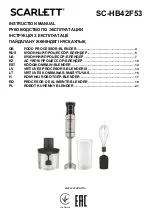2-82
INSTALLATION ORBAN
MODEL
9400
4.
Update your 9400.
A)
Attempt to initiate communication to your 9400 via your connection.
See
To initiate communication
on page 3-62.
9400 PC Remote will automatically detect that the 9400 software version
on your 9400 is not the same as the version of 9400 PC Remote. PC Re-
mote will then offer to update your 9400 automatically.
This procedure will only work for a connection using an “all-screens”
(administrator) passcode.
B)
Choose YES and wait for the update to complete.
Note that this will cause an
interruption in the audio of approximately 3 seconds when your 9400 auto-
matically reboots after the update is complete.
If you cannot tolerate such an
interruption, choose NO or CANCEL to abort the update.
Please be patient; this will take several minutes. (The exact time will de-
pend on whether the 9400 has to do any “housekeeping” to its flash
memory as part of the update.)
Completion will be indicated by the updater’s command-line window’s
closing automatically and your 9400’s rebooting.
Your 9400 will continue to pass audio normally while the update is occur-
ring.
However, the audio will be interrupted for approximately 3 seconds
when your 9400 reboots.
Do not interrupt power to your 9400 or your computer, close PC Remote
or the update application’s command-line window, or reboot your com-
puter during this time
. While doing any of these things is unlikely to
damage your 9400 (because of extensive backup and error-checking pro-
visions in your 9400), they will certainly cause the update to fail.
C)
When the 9400 screen display returns after its automatic reboot, the 9400 will
be running with the updated software.
If the update fails for some reason, try repeating the procedure in steps
(A) through (C) again.
D)
If the 9400 screen remains blank for more than one minute after the update
has completed, manually reboot the 9400 by removing AC power from the
9400 for at least ten seconds and then powering the 9400 back up.
E)
The 9400 software update is now complete. You should now be able to con-
nect to your 9400 via PC Remote.
NOTE: If you cannot make a connection after a software upgrade, manu-
ally reboot the 9400 with a normal “power-off/power-on” sequence.
Summary of Contents for Optimod-AM 9400
Page 1: ...Operating Manual OPTIMOD AM 9400 Digital Audio Processor Version 1 2 Software...
Page 7: ...Operating Manual OPTIMOD AM 9400 Digital Audio Processor Version 1 2 Software...
Page 52: ......
Page 204: ......
Page 232: ......
Page 260: ......
Page 261: ...OPTIMOD AM DIGITAL TECHNICAL DATA 6 29...
Page 267: ...OPTIMOD AM DIGITAL TECHNICAL DATA 6 35 CPU Module...
Page 273: ...OPTIMOD AM DIGITAL TECHNICAL DATA 6 41 RS232 BOARD PARTS LOCATOR...
Page 275: ...OPTIMOD AM DIGITAL TECHNICAL DATA 6 43 8300 POWER SUPPLY PARTS LOCATOR...
Page 284: ...6 52 TECHNICAL DATA ORBAN MODEL 9400 DSP BOARD PARTS LOCATOR DRAWING 32170 000 14...
Page 292: ...6 60 TECHNICAL DATA ORBAN MODEL 9400 DISPLAY BOARD PARTS LOCATOR...
Page 293: ...OPTIMOD AM DIGITAL TECHNICAL DATA 6 61 DISPLAY BOARD...