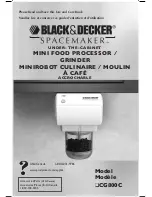3-2
OPERATION ORBAN
MODEL
9400
Input
meters show the peak input level applied to the 9400’s analog or digital
inputs with reference to 0 = digital full-scale. If the input meter’s red segment
lights up, you are overdriving the 9400’s analog to digital converter, which is a
very common cause of audible distortion.
AGC
meter shows the gain reduction of the slow two-band AGC processing that
precedes the multiband compressor. Full-scale is 25 dB gain reduction. You can
switch the meter so that it either reads the gain reduction of the Master (above-
200 Hz) band, or the difference between the gain reduction in the Master and
Bass bands.
The latter reading is useful for assessing the dynamic bass equalization
that the AGC produces, and it helps you set the AGC BASS COUPLING
control.
Gate
LED indicates gate activity, lighting when the input audio falls below the
threshold set by the AGC gate threshold control (via the Full Modify screen’s
AGC
G
ATE
control). When this happens, the AGC’s recovery time is slowed to
prevent noise rush-up during low-level passages.
Gain Reduction
meters show the gain reduction in the multiband compressor.
Full-scale is 25 dB gain reduction.
The gain reduction meters can be switched to indicate either the analog
AM processing or the digital radio processing.
Multimeters
(The rightmost pair of meters) show the instantaneous peak out-
put of the processed audio in units of percentage modulation or the gain reduc-
tion of the look-ahead limiter in the digital channel, in units of dB.
These meters can be switched to read the left/right digital processing
chain output signal, the gain reductions of the left and right look-ahead
limiters in the digital processing chain, or the analog processing chain
output signal. In the latter case, the left-hand meter reads negative peaks
of the higher of the two stereo channels and the right-hand meter reads
the higher of the positive peaks.
Summary of Contents for Optimod-AM 9400
Page 1: ...Operating Manual OPTIMOD AM 9400 Digital Audio Processor Version 1 2 Software...
Page 7: ...Operating Manual OPTIMOD AM 9400 Digital Audio Processor Version 1 2 Software...
Page 52: ......
Page 204: ......
Page 232: ......
Page 260: ......
Page 261: ...OPTIMOD AM DIGITAL TECHNICAL DATA 6 29...
Page 267: ...OPTIMOD AM DIGITAL TECHNICAL DATA 6 35 CPU Module...
Page 273: ...OPTIMOD AM DIGITAL TECHNICAL DATA 6 41 RS232 BOARD PARTS LOCATOR...
Page 275: ...OPTIMOD AM DIGITAL TECHNICAL DATA 6 43 8300 POWER SUPPLY PARTS LOCATOR...
Page 284: ...6 52 TECHNICAL DATA ORBAN MODEL 9400 DSP BOARD PARTS LOCATOR DRAWING 32170 000 14...
Page 292: ...6 60 TECHNICAL DATA ORBAN MODEL 9400 DISPLAY BOARD PARTS LOCATOR...
Page 293: ...OPTIMOD AM DIGITAL TECHNICAL DATA 6 61 DISPLAY BOARD...