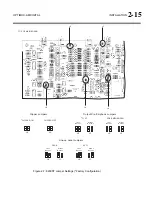2-22
INSTALLATION ORBAN
MODEL
9400
14.
Set the analog output level.
A)
Press the
N
EXT
button.
B)
[Skip this step if you are not using the analog output.]
This Quick Setup procedure adjusts Analog Output #1. If you are also us-
ing Analog Output #2 (to drive a second transmitter, for example), you
can adjust it after you complete Quick Setup.
Turn the knob to set the desired analog output level corresponding to
100% modulation, in units of dBu (0 dBu = 0.776 Vrms).
The most accurate way to set this control is by observing a modulation
monitor or oscilloscope connected to your transmitter.
C)
Press the
N
EXT
button.
If you activated the modulation setup tone in step (12.A) on page 2-21,
the tone will turn off automatically.
D)
Press the
N
EXT
button.
15.
Choose a processing preset.
A)
Turn the knob until your desired preset is visible in the lower line of the dis-
play.
B)
Press the
R
ECALL
N
EXT
button to put your desired preset on-air.
This step selects the processing to complement various program formats.
After this step, you can always select a different processing preset, pro-
gram the 9400 to automatically change presets on a time / date schedule,
use a GPI input to trigger preset changes, modify presets to customize
your sound, and store these presets as User Presets.
Preset names are
just suggestions
. Feel free to audition different presets
and to choose those whose sound you prefer. Your preferred preset
might not be named for your format.
You can easily modify a preset later with the 9400’s one-knob
L
ESS
-M
ORE
feature. Refer to Section 3.
Note that factory processing presets (but not user presets) change their
sonic characteristics depending on the setting of the system lowpass fil-
ter. The switch occurs between 7.0 and 7.5 kHz. The presets for band-
widths of 7.5 kHz and above are oriented toward radios with higher au-
dio bandwidth than are the presets for 7.0 kHz and below. In most cases,
the difference is the amount of HF equalization applied and the curve
shape of the equalizer.
Congratulations! You are now on the air with your initial sound. Feel free to
read the material in Section 3 of this manual, which describes the various presets
and how you can customize them to achieve your desired signature sound.
If your transmitter plant is not “textbook-perfect,” you can use the instructions
in the detailed setup procedure (following Quick Setup) to achieve highest aver-
Summary of Contents for Optimod-AM 9400
Page 1: ...Operating Manual OPTIMOD AM 9400 Digital Audio Processor Version 1 2 Software...
Page 7: ...Operating Manual OPTIMOD AM 9400 Digital Audio Processor Version 1 2 Software...
Page 52: ......
Page 204: ......
Page 232: ......
Page 260: ......
Page 261: ...OPTIMOD AM DIGITAL TECHNICAL DATA 6 29...
Page 267: ...OPTIMOD AM DIGITAL TECHNICAL DATA 6 35 CPU Module...
Page 273: ...OPTIMOD AM DIGITAL TECHNICAL DATA 6 41 RS232 BOARD PARTS LOCATOR...
Page 275: ...OPTIMOD AM DIGITAL TECHNICAL DATA 6 43 8300 POWER SUPPLY PARTS LOCATOR...
Page 284: ...6 52 TECHNICAL DATA ORBAN MODEL 9400 DSP BOARD PARTS LOCATOR DRAWING 32170 000 14...
Page 292: ...6 60 TECHNICAL DATA ORBAN MODEL 9400 DISPLAY BOARD PARTS LOCATOR...
Page 293: ...OPTIMOD AM DIGITAL TECHNICAL DATA 6 61 DISPLAY BOARD...