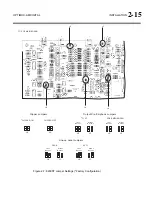OPTIMOD-AM DIGITAL
INSTALLATION
2-29
AM
P
ROC
feeds the selected digital output with the output of the proc-
essing chain for analog AM transmitters.
HD
P
ROC
feeds the selected digi-
tal output with the output of the processing chain for HD Radio or other
digital transmission channels like netcasts.
C)
Then set the
P
RE
-E
MPH
control to
J.17
or
F
LAT
.
Almost all systems will require
F
LAT
output.
J.17
is only used if you are
driving an STL employing J.17 pre-emphasis (like certain NICAM STLs) and
you have bypassed the J.17 emphasis filter in the STL.)
D)
Press
N
EXT
. Then set the
DO1
R
ATE
to 32, 44.1, 48, 88.2, or 96 kHz.
The 9400’s fundamental sample rate is always 32 kHz. However, the in-
ternal sample rate converter sets the rate at the 9400’s digital output.
This adjustment allows you to set the output sample rate to ensure com-
patibility with equipment requiring a fixed sample rate.
E)
Set
F
ORMAT
to
AES3
or
SPDIF.
Professional equipment usually requires
AES3
.
F)
Set the desired output
W
ORD
L
GTH
(word length).
[14], [16], [18], [20], or [24], in bits
The largest valid word length in the 9400 is 24 bits. The 9400 can also
truncate its output word length to 20, 18, 16 or 14 bits. The 9400 can add
dither for input material that is insufficiently dithered for these lower
word lengths (see the next step).
G)
Adjust
D
ITHER
to
I
N
or
O
UT
, as desired.
[In] or [Out]
When set to In, the 9400 adds “high-pass” dither before any truncation
of the output word. The amount of dither automatically tracks the set-
ting of the
W
ORD
L
EN
control. This is first-order noise shaped dither that
considerably reduces added noise in the midrange by comparison to
white PDF dither. However, unlike extreme noise shaping, it adds a
maximum of 3 dB of excess total noise power when compared to white
PDF dither. Thus, it is a good compromise between white PDF dither and
extreme noise shaping.
If the source material has already been correctly dithered (as is true for
virtually all commercially recorded material), you may set this control to
OUT
. However, particularly if you use the Noise Reduction feature, the
processing can sometimes attenuate input dither so that it is insufficient
to dither the output correctly. In this case, you should add dither within
the 9400.
H)
Press
N
EXT
. Then set the
DO
S
YNC
.
You can choose
I
NTERNAL
(the output sample rate is synchronized to the
9400’s internal crystal-controlled clock) or
E
XTERNAL
(the output sample
rate is synchronized to the sample rate appearing at the 9400’s AES3 in-
put).
I)
If you are using Digital Output #2, navigate to Navigate to
S
ETUP
>
IO
C
ALIB
>
O
UTPUT
>
D
IGITAL
2
and
repeat steps (B) through (H).
Summary of Contents for Optimod-AM 9400
Page 1: ...Operating Manual OPTIMOD AM 9400 Digital Audio Processor Version 1 2 Software...
Page 7: ...Operating Manual OPTIMOD AM 9400 Digital Audio Processor Version 1 2 Software...
Page 52: ......
Page 204: ......
Page 232: ......
Page 260: ......
Page 261: ...OPTIMOD AM DIGITAL TECHNICAL DATA 6 29...
Page 267: ...OPTIMOD AM DIGITAL TECHNICAL DATA 6 35 CPU Module...
Page 273: ...OPTIMOD AM DIGITAL TECHNICAL DATA 6 41 RS232 BOARD PARTS LOCATOR...
Page 275: ...OPTIMOD AM DIGITAL TECHNICAL DATA 6 43 8300 POWER SUPPLY PARTS LOCATOR...
Page 284: ...6 52 TECHNICAL DATA ORBAN MODEL 9400 DSP BOARD PARTS LOCATOR DRAWING 32170 000 14...
Page 292: ...6 60 TECHNICAL DATA ORBAN MODEL 9400 DISPLAY BOARD PARTS LOCATOR...
Page 293: ...OPTIMOD AM DIGITAL TECHNICAL DATA 6 61 DISPLAY BOARD...