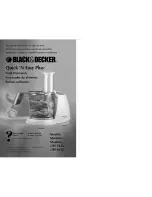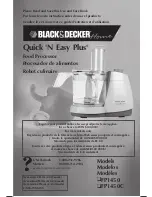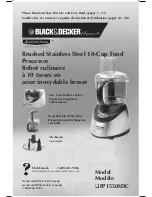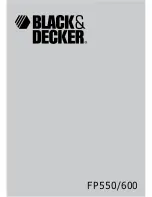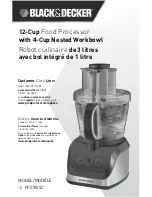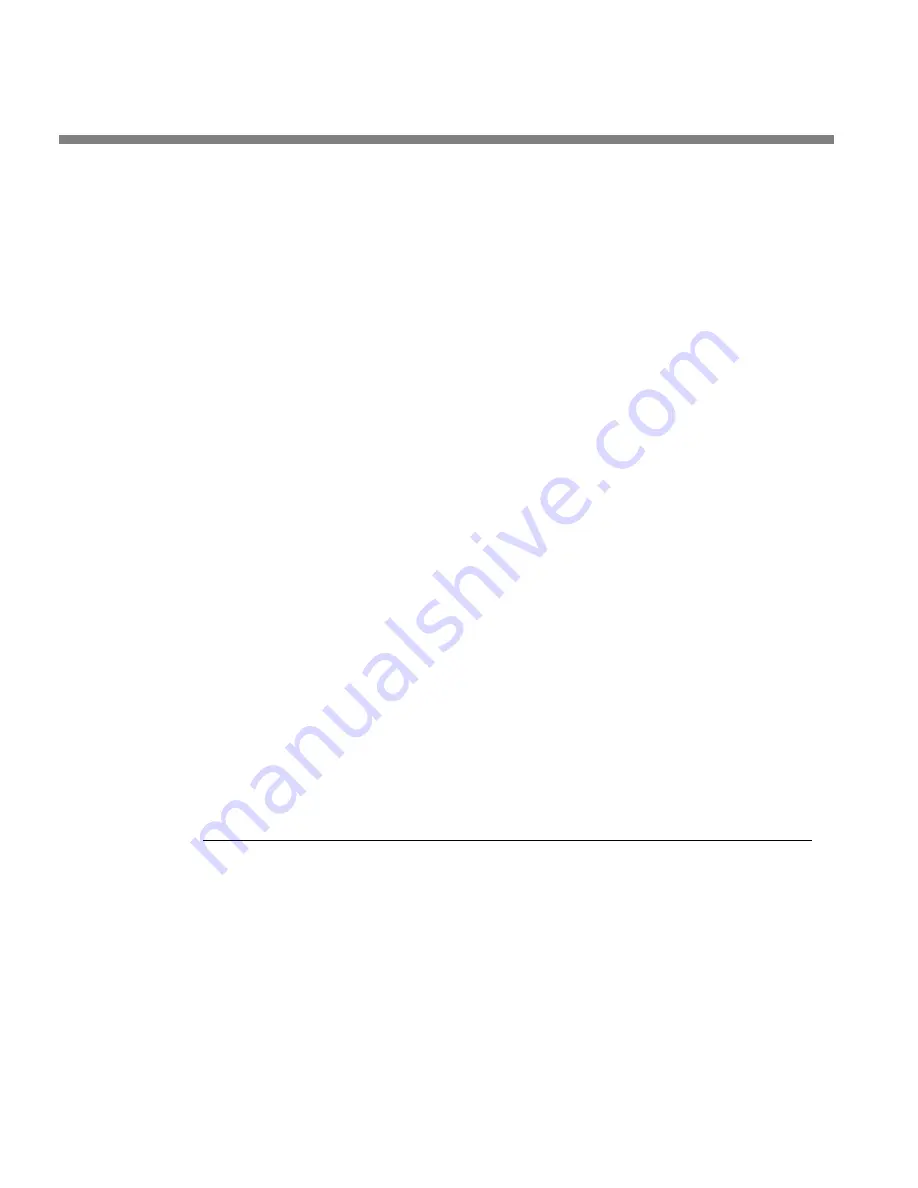
2-42
INSTALLATION ORBAN
MODEL
9400
Exit Test (restores the operating preset that was on-air before a test
mode was invoked)
No function
F)
When you have programmed an event to your satisfaction, press the
S
AVE
E
VENT
button.
You will return to the automation menu.
4.
To edit an existing event:
A)
Press the
V
IEW
>
E
DIT
E
VENT
button.
You can search by date or event (e.g., recalling a given preset). Use the
N
EXT
button to navigate between
D
ATE
and
E
VENT
.
B)
Turn the knob until you see the event you wish to edit.
C)
Press the
E
DIT
E
VENT
button.
D)
Edit the event as desired. Use the same technique as adding an event.
See step 3 on page 2-40.
E)
Press the
S
AVE
E
VENT
button
to store your edits.
5.
To delete an event:
A)
Press the
D
ELETE
E
VENT
button.
B)
Choose the event to delete with the knob.
C)
When you have located the event you want to remove, press the
D
ELETE
E
VENT
button.
This action will immediately delete the event. There is no “are you sure”
warning message. To abort the deletion, press the
E
SC
button, not the
D
ELETE
E
VENT
button.
Security and Passcode Programming
[Skip this step if you do not plan to use PC Remote software or do not plan to lock
out the front panel locally.]
The 9400 has five levels of security to prevent unauthorized people from changing
its programming or operating state. Security controls access to the front panel and
to anyone connecting to the 9400 through a direct serial connection, dial-up net-
working (through modems), or its Ethernet port.
The security levels are:
1. All Access (i.e., administrator level)
Summary of Contents for Optimod-AM 9400
Page 1: ...Operating Manual OPTIMOD AM 9400 Digital Audio Processor Version 1 2 Software...
Page 7: ...Operating Manual OPTIMOD AM 9400 Digital Audio Processor Version 1 2 Software...
Page 52: ......
Page 204: ......
Page 232: ......
Page 260: ......
Page 261: ...OPTIMOD AM DIGITAL TECHNICAL DATA 6 29...
Page 267: ...OPTIMOD AM DIGITAL TECHNICAL DATA 6 35 CPU Module...
Page 273: ...OPTIMOD AM DIGITAL TECHNICAL DATA 6 41 RS232 BOARD PARTS LOCATOR...
Page 275: ...OPTIMOD AM DIGITAL TECHNICAL DATA 6 43 8300 POWER SUPPLY PARTS LOCATOR...
Page 284: ...6 52 TECHNICAL DATA ORBAN MODEL 9400 DSP BOARD PARTS LOCATOR DRAWING 32170 000 14...
Page 292: ...6 60 TECHNICAL DATA ORBAN MODEL 9400 DISPLAY BOARD PARTS LOCATOR...
Page 293: ...OPTIMOD AM DIGITAL TECHNICAL DATA 6 61 DISPLAY BOARD...