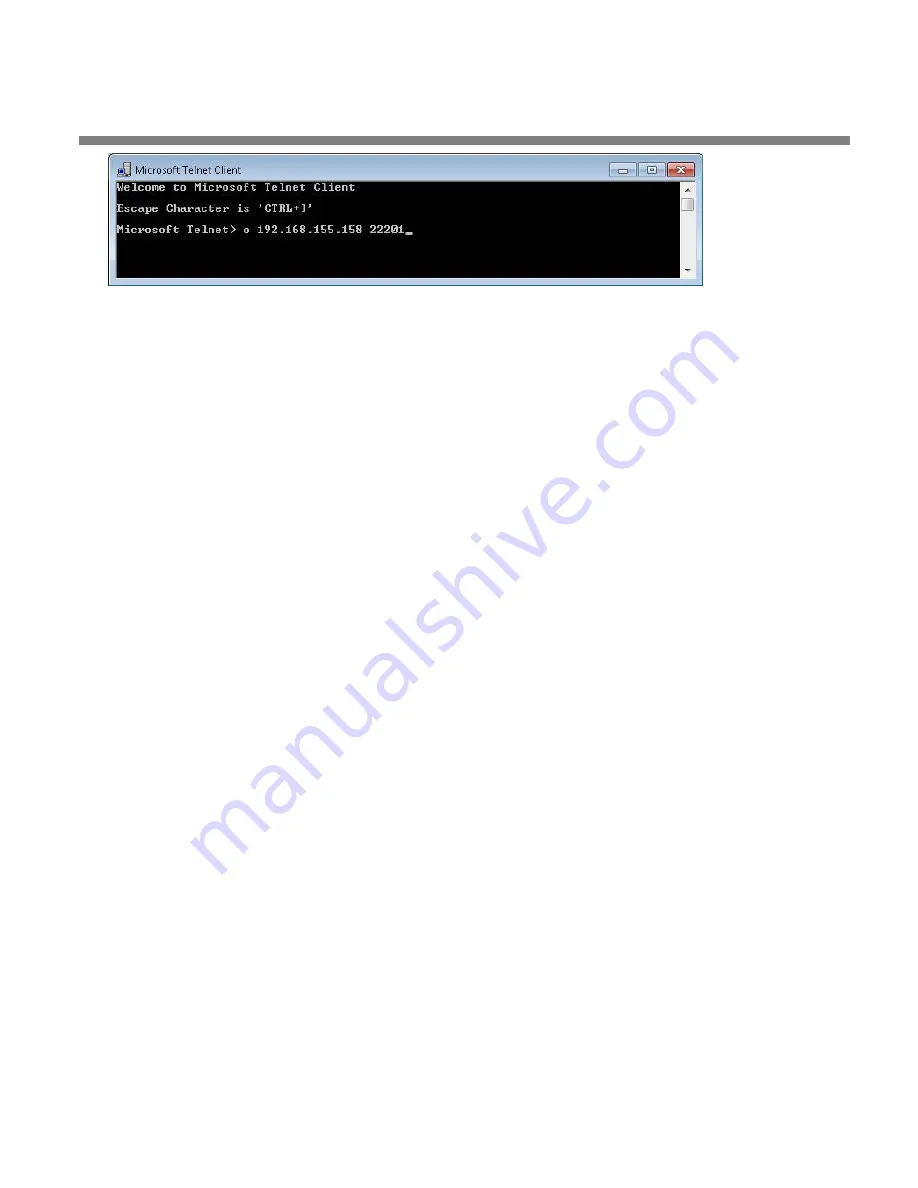
OPTIMOD-FM DIGITAL
INSTALLATION
2-101
C)
You may now type any of the terminal commands in the chart of
below.
If you have checked the Optimod’s
T
ERMINAL
E
CHO
box, when you type a
command, the Optimod will return a status line relevant to the command
to the Telnet client, which will write it to the screen.
The returned information will look similar to the following:
?
PS=undefined
DPS=undefined
DPSS=2 Seconds
DPST=Off
RT=KKDB MORE HIT MUSIC
DRTS=Off
PI=3D44
PTY=9
PTYN=ROCK
MS=Music
DI=Stereo
TP=No
TA=No
TATIME=30
TIME=No
RDS=Yes
RDSLEVEL= 6.0 %
AF 1=87.7 MHz
AF 2=0
AF 3=0
AF 4=0
AF 5=0
AF 6=0
AF 7=0
AF 8=0
AF 9=0
AF 10=0
AF 11=0
AF 12=0
AF 13=0
AF 14=0
AF 15=0
AF 16=0
AF 17=0
AF 18=0
AF 19=0
AF 20=0
AF 21=0
Summary of Contents for OPTIMOD-FM 8500S
Page 1: ...Operating Manual OPTIMOD FM 8500S Digital Audio Processor Version 1 0 Software...
Page 7: ...Operating Manual OPTIMOD FM 8500S Digital Audio Processor Version 1 0 Software...
Page 26: ......
Page 56: ......
Page 164: ......
Page 308: ......
Page 310: ...6 28 TECHNICAL DATA ORBAN MODEL 8500S CONTROL BOARD PARTS LOCATOR...
















































