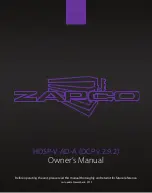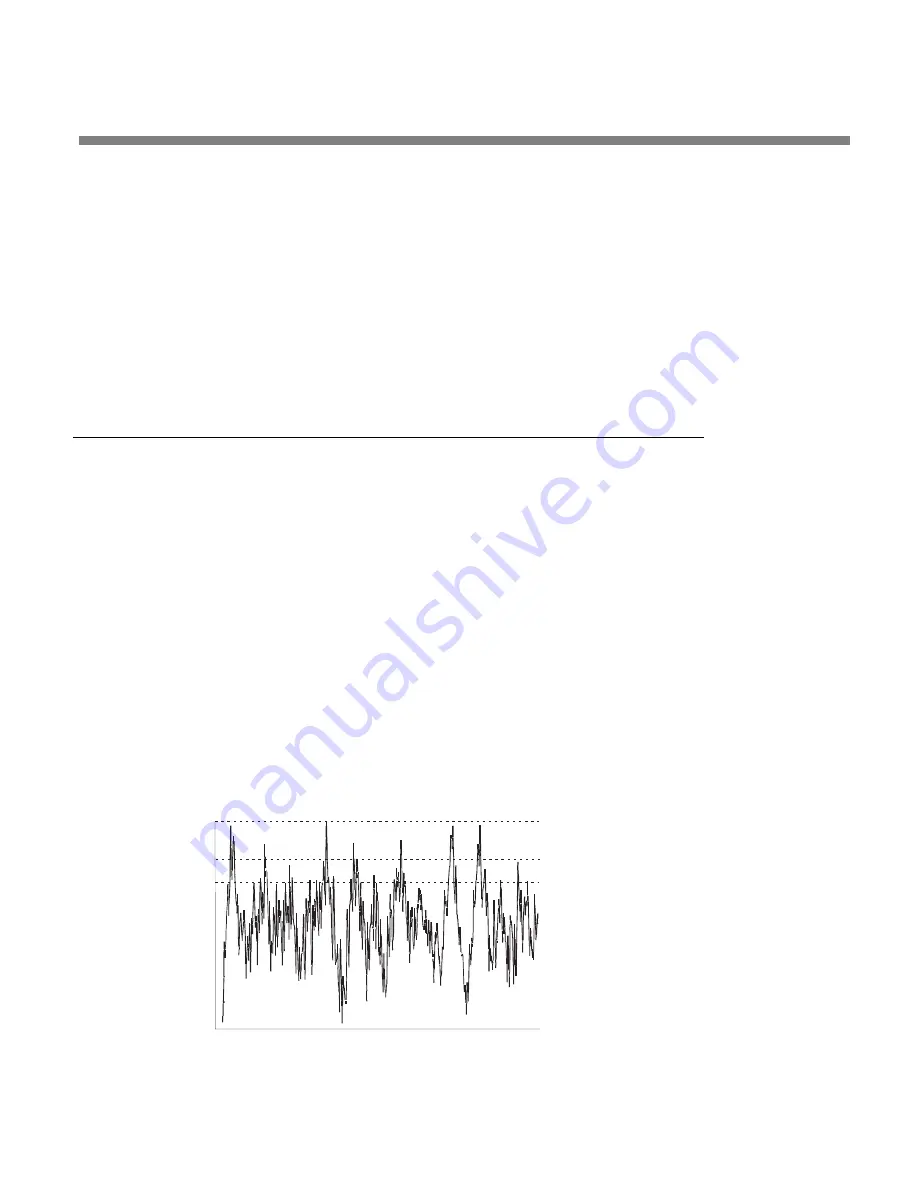
OPTIMOD-FM DIGITAL
INTRODUCTION
1-21
In addition, at least one other mechanism can cause the noise to become audible at
the radio. OPTIMOD-FM’s multiband limiter performs an “automatic equalization”
function that can radically change the frequency balance of the program. This can
cause noise that would otherwise have been masked to become unmasked because
the psychoacoustic masking conditions under which the masking thresholds were
originally computed have changed.
Accordingly, if you use lossy data reduction in the studio, you should use the highest
data rate possible. This maximizes the headroom between the added noise and the
threshold where it will be heard. Also, you should minimize the number of encode
and decode cycles, because each cycle moves the added noise closer to the threshold
where the added noise is heard.
About Transmission Levels and Metering
Meters
Studio engineers and transmission engineers consider audio levels and their meas-
urements differently, so they typically use different methods of metering to monitor
these levels. The VU meter is an average-responding meter (measuring the approxi-
mate RMS level) with a 300ms rise time and decay time; the VU indication usually
under-indicates the true peak level by 8 to 14 dB. The Peak Program Meter (PPM)
indicates a level between RMS and the actual peak. The PPM has an attack time of
10ms, slow enough to cause the meter to ignore narrow peaks and under-indicate
the true peak level by 5 dB or more. The absolute peak-sensing meter or LED indica-
tor shows the true peak level. It has an instantaneous attack time, and a release
time slow enough to allow the engineer to read the peak level easily. Fig. 1-1 shows
the relative difference between the absolute peak level, and the indications of a VU
meter and a PPM for a few seconds of music program.
Studio Line-up Levels and Headroom
ABSOLUTE PEAK
PPM
VU
Summary of Contents for OPTIMOD-FM 8500S
Page 1: ...Operating Manual OPTIMOD FM 8500S Digital Audio Processor Version 1 0 Software...
Page 7: ...Operating Manual OPTIMOD FM 8500S Digital Audio Processor Version 1 0 Software...
Page 26: ......
Page 56: ......
Page 164: ......
Page 308: ......
Page 310: ...6 28 TECHNICAL DATA ORBAN MODEL 8500S CONTROL BOARD PARTS LOCATOR...