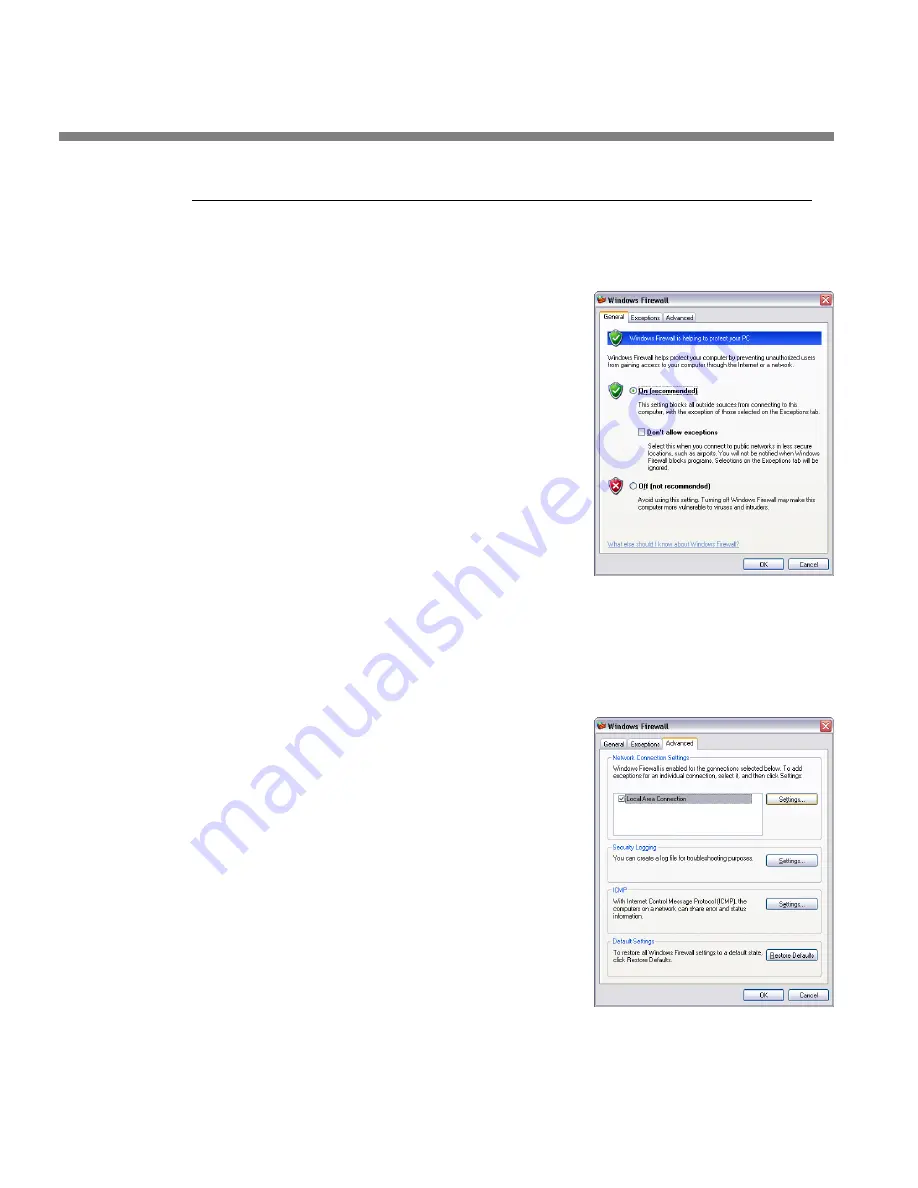
2-58
INSTALLATION
ORBAN MODEL 1101
Using Windows Firewall with OPTIMOD-PC
Depending upon your network security requirements, it may be necessary to config-
ure a software firewall application like Windows Firewall, included with Windows
XP SP2 and higher.
1.
Enable Windows Firewall:
A)
Navigate to
C
ONTROL
P
ANEL
>
W
INDOWS
F
IREWALL
B)
Enable the On (recommended) button.
C)
Select the Advanced tab.
2.
Choose the network device that will be used for OPTIMOD-PC access and
will be protected with Windows Firewall.
A)
Click Settings…
Summary of Contents for Optimod-PC 1101
Page 4: ......
Page 14: ......
Page 121: ...OPTIMOD PC OPERATION 3 1 Section 3 Operation Figure 3 1 The OPTIMOD PC Control Application...
Page 192: ...3 72 OPERATION ORBAN MODEL 1101...
Page 204: ......
Page 210: ......
Page 212: ...5 2 UNINSTALLATION ORBAN MODEL 1101...
Page 236: ......
















































