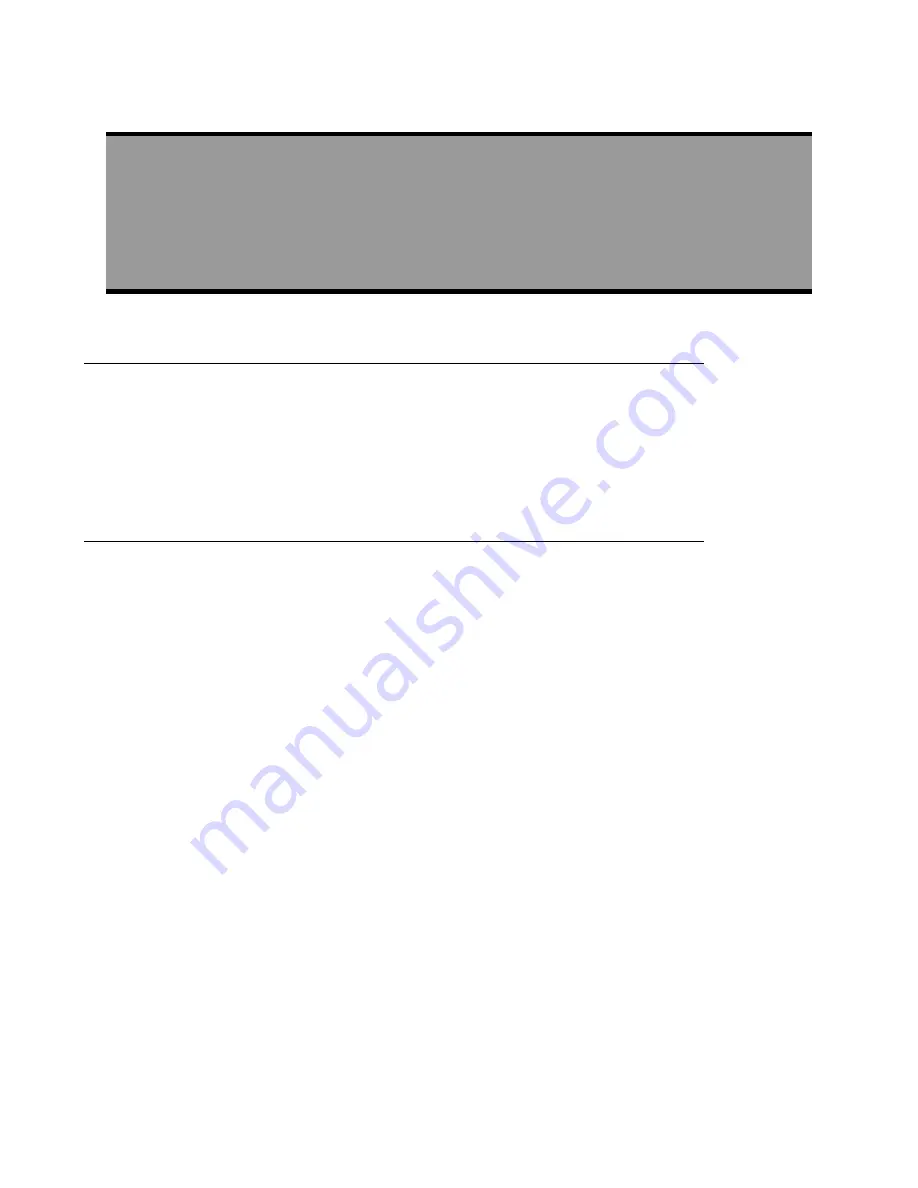
OPTIMOD-PC
INTRODUCTION
1-1
Section 1
Introduction
About this Manual
The Adobe pdf form of this manual contains numerous hyperlinks and bookmarks. A
reference to a numbered step or a page number (except in the Index) is a live hyper-
link; click on it to go immediately to that reference.
This manual has a table of contents and index. To search for a specific word or
phrase, you can also use the Adobe Acrobat Reader’s text search function.
Audio Processing for Consistency
Audio Processing: Making Broadcasts/Netcasts Sound Professional
From the ground up, OPTIMOD-PC 1101 was designed for professionals. It has
broadcast-quality digital signal processing on-board that is suitable for both live
streaming and on-demand programming. OPTIMOD-PC’s three on-board Freescale
DSP56367 DSP chips provide a loud, consistent sound to the consumer by performing
stereo enhancement, automatic gain control (AGC), equalization, multiband gain
control, peak-level control, and subjective loudness control. Moreover, OPTIMOD-PC
is equipped with balanced analog inputs and outputs that can operate at profes-
4 dBu reference levels while resisting pickup of hum and noise. OPTIMOD-
PC’s digital AES3 inputs and outputs are compatible with industrial and broadcast
equipment and can also be configured to work with consumer electronics.
OPTIMOD-PC also includes mixers and software wave I/O that interfaces directly with
audio encoders running on the same computer as OPTIMOD-PC..
Professional radio broadcasters would never consider going on the air without audio
signal processing. They consider it a vital aspect of their program content. This care-
fully crafted content is what holds listeners and keeps them coming back. Since
1975, Optimod algorithms have dominated the world market for professional radio
and television audio processing and have been improved continuously since then.
OPTIMOD-PC puts this technology inside your computer.
To make scenes flow naturally through cuts, all broadcast television and Hollywood
movies have every scene color-corrected by a colorist, who adjusts hue, saturation,
and gray scale to achieve the “look” that the director intends, whether natural or
stylized. OPTIMOD-PC processing is like “audio color correction” for your program-
ming. It subtly and automatically modifies the loudness, spectral balance, and tex-
ture of program elements to ensure that they flow smoothly into one another.
OPTIMOD-PC’s various factory presets allow you to choose the sonic “look” of your
Summary of Contents for Optimod-PC 1101
Page 4: ......
Page 14: ......
Page 121: ...OPTIMOD PC OPERATION 3 1 Section 3 Operation Figure 3 1 The OPTIMOD PC Control Application...
Page 192: ...3 72 OPERATION ORBAN MODEL 1101...
Page 204: ......
Page 210: ......
Page 212: ...5 2 UNINSTALLATION ORBAN MODEL 1101...
Page 236: ......
















































