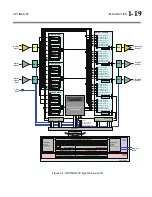OPTIMOD-PC INTRODUCTION
1-13
•
Digital inputs
accept any sample rate
from 32 to 96 kHz without manual con-
figuration.
•
Balanced analog input
with 24-bit A/D converter is always active, mixing with
the two digital inputs.
•
Two Wave inputs
from any PC audio application (like a playout system) that
can emit standard Wave audio. Audio from the Wave inputs can be mixed and
switched with OPTIMOD-PC’s hardware inputs. Because there are two inputs,
you can operate two PC applications simultaneously and mix and/or switch their
Wave outputs inside OPTIMOD-PC.
•
Two Wave outputs
to any PC audio application that can record or encode.
•
Full PCI bus-mastering
with optimization.
•
I/O Mixer application
permits versatile routing and switching of processed and
unprocessed audio from and to OPTIMOD-PC’s inputs and outputs, and to and
from the host computer’s WAVE audio.
•
MS Windows Mixer API
support in parallel to the existing Orban Mixer allows
standard Microsoft Windows audio applications to control Optimod PC’s inputs
and outputs.
•
MS Windows Metering API
so Windows applications using this API will display
audio levels. (Many broadcast playout systems use this.)
•
Terminal Control API
for TCP/IP network or localhost control. Allows automa-
tion of all I/O mixer functions and preset switching. Status is broadcast to all ac-
tive clients.
•
Serial port protocol
for control and automation of all I/O mixer functions. Al-
lows preset switching.either by ASCII serial commands or by a serial-to–contact-
closure device such as a Broadcast Tools SRC-16.
•
Balanced
analog monitor output
with 24-bit D/A converter.
•
Precisely controls peak levels
to prevent overmodulation or codec overload.
The peak limiter can be set up to control “flat” transmission channels or chan-
nels preemphasized at 50
μ
s or 75
μ
s.
•
Internal processing occurs at
48 kHz
sample rate and
20 kHz
audio bandwidth.
•
Two AES3
digital outputs
at 32, 44.1, 48, 88.2, or 96 kHz sample rate. In v1.0
software, these emit identical signals.
Summary of Contents for Optimod-PC 1101
Page 4: ......
Page 14: ......
Page 121: ...OPTIMOD PC OPERATION 3 1 Section 3 Operation Figure 3 1 The OPTIMOD PC Control Application...
Page 192: ...3 72 OPERATION ORBAN MODEL 1101...
Page 204: ......
Page 210: ......
Page 212: ...5 2 UNINSTALLATION ORBAN MODEL 1101...
Page 236: ......