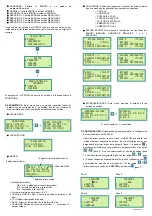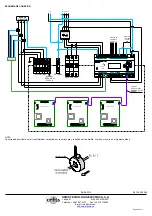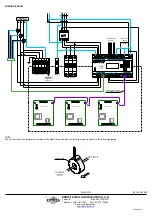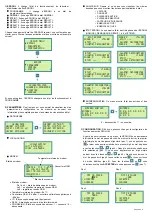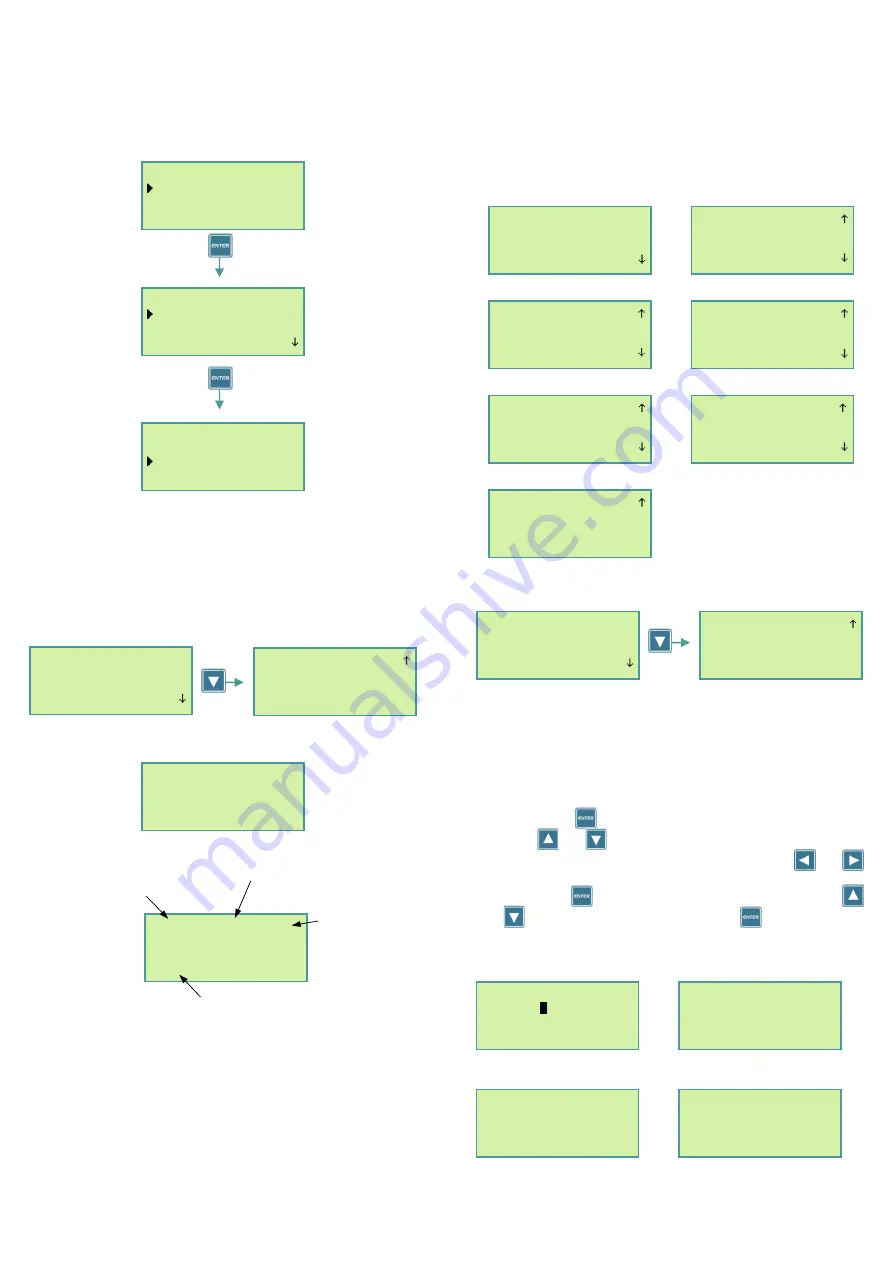
Página 4 de 6
NOMINAL: Changes the ESDONI to NOMINAL status.
OFF: Changes the ESDONI to DISCONECTED status.
REDUCED 1: Changes the ESDONI to REDUCED 1 status.
REDUCED 2: Changes the ESDONI to REDUCED 2 status.
REDUCED 3: Changes the ESDONI to REDUCED 3 status.
REDUCED 4: Changes the ESDONI to REDUCED 4 status.
Each ESDONI status change requires confirmation via the keypad in
order to avoid false activations as shown in the following example:
If OK is entered, the ESDONI will change its status to PROGRAM.
2) PARAMETERS.
This menu allows the display of all configuration or
measurement parameters, providing more complete information than
the status screens.
DATE/TIME
POSITION
MODEM
•
Modem status:
1 to 4 –modem start-up status.
El 5 – waiting for GSM network registration.
El 6 – registered in the GSM network.
•
Internal modem temperature: in ºC.
•
GSM coverage: in dBm. Optimum coverage greater than -85
dbm.
•
IP: dynamic IP assigned to the equipment.
•
SERV: WEB platform server address.
•
CONNECTION: Server connection status. 1 – connected / 0 –
disconnected.
ANALYZER. This will display the same information as the status
screens.
-
VOLTAGE
-
CURRENT
-
ACTIVE POWER
-
REACTIVE POWER
-
POWER FACTOR
-
ACTIVE ENERGY 1
-
ACTIVE ENERGY 2
ESDONI STATUS. Displays the status of the three ESDONI phases
(NOMINAL, START-UP, REDUCED 1 to 4, and SWITCHED OFF).
INPUTS/OUTPUT. This menu shows the input and output statuses.
0 – switched off / 1 – switched on.
3) CONFIGURATION.
This modifies the XEOLUM operational
configuration.
Before allowing access to this menu, the XEOLUM will request an
access password. When it is entered, the first password digit will flash
(step 1), press
and the first password number can be entered
with the
and
keys (step 2). When the desired number has
been entered (step 3), the next digit is selected with the
and
keys (step 4). When the entire password has been written (step 5) it is
confirmed with
and the edition mode is exited (step 6). The
or
key is used to select the option
OK
and
is pressed (step 7).
Step 1
Step 2
Step 3
Step 4
Xeolum menu
ESDONI
> Parameters
> config
esdoni
program
> Nominal
> off
WANT TO CHANGE
Program
OK
> cancel
Time/date
Time; 14;56;05
date; 12/05/12 MO
DAWN; 07;06;00
Time; 14;56;05
date; 12/05/12 Mo
DAWN; 07;06;00
DUSK; 21;17;00
Position
Lat; 40.528183
Long; -3.656806
MODEM; 6 T34 C-65
IP; 176.81.199.205
SERV; 70.210.110.20
CONNECTION; 1
MODEM status
Internal MODEM temperature
GSM coverage
Connection status
esdoni Status
Phase r v;0.00
ESTATE; ---
Alarm; DISCONECTED
Phase r v;0.00
ESTATE; ---
Alarm; DISCONECTED
Phase s v;0.00
ESTATE; ---
Alarm; DISCONECTED
Phase s v;0.00
ESTATE; ---
Alarm; DISCONECTED
Phase s v;0.00
ESTATE; ---
Alarm; DISCONECTED
Phase s v;0.00
ESTATE; ---
Alarm; DISCONECTED
Phase t v;0.00
ESTATE; ---
Alarm; switched off
Phase t v;0.00
ESTATE; ---
Alarm; DISCONECTED
Phase T v;0.00
Status; ---
Alarm; DISCONECTED
Inputs/outputs
Inputs
0 0 0 0 0 0 0 0 0 0
outputs
Inputs
0 0 0 0 0 0 0 0 0 0
outputs
0 0 0 0
password
0
000
> OK
> CANCEL
password
_000
> OK
> CANCEL
password
5000
> OK
> CANCEL
password
5_00
> OK
> CANCEL