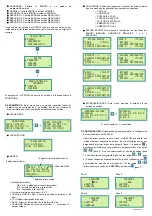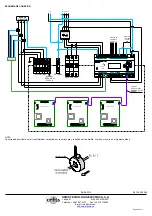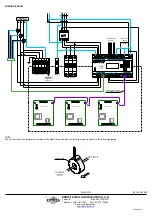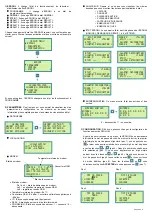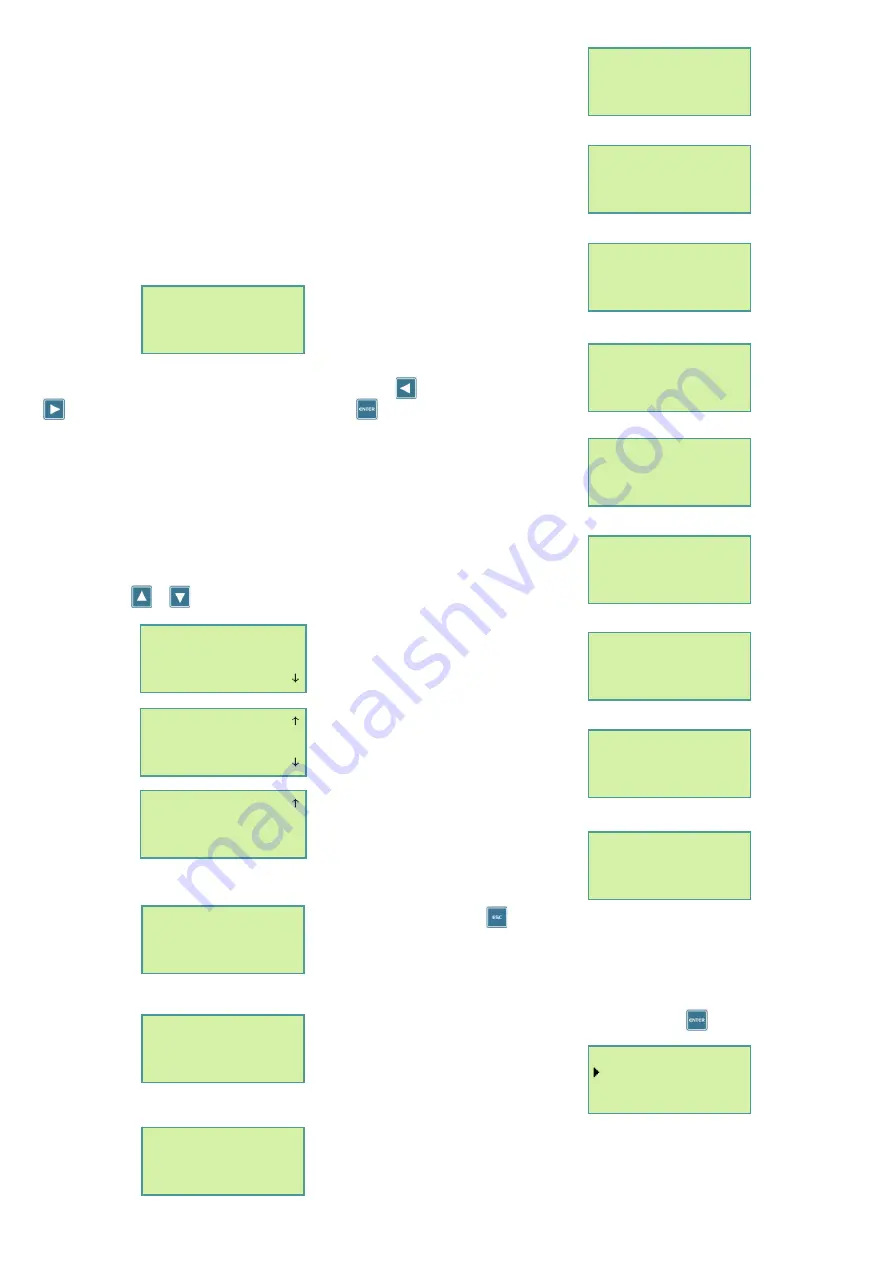
Página 3 de 6
Status Indicator LEDs:
•
ON:
this is lit when the XEOLUM interface is switched on.
•
GSM:
this continually flashes when GSM coverage is not available; it
changes to one flash per second when coverage is adequate.
•
SERVER:
the server LED comes on when a connection with the
XEOLUM server has been achieved (system correctly connected and
registered in the network).
•
ERROR:
this lights when there is no ModBus connection.
Software Operation
XEOLUM software operation is structured in three parts:
1.- Main or standby screen
When the equipment is in standby, the main screen is displayed, which
shows the equipment ID, firmware version, programme status, ESDONI
status, together with the current date and time.
The status display screens are available from here (by pressing the
or
key in a circular fashion), or menu access by pressing
.
2.- Status Display Screens
These screens display the operational status of the XEOLUM and the
ESDONI to which it is connected. They are shown below in order of
appearance:
•
PROGRAMS: This displays the currently executing program
status and the next program status change. In order to move
through this screen and be able to read all the displayed data
(the arrows that appear on the right of certain screens indicate
that there is more data to be shown), the following two keys are
employed,
or
.
•
VOLTAGES (A1 and A2).
•
CURRENTS (A1 and A2).
•
ACTIVE POWER (A1 and A2).
•
REACTIVE POWER (A1 and A2).
•
POWER FACTOR (A1 and A2).
•
ACTIVE ENERGY (A1).
•
ACTIVE ENERGY (A2).
•
REACTIVE ENERGY (A1).
•
REACTIVE ENERGY (A2).
•
APPARENT ENERGY (A1).
•
APPARENT ENERGY (A2).
•
MODEM.
If
is pressed from any screen a return to the main screen will be
made.
3.- XEOLUM menu
This is the menu used to modify the XEOLUM configuration and
ESDONI operational parameters, in addition to permitting fuller
information than that provided on status display screens.
This menu is accessed by pressing the
key from any status.
The menu is divided into three basic sections:
1) ESDONI.
This changes the operational status of the ESDONI
stabiliser-reducer.
PROGRAM: This changes the ESDONI to Program/Automatic
status
SN;361 V;1.1
PROGRAM; reduced 2
ESDONI; SWITCHED OFF
21;07;10 05-03-12 MO
PROGRAM
MODE; AUTO
ACTUAL;
State; reduced 1
START; 18;22;00 WED
NEXT;
State; DISCONECTED
START; 08;38;00 tHUR
STATE; REDUCED 1
PROGRAM; WEDNESDAY
Action; 2
START; 18;22;00 WED
VOLTAGE (v)
R; S; T;
A1 230.2 230.1 230.5
A2 195.0 197.0 196.3
REACTIVE POWER (kW
r
)
R; S; T;
A1 0.0 0.0 0.0
A2 0.0 0.0 0.0
CURRENT (A)
R; S; T;
A1 10.0 12.0 10.3
A2 6.3 6.7 6.5
ACTIVE POWER (kW)
R; S; T;
A1 2.3 2.7 2.3
A2 1.2 1.3 1.2
POWER FACTOR
R; S; T;
A1 0.999 0.999 0.999
A2 0.999 0.999 0.999
REACTIVE ENERGY (VAR
R1; 0000000.000
S1; 0000000.000
T1; 0000000.000
REACTIVE ENERGY (VAR
R2; 0000000.000
S2; 0000000.000
T2; 0000000.000
APARENT ENERGY (VA
h)
R1; 0000164.564
S1; 0000185.840
T1; 0000256.650
ACTIVE ENERGY (kW
h
)
R1; 0000182.270
S1; 0000235.680
T1; 0000321.450
ACTIVE
ENERGY
(kW
h
)
R2; 0000180.350
S2; 0000230.867
T2; 0000318.576
APARENT ENERGY (VA
h)
R2; 0000163.546
S2; 0000179.540
T2; 0000221.365
MODEM; 6 T34 C-65
IP; 176.81.199.205
SERV; 70.210.110.20
CONNECTION; 1
Xeolum menu
ESDONI
> Parameters
> Config