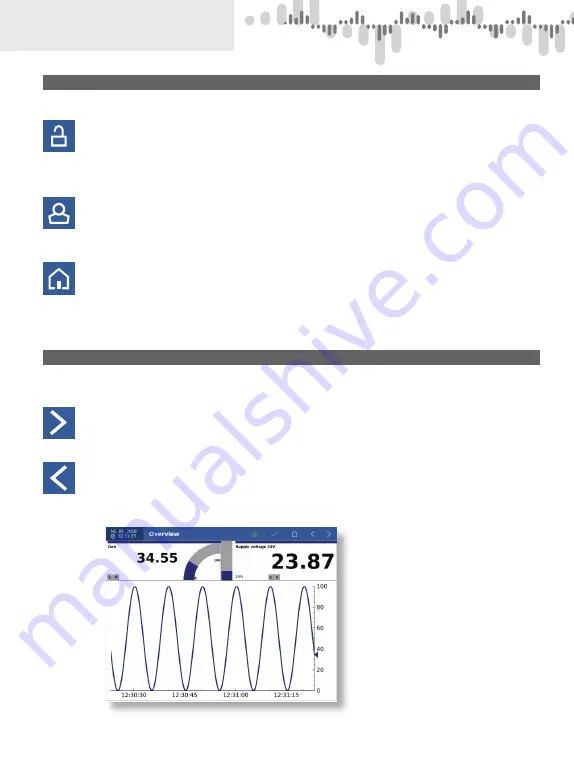
18
| USER GUIDE
OMR 700
5.
SETTING
OF THE INSTRUMENT
User login or entry into the menu
The appearance of the bar without a logged-in user. Control buttons are disabled and therefore
you can not change the screen, enter the menu or view errors, logs and capacity utilization of
the memory media.
It is not possible to switch screens in the default setting.
User with access rights „User“ has the right of switching over screens, viewing errors, logs and
memory
media.
User with access rights „Advanced user“ and beyond has, in addition, access to the menu.
Switching the previous or the next screen
Switching over to yesther screen. If you have defined only one screen, the screen remains
unchanged
Switching over to the previous screen. If you have defined only one screen, the screen remains
unchanged.
Fast screen selection















































