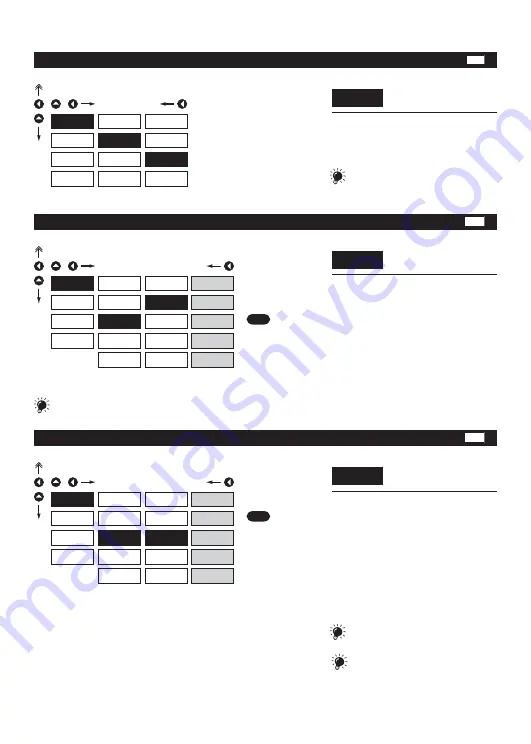
16
INSTRUCTIONS FOR USE OMX 100
4.2.1.3.5 SETTING THE TEMPERATURE OF CJC
T/C
+
CHA.
SER.
OUT.
CL. T.
AUX.
CFG
KEY
INP.
M.P.S.
MOD
T.C.J.
CJC
T.. C. J.
Setting the temperature
of CJC
- range 0…60°C with compensation box
4.2.1.3.6 SETTING THE TIME BASE
F
+
CHA.
SER.
OUT.
CL. T.
AUX.
CFG
KEY
INP.
BAC
MOD
FIL.
M. T.
CL. t.
A. ST.
DEF
0.5
5
1
10
0.1
M. T.
Setting the measuring
time - time base
- if you set the time of measurement e.g to 1s,
the measuring time is approximately from
1s to 2s (1 s + maximum one period of
measured signal). If no impulse comes within
2 s , it is understood that the signal has zero
frequency
- range of the setting of the time base is 0,5 s
to 10 s
- in the „RTC“ regime with projection of date
the set time determines the period of switching
between time/date, min. is 5 s, the date is
displayed for approximately 2,5
4.2.1.3.7 SETTING THE INPUT FILTER PARAMETERS
F
+
CHA.
SER.
OUT.
CL. T.
AUX.
CFG
KEY
INP.
BAC
MOD
FIL.
M.T.
CL. t.
A. ST.
DEF
200
40
100
5
OFF
FIL.
Setting the digital input
filter
- through digital filter we may suppress
undesirable interfering impulses (e.g. relay
back-swings) on the input signal. The set
parameter indicates maximum possible
instrument frequency (Hz), which the
instrument may process without restriction
Method and process of the setting of
CJC is described in separate chapter
on page 31
Valid for the „Counter“ mode
When entering the contact and if we
know the maximum input frequency we
recommend using the filter
Valid for the „Frequency“ mode
Summary of Contents for OMX 100 Series
Page 19: ...19 4 INSTRUMENT SETTING CONFIGURATION MODE ...
Page 23: ...23 4 INSTRUMENT SETTING CONFIGURATION MODE ...
Page 27: ...27 4 INSTRUMENT SETTING CONFIGURATION MODE ...
Page 34: ...34 INSTRUCTIONS FOR USE OMX 100 ...
Page 35: ...35 ...
















































