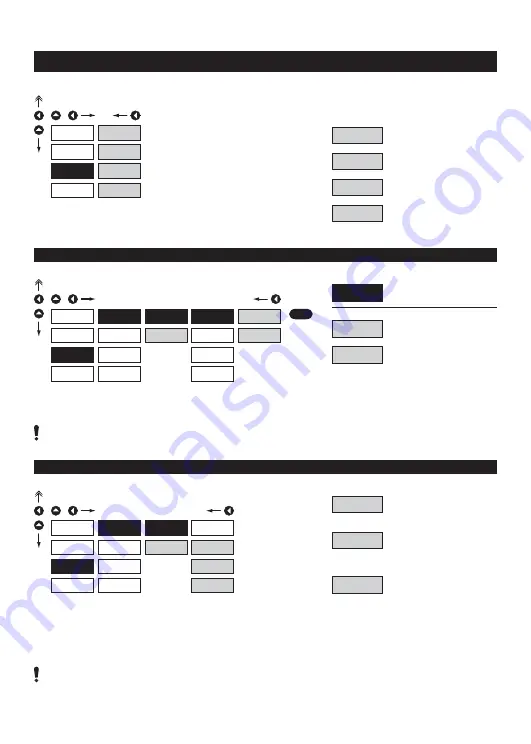
24
INSTRUCTIONS FOR USE OMX 100
4.2.3 CONFIGURATION MODE - OUTPUTS
+
CHA.
SER.
OUT.
LIM
A. O.
DAT.
INP.
DIS
In this menu it is possible to set parameters
of the instrument output signals
LIM
Setting the type and the
switching of limits
DAT.
Setting the type and the
parameters of data output
A. O.
Setting the type and the
parameters of analog output
DIS.
Display projection mode
4.2.3.1.1 LIMITS - TYPE OF RELAY SWITCHING
+
CHA.
SER.
OUT.
LIM
A. O.
DAT.
INP.
L 2
L 1
HYS.
LIM.
TYP
TIM.
OPE.
CLO.
DEF
DIS.
Typ
Setting the type of relay
evaluation
CLO.
Relay switches on when
condition is met
OPE.
Rely switches off when
condition is met
4.2.3.1.2 LIMITS - SETTING THE BOUNDS
+
CHA.
SER.
OUT.
LIM
A. O.
DAT.
INP.
L 2
L 1
HYS.
LIM.
TYP
TIM.
DIS.
LIM.
Setting the bounds for relay
switch-on
- within full display rangee
HYS.
Setting hysteresis only in
(+) values
- within full display rangee
TIM.
Setting the offset of the limit
switch-on
- in range 0…99,9 s
The process of setting the limit 2 is identical
with the setting for Limit 1
The process of setting the limit 2 is identical
with the setting for Limit 1
Summary of Contents for OMX 100 Series
Page 19: ...19 4 INSTRUMENT SETTING CONFIGURATION MODE ...
Page 23: ...23 4 INSTRUMENT SETTING CONFIGURATION MODE ...
Page 27: ...27 4 INSTRUMENT SETTING CONFIGURATION MODE ...
Page 34: ...34 INSTRUCTIONS FOR USE OMX 100 ...
Page 35: ...35 ...
















































