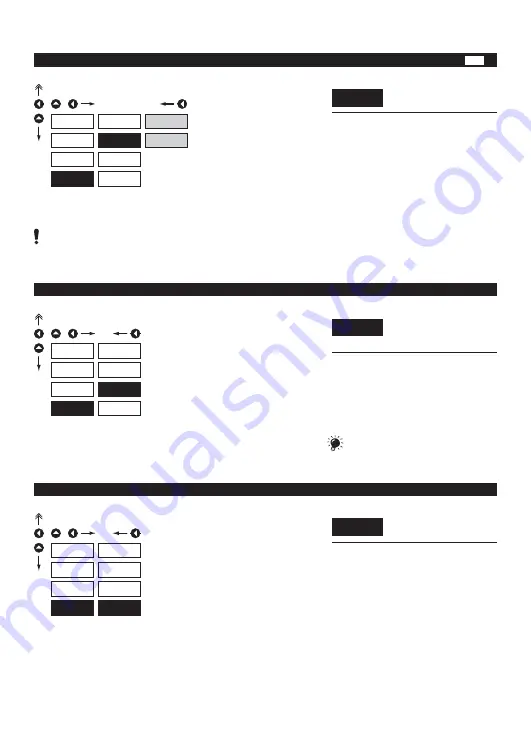
29
4.2.4.2 INPUT
RANGE
CALIBRATION
DU
+
CHA.
SER.
OUT.
INP.
RES.
N. PA.
ID.
CAL.
MIN
MAX
CAL.
Input range calibration
- when MIN is displayed move the
potentiometer runner into required minimum
position and confirm by „Enter“, calibration is
confirmed by the „OK“ notice
- when MAX is displayed move the
potentiometer runner into required maximum
position and confirm by „Enter“, calibration is
confirmed by the „OK“ notice
4.2.4.3 SETTING NEW ACCESS PASSWORD
+
CHA.
SER.
OUT.
INP.
RES.
N. PA.
ID.
CAL.
N. PA.
Setting new access
password for
„Configuration menu“
- this option allows to change the numeric code
which blocks the access into the instrument
„Configuration mode“. The range of the
numeric code is 0…999
4.2.4.4 INSTRUMENT
IDENTIFICATION
+
CHA.
SER.
OUT.
INP.
RES.
N.PA.
ID.
CAL.
ID.
Projection of the
instrument version
- the display shows the type identification of the
instrument with the number of revision
- instrument name - program version - SW date
e.g.: OMX, 100, PM2, 003, 000,
4. INSTRUMENT SETTING - CONFIGURATION MODE
Before pressing „ENTER“ the potentiometer
runner has to be at rest
If the code is preset to 000 the access
into the menu is free, i.e. without call for
its setting
Summary of Contents for OMX 100 Series
Page 19: ...19 4 INSTRUMENT SETTING CONFIGURATION MODE ...
Page 23: ...23 4 INSTRUMENT SETTING CONFIGURATION MODE ...
Page 27: ...27 4 INSTRUMENT SETTING CONFIGURATION MODE ...
Page 34: ...34 INSTRUCTIONS FOR USE OMX 100 ...
Page 35: ...35 ...












































