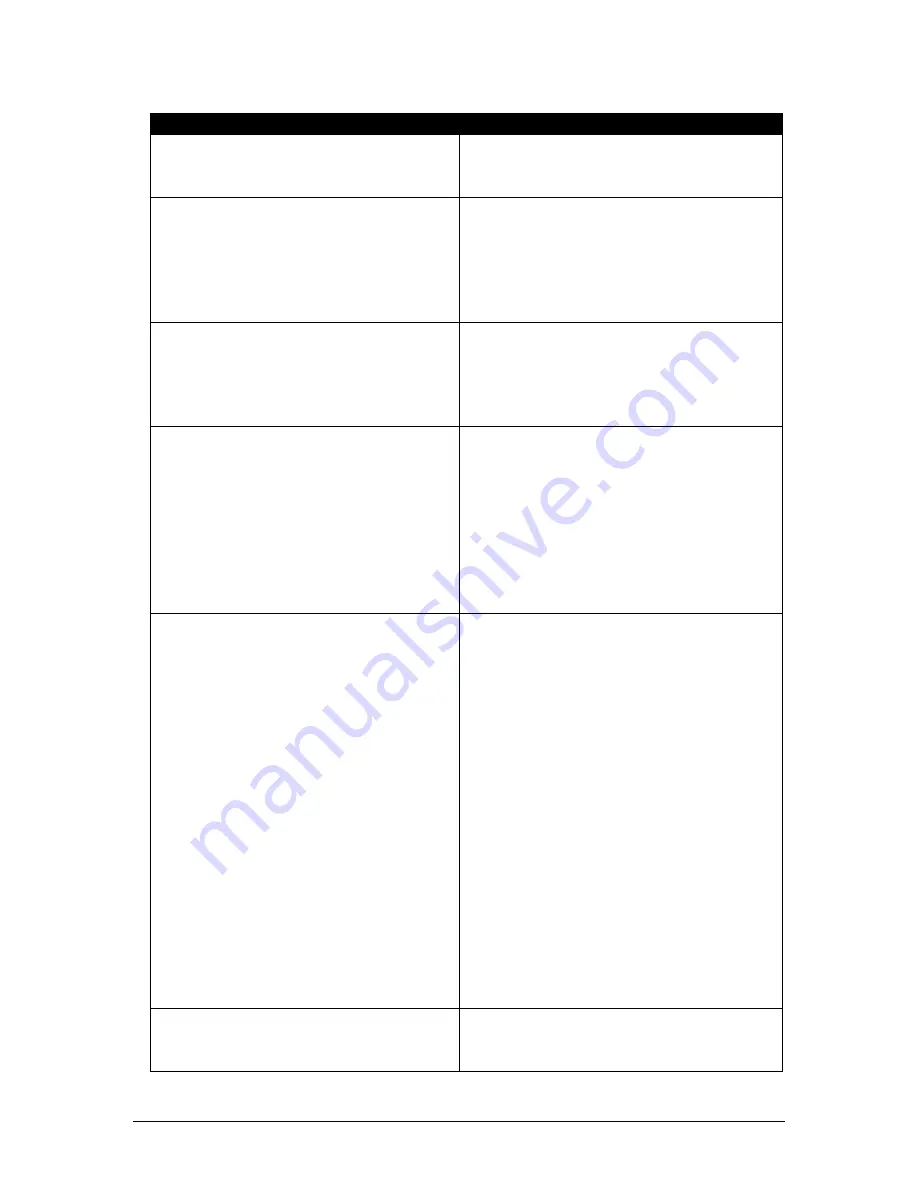
Orion TI-84 Plus Talking Graphing Calculator User Guide
Version 1.0
Orbit Research
Proprietary Information
12
Indicator
Function
generated to indicate that the current
graph point is either a local minimum
or maximum.
In
playback mode
once the graph is plotted on the
screen, Orion plays the equation
sound. If the current coordinate is
either minimum or maximum, the
coordinate sound is mixed with
min/max indication, respectively.
In
trace mode
Orion plays the coordinate sound. If
the current coordinate is either
minimum or maximum, the coordinate
sound is mixed with the min/max
indication, respectively
Shaded Regions
during cursor navigation in Graph
mode, an indication tone (in tone
mode) is generated for the current
cursor position within the region
(inside shaded, out of shaded, and on
graph line). This is followed by an
announcement (inside shaded, out of
shaded, and on graph line) for the
respective graph.
In
speech mode
Orion announces the current cursor
coordinates (x, y values) followed by
announcement of current cursor
position (shaded region, out of shaded
region, and on graph line).
Note:
The following conditions must
be satisfied to use this feature:
1.
Graph style must be chosen as
either shaded above or shaded
below.
2.
Graph mode
—graph free cursor
selected.
When the above conditions are met,
tones are played in tone mode and
speech announcements are played in
speech mode.
Cursor Location
indicates the location of the cursor by
a tone generated during graph
playback.













































