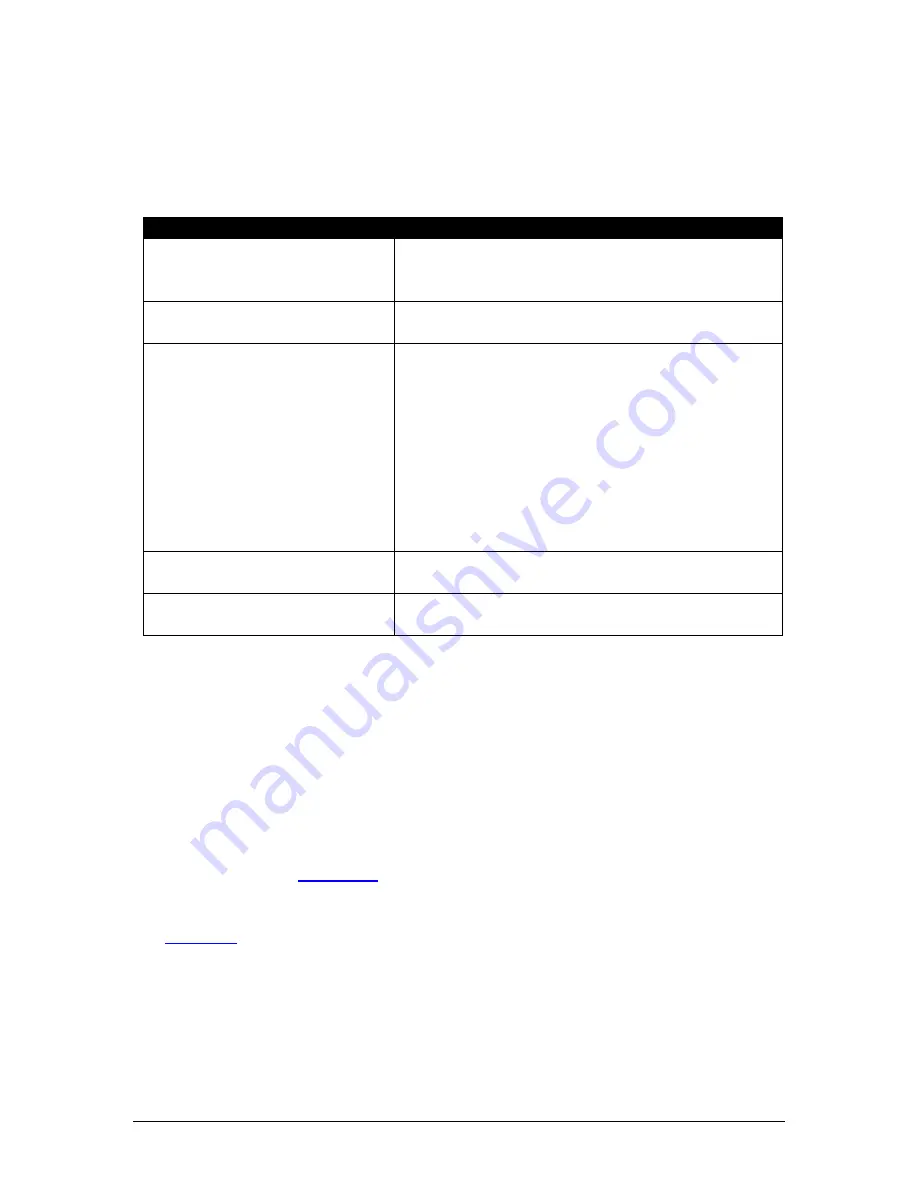
Orion TI-84 Plus Talking Graphing Calculator User Guide
Version 1.0
Orbit Research
Proprietary Information
16
6.1.3
Speech Options
Selecting Speech Options from the Preferences menu opens another menu that
contains the following options:
Speech Option
Function
Voice
This option presents a list of voices that
enables the user to change how the Orion
sounds.
Pitch
This option presents a list of values to adjust
the pitch of a selected voice.
Menu Item Number
Announcement
This function activates announcement of the
Menu Item Numbers in the menus that support
number navigation. When enabled, the
number that corresponds to the menu choice
is announced. This function is used to quickly
return to a menu choice. For example, the
number
3
key in the
Math menu
is the
function for cube. Pressing the
3
key, followed
by Enter, prompts the cube function (because
it is the third menu choice in the Math menu).
Help mode announcement
This setting turns on or off the announcement
about Help mode at start-up.
Reset Speech Settings
Selecting this option returns the speech
settings to the default factory settings
6.1.4
Braille Options
Nemeth and UEB Braille output has been added to the Orion TI-84 Plus Version
2.0. Currently, the Orion TI-84 Plus only supports Braille displays that use the
Baum USB HID protocol. This is due to the memory limitations of the Orion
accessory unit. Orbit Research continues to investigate methods in supporting
other displays.
To connect the Orion TI-84 Plus to the Orbit Reader 20 or other Baum protocol
device you need a cable that converts from USB Micro-A to Mini-B. It can be
ordered through the
For other Baum devices you may need the Micro-B cable, which can be found at
the
When you plug in the Braille device, the Orion TI-84 Plus announces "Braille
display connected."















































