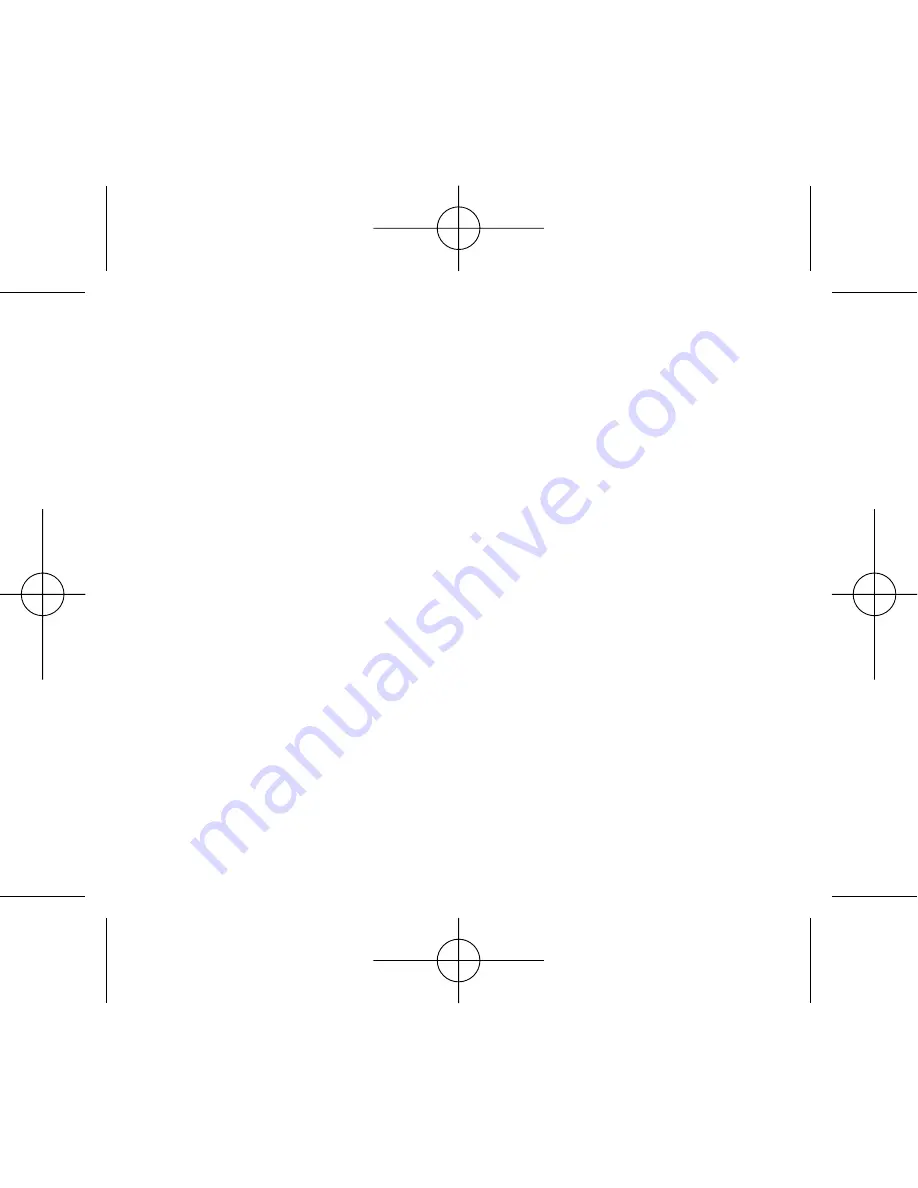
14
Push + or – button to set the start time for CYCLE B.
Push CONFIRM button to accept this time and advance to
set CYCLE C.
Push + or – button to set the start time for CYCLE C.
Push CONFIRM button to accept this time and return to
Mode Selecting.
NOTE: When no button has been pressed for 1 minute, the timer auto-
matically will switch to the AUTO mode and all the programmed settings.
You may push MODE button to return to Mode Selecting. Push MODE but-
ton to select SET. The word SET will blink to indicate that it is selected.
AUTOMATIC WATERING
Once watering days, duration and start times are programmed,
the Orbit
®
timer will begin watering automatically.
Push MODE button to select AUTO. The word AUTO will
blink to indicate that it is selected.
Push CONFIRM button to begin the auto mode. The timer is
now ready to begin watering automatically.
W
cu
In
or
In
In
NOTE: W
matically
You may
ton to se
WTM221395 62075-24 rB.qxd 11/1/2002 10:09 AM








































