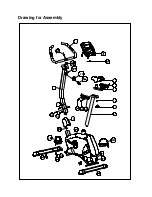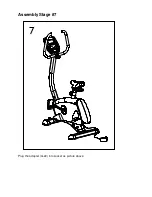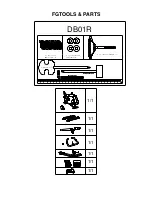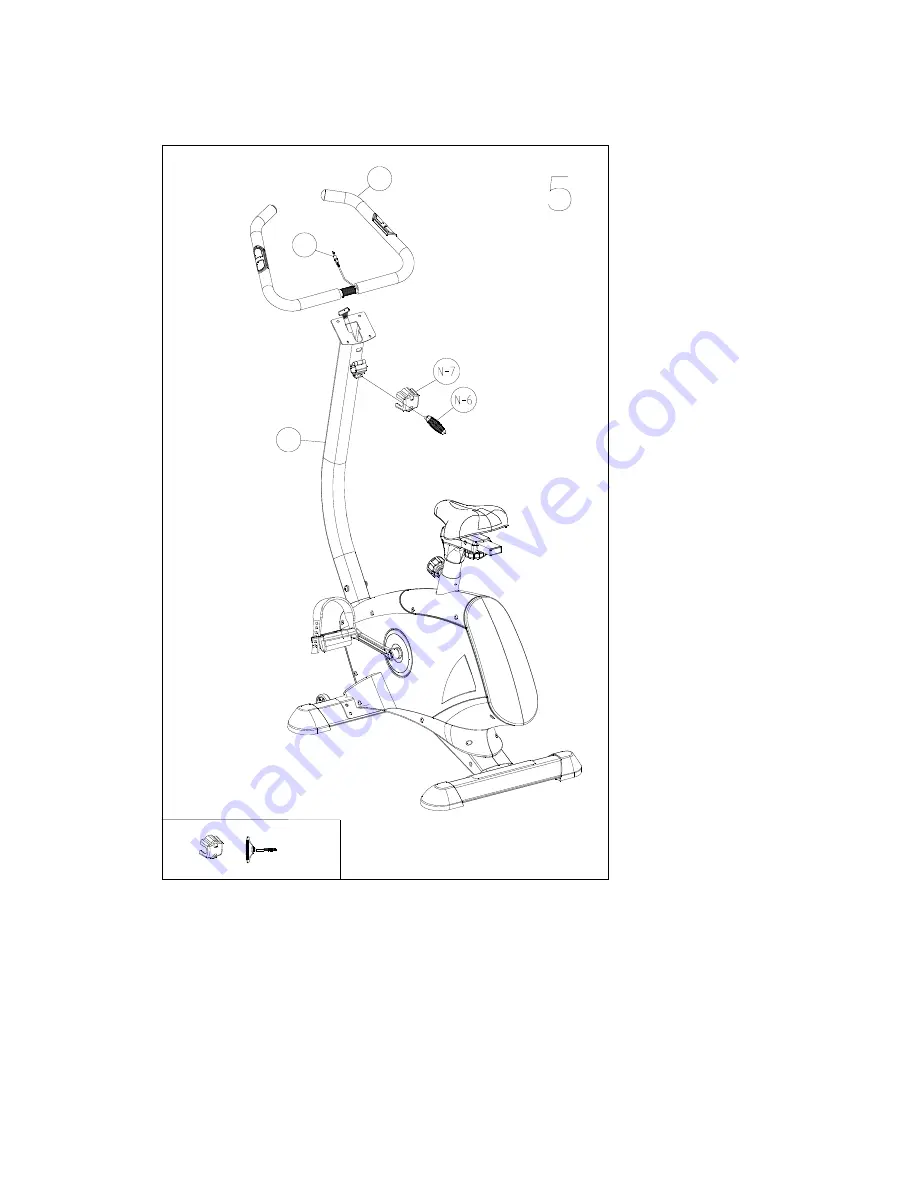Reviews:
No comments
Related manuals for OBKB01

C-21
Brand: Adidas Pages: 33

KH-84802
Brand: Taurus Pages: 20

CYC 10
Brand: Reebok Pages: 16

SB120
Brand: Xterra Pages: 24

16467200US
Brand: Xterra Pages: 30

BIKE
Brand: Peloton Pages: 44

BK-1000
Brand: Marcy Pages: 19

Sole Fitness 16208179000
Brand: Dyaco Pages: 33

FB600
Brand: Kettler Pages: 92

SF-B2883
Brand: Sunny Health & Fitness Pages: 20

GL125
Brand: Pro-Form Pages: 28

JOCCA 1554
Brand: QUALIMAX Pages: 76

928 E Pro VO2
Brand: Monark Pages: 20

CF-4600
Brand: China Fun Sports Pages: 15

GB40s
Brand: Reebok Pages: 5

RBEX2976.1
Brand: Reebok Pages: 20

Lifecycle 5500HR
Brand: Life Fitness Pages: 1

Exercise Bike
Brand: Johnson Fitness Pages: 11