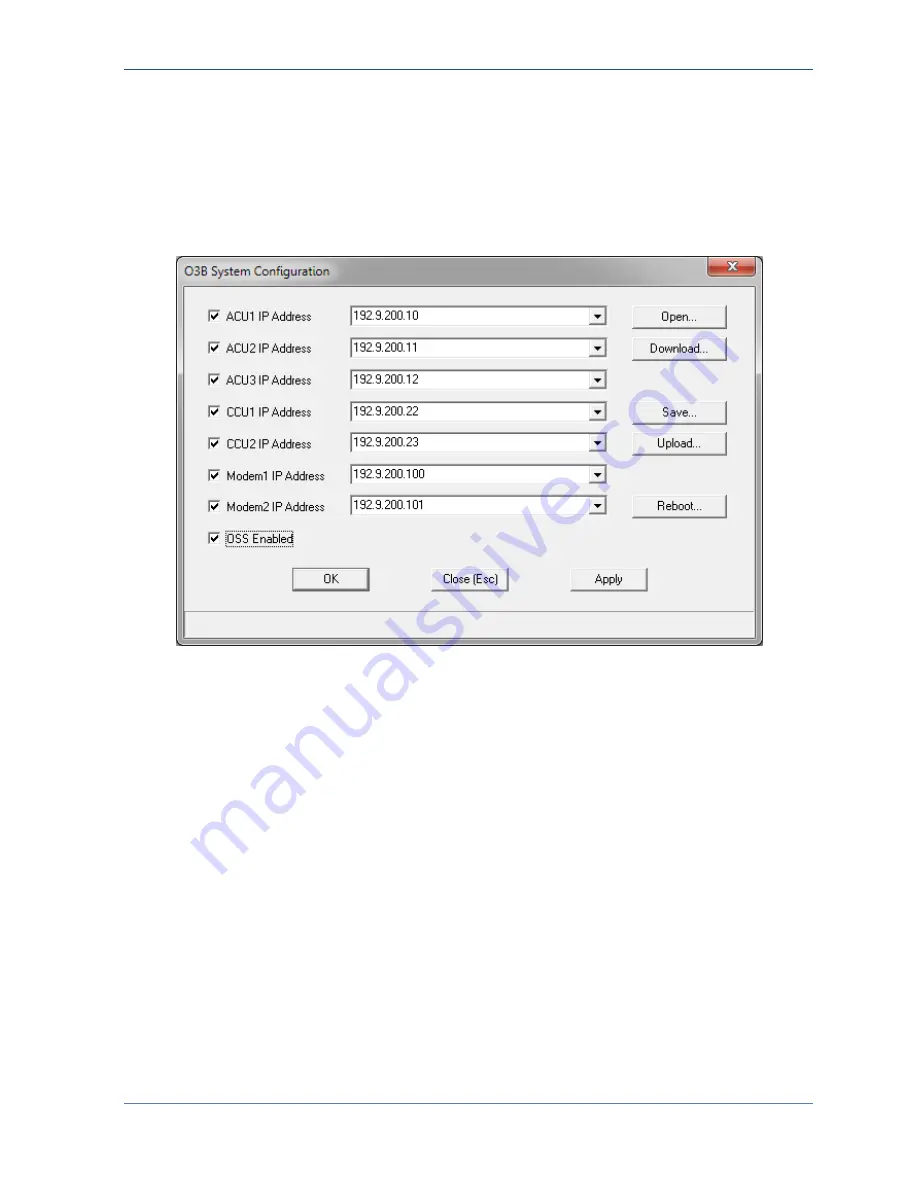
LAN Connections
System Commissioning
4-10
OceanTRx™4-500 O3b System Installation Guide
4.3.4
O3b IP System Configuration
Verify that the relevant IP addresses are configured on the O3B system.
To configure the O3B system with the IP Addresses
1. Launch the
MtsDock
application on the CCU (
Start/Programs/MtsDock
) and
choose the
O3b
menu. The O3b System Configuration dialog appears.
Figure
4-8: O3B IP System Configuration
2. For each element, relevant to the system:
Verify that the
checkbox
is selected
The relevant
IP address
is updated.
Verify
OSS Enabled
is selected.
3. Click
Upload
to upload the O3b system configuration to all the elements.
4. Click
Apply
and then
OK.
5. Click
Reboot
and select Reboot All Units.
















































