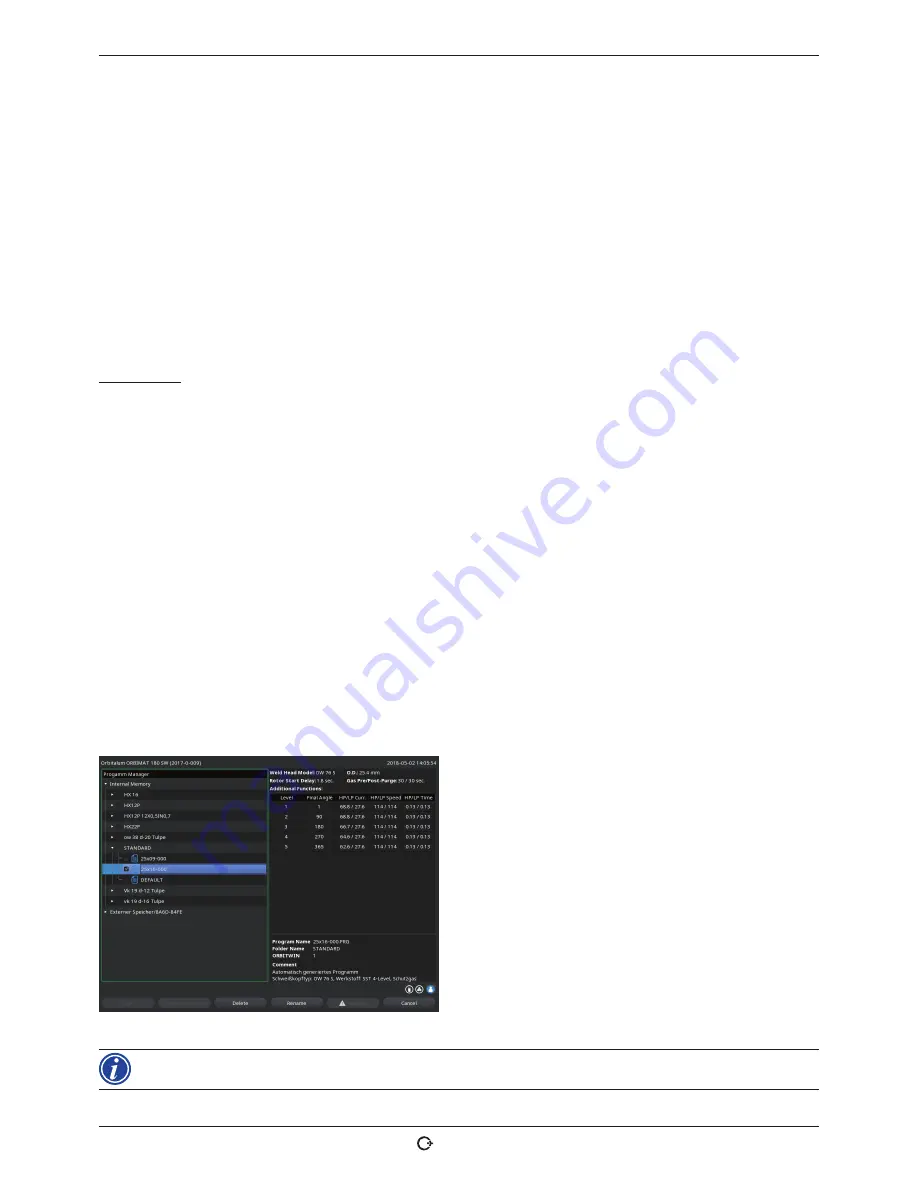
ORBIMAT 180 SW
| Operating instructions
Operation
(17.09.18) OW_ORBIMAT_180SW_BA_850060202_00_EN
orbitalum tools
GmbH, D-78224 Singen, www.orbitalum.com, Phone +49 (0) 77 31 792-0
55
Minimum/maximum voltage
The minimum and maximum deviations are not specified for the arc. The absolute voltage values are provided instead.
There is no setpoint value for the arc voltage in the procedure which can be compared to the current measured value.
Minimum/maximum voltage abort
Welding is aborted when the value is reached.
Minimum/maximum voltage alarm
A warning message appears when the value is reached.
8.10 Data documentation and data management
8.10.1
Managing data
Deleting data
1. In the main menu select the "
Program Manager
".
2. Press softkey 2 "
Manage
".
3. Use the rotary knob to mark either a folder or an individual log.
If a log/procedure is to be deleted from a further folder, the message "
Cancel the selection
" is displayed when the new
folder/file is selected.
X
"
Yes
"
= Selection is cancelled. The check mark is removed at all the files previously marked.
X
"
No
"
= Selection is retained.
Subsequently new files can be added to the selection.
4. Press the "
Delete
" button or softkey 3.
The text field "
Really delete the selected directories and/or files?
" is displayed.
X
"
Yes
"
= Selected directories and/or files are deleted.
X
"
No
"
= Selected directories and/or files are not deleted. The selection is retained.
X
"
Cancel
"
= Selected directories and/or files are not deleted. The selection is cancelled.
Fig. 26:
Deleting a procedure
The system always saves logs on the external memory. The system-based required procedure "De-
fault" and the folder "Default" cannot be deleted.
















































