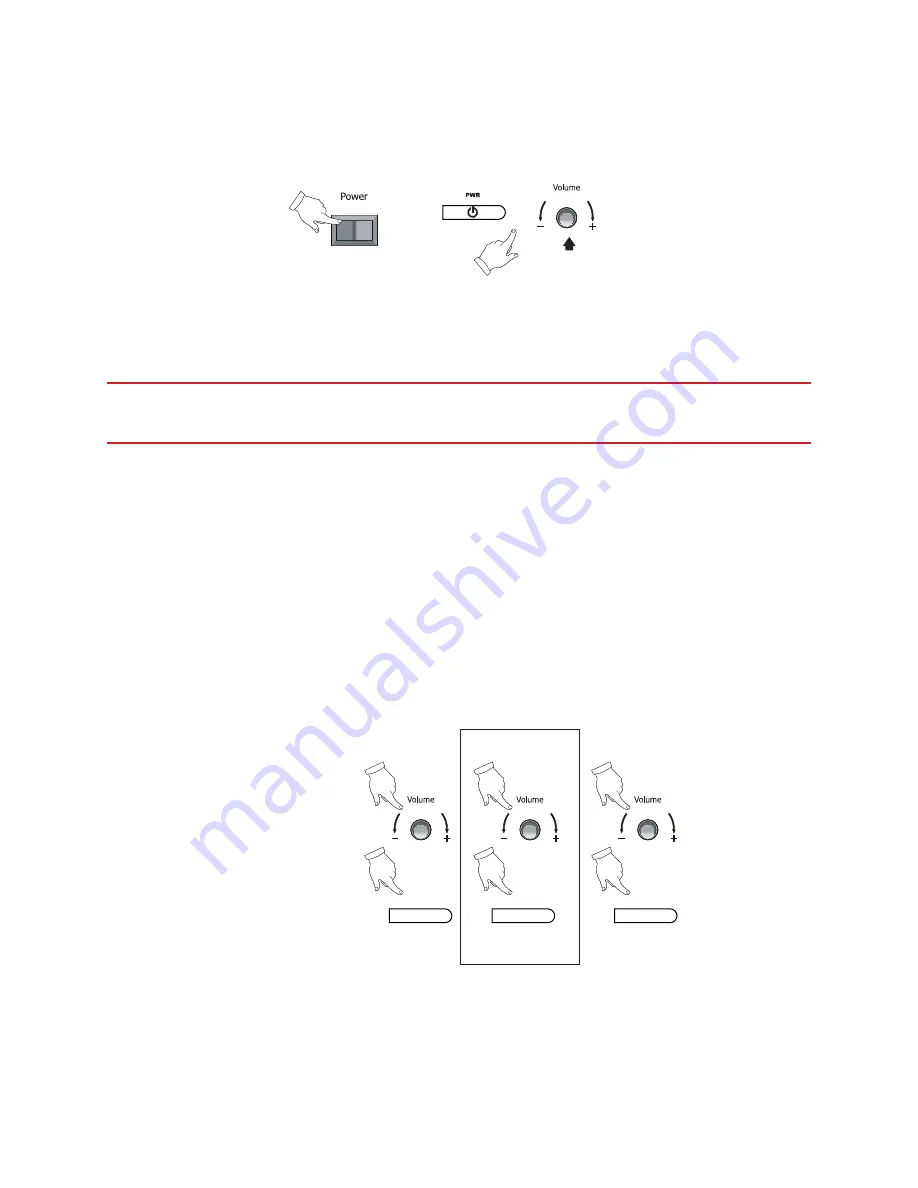
6
Basic operation
1. Power on
Power on
Standby
or
ON
OFF
Press & hold
(2 seconds)
IMPORTANT: The main power switch must be ‘ON’ for soundbar operation. This
is located on the rear of the soundbar unit.
Standby (sleep) / On: The soundbar may be put into ‘standby’ or resumed from
standby by pressing the [power] button on the remote. Briefly pressing the volume
control on the rear of the soundbar also resumes the unit when it is in standby.
Pressing and holding the rear volume button for 2 seconds will enable standby
mode.
NOTE: The colour of the LED on the front of the soundbar shows the current status of the
unit. Red means the unit is in standby mode. Solid blue indicates that the unit is on.
2. Source selection
Optical iPod dock Aux
or
(PUSH)
or
(PUSH)
or
(PUSH)
(when iPod connected)
Source
Source
Source
on soundbar
on remote
Source select: Press the ‘Source’ button on the remote (or briefly press the volume
knob on the unit’s rear) to cycle the sound source from optical, to iPod dock, to
analogue (AUX). The iPod selection is skipped if no iPod is present (i.e. only 2 inputs
are available when no iPod is in use).
Summary of Contents for T9
Page 2: ...2 ...





































