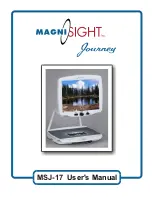OrCam User Guide
Version 7
Page
16
Beginning to Read or Recognize
When you hold an object, such as a book or newspaper, you don’t have to touch
the item while pointing to it for the OrCam device to work, but many people find
it easier to actually touch the item.
After the camera shutter sound, the OrCam device immediately begins to read the
text, or in the case of a pre-entered face or product, it tells you who or what it
sees.
If more than one face is in view, the OrCam device will announce only the primary
face in the frame. If there is text in the same frame as a recognized face, the
OrCam device will say the name of the person and then read the text. If a face is
detected, but not recognized, then reading will begin after the appropriate face
recognition announcement.
Changing the Reading Speed
It is possible to adjust the reading rate, or speed, of the OrCam device playback.
To change the reading speed while reading, press and hold the Trigger button as
you simultaneously press the Volume Up or Down button. You will hear the
device reading speed increase or decrease appropriately. When other settings,
such as Reading Navigation Mode, are enabled this method may be disabled.
Read-back speed can be set between ten available speeds, which enable a rate of
60 (slow) to 200 (fast) words per minute.
Reading speed can also be adjusted using the audio settings menu.