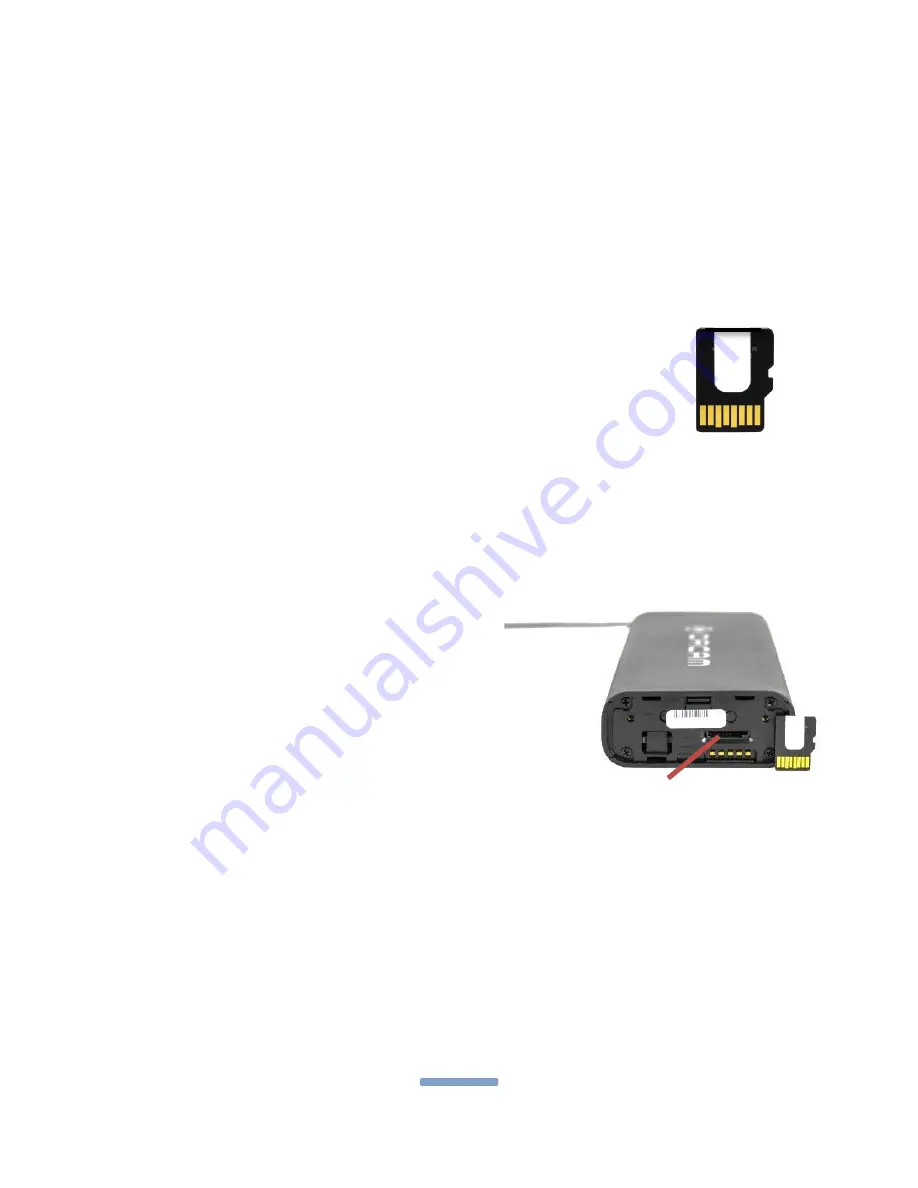
OrCam User Guide
Version 7
Page
33
3.
Remove the SD card and put it aside.
Note
: If requested to do so, please mail the recently removed SD card back to
OrCam at the address listed at the beginning of this User Guide. Your SD Card
Update Kit may include a pre-addressed and pre-paid envelope for this
purpose. The data on the card assists the OrCam team in finding and
correcting problems with the device.
Install a new SD memory Card
1.
Before inserting the new SD card, you should review
the label on the SD card to confirm that you are in
fact using the most up-to-date version.
2.
Locate the SD slot on the left end panel of the OrCam
device.
3.
Hold the new SD card so that the smoother of the SD card is closer to the
center of the OrCam Base Unit and
the side with the connectors is
closer to the edge of the Base Unit.
Note
: It is very important that the SD
card is oriented correctly.
4.
Push the new SD card into the
OrCam slot gently. You should feel
it lock in place.
5.
Place the rear cover back on to the Base Unit.
Update the OrCam software
The update process is initiated automatically by plugging the power cord into
the OrCam device with the new SD card inside.
1.
Wear your glasses with the Head Unit on so that you can hear the OrCam
messages.
SD Card Slot
V7
V7
JUN

































