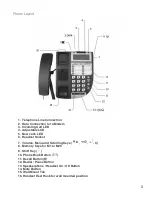2
Phone Layout
3
Introduction
4
Setting Up
4
Installing the batteries
Wall mounting
Ringer Volume and Pitch
Setting the TIME/DATE
Operating Instructions
5
Storing and Dialing the 20 Speed Dial memories M1 - M20
Storing and Dialing the 99 Phonebook memories
To change or delete a Phonebook entry
Menu Options
6
Set Language
LCD Contrast
Dial Mode
Set Flash Time (RECALL or TBR)
Local Area Code
Set Key-lock mode
Set PIN code
Store number
Message Waiting OFF
Setting TIME/DATE
SET ALARM
Caller Display
8
View entries in the Caller Display list
To dial a number in the Caller Display list
To Delete a number in the Caller Display list
To store a number from the Caller Display list into a PHONE BK memory
Summary of Contents for DX 800
Page 1: ...Model DX 800 User Guide ...