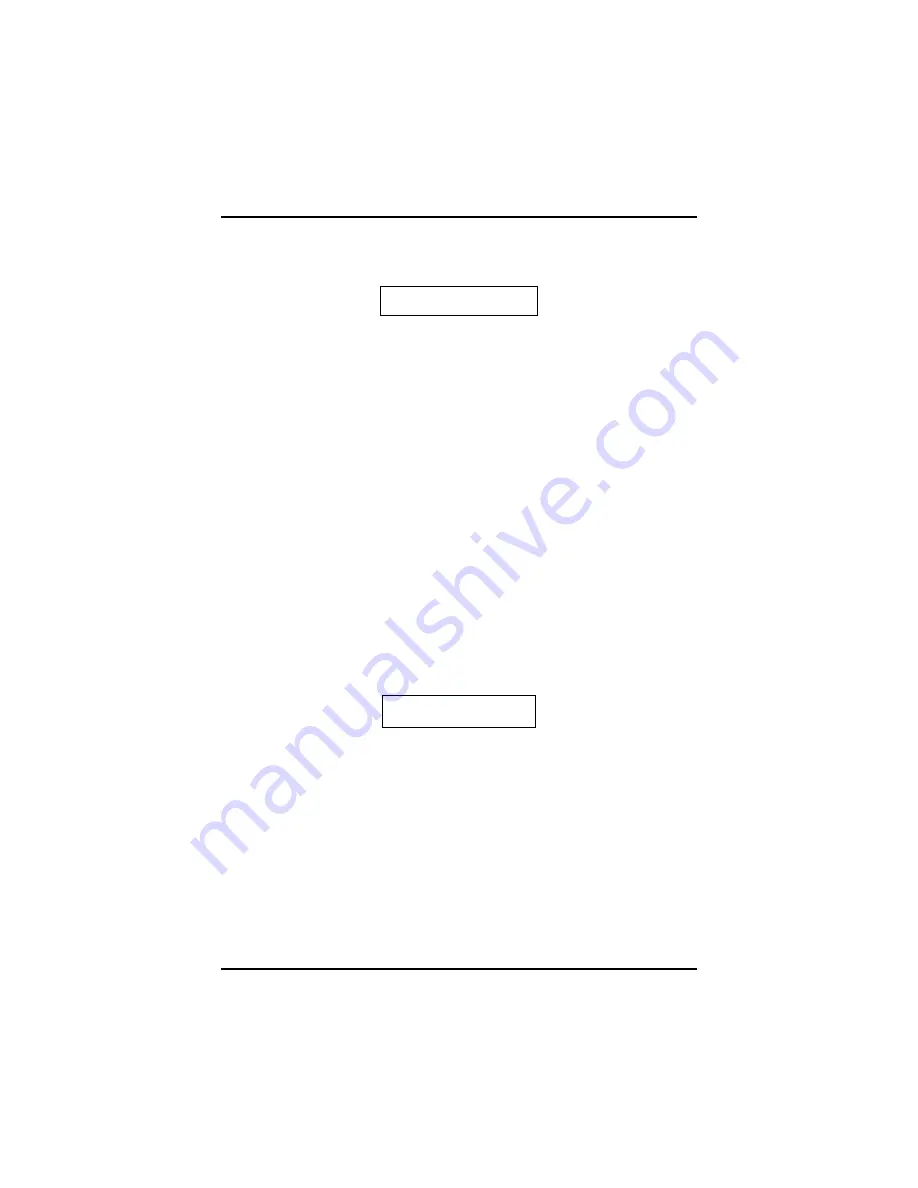
Chapter 6
— Using the BIOS Setup Utility
Change Supervisor Password:
Enter new password:
Supervisor Password
Indicates whether a supervisor password has been set. If the
password has been installed,
Installed
displays. If not,
Not Installed
displays.
Change Supervisor Password
Select Change Supervisor Password from the Security Setup menu
and press <Enter>.
Enter New Password:
appears. Type the password and press <Enter>. The screen does not
display the characters entered. Retype the password as prompted and
press <Enter>. If the password confirmation is incorrect, an error
message appears.
Change User Password:
Enter new password:
User Password
Indicates whether a user password has been set. If the password has
been installed,
Installed
displays. If not,
Not Installed
displays.
Change User Password
Select Change User Password from the Security Setup menu and
press <Enter>.
56
Summary of Contents for Enduro 915
Page 1: ...U Us se er r s s M Ma an nu ua al l X0 1...
Page 5: ...C Ch ha ap pt te er r 1 1 I In nt tr ro od du uc ct ti io on n...
Page 17: ...C Ch ha ap pt te er r 2 2 G Ge et tt ti in ng g S St ta ar rt te ed d...
Page 38: ...Chapter 2 Getting Started 34...
Page 39: ...C Ch ha ap pt te er r 3 3 M Ma ak ki in ng g C Co on nn ne ec ct ti io on ns s...
Page 43: ...C Ch ha ap pt te er r 4 4 S Sy ys st te em m S So of ft tw wa ar re e...
Page 45: ...C Ch ha ap pt te er r 5 5 P Po ow we er r M Ma an na ag ge em me en nt t...
Page 52: ...Chapter 5 Power Management 48...
Page 66: ...Appendix A Frequently Asked Questions 62...
Page 67: ...A Ap pp pe en nd di ix x B B S St ta at te em me en nt ts s...
Page 76: ...Appendix B Statements 72...
















































