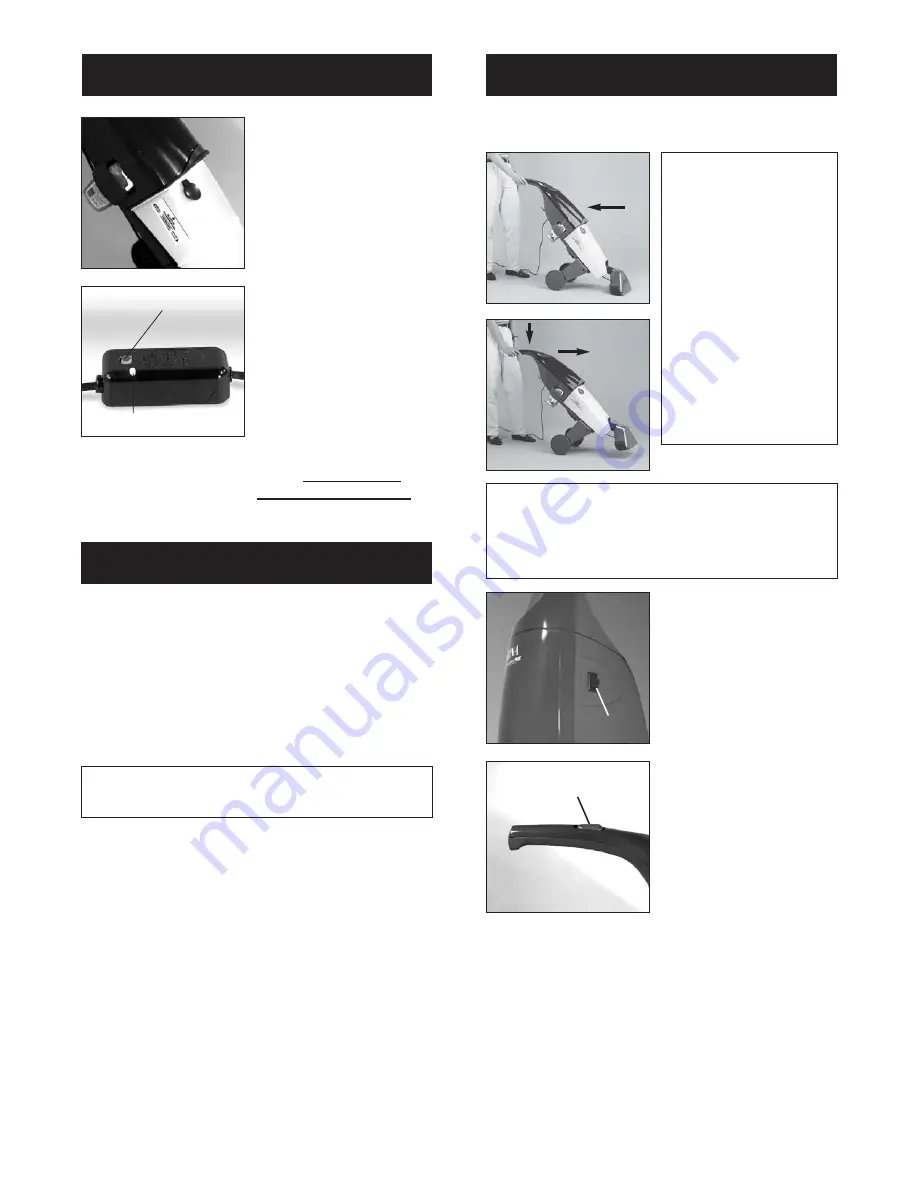
7
T
o
S
et-
U
p
C
leaner
STEP 5:
Unscrew the
cleaner cartridge cap from
a STEEMER Full Release™
Carpet Cleaner cartridge.
Insert the cleaner cartridge
into the docking bay
(Figure 9) on the side of
the cleaner. The directions
on the cleaner cartridge
must be facing you. Rotate
the white locking lever on
the cartridge from left to
right to lock and seal the
cartridge in the cleaner.
STEP 6:
Plug in the power
cord. Test and reset the
A.L.C.I. Iocated near the
plug. To test, press the test
button to shut off power.
To reset the A.L.C.I.,
simply push in the red
reset button on the plug
(Figure 10).
9
10
Always vacuum thoroughly before using
the ORECK STEEMER carpet cleaner. It
provides excellent carpet cleaning on
carpeted surfaces that are free of surface
debris.
To achieve best results, high traffic areas and carpet
stains should be pretreated prior to cleaning. We
recommend STEEMER Full Release™ Professional
Spot & Stain PreCleaner.
CAUTION:
Before cleaning a carpet for the
first time, test a small area for color fastness.
Pour a small amount of STEEMER Full Release™
Professional Carpet Cleaner on a clean white cloth
and blot carpet. Examine this cloth for color removal;
if color appears on the cloth, the carpeting is not
colorfast and should not be cleaned with the ORECK
STEEMER wet extraction process.
This product is not recommended for use
on carpets made from silk, velvet, wool
and some cotton blends.
T
o
P
repare
C
arpet
O
perating
I
nstructions
TO CLEAN CARPET
(Figures 11 and 12)
WARNING:
Do not push forward!
Pull the cleaner
towards you to clean.
This cleaner has been
specifically designed
to place the nozzle
deep into the carpet.
(Figure 11).
Push down gently on
the handle to lift the
nozzle out of the
carpet, to move
forward and reposition
the cleaner (Figure 12).
11
12
IMPORTANT:
Adjust the speed of the cleaning
stroke to your carpet conditions. Heavily soiled
or stained carpets will require slower strokes.
Avoid oversaturating the carpet.
Test Button
Reset Switch
STEP 1:
Place On/Off
power switch in the “On”
position. (Figure 13).
STEP 2:
To clean the
carpet, press the gray
button in the handle
(Figure 14) and slowly
pull the cleaner backwards
(Figure 11). Pressing the
button releases the cleaner
and water mixture onto
the carpet. As you pull the
nozzle over the sprayed
carpet, the nozzle extracts
the solution from the carpet
and stores the dirty water
in the recovery tank. To
move forward, slightly tilt
the nozzle off the floor
and roll the cleaner forward
(Figure 12). Repeat Step 2
working in small overlapping
rows for even cleaning
until the entire room has
been completed.
13
On/Off Switch
14
Cleaner Spray Button





























