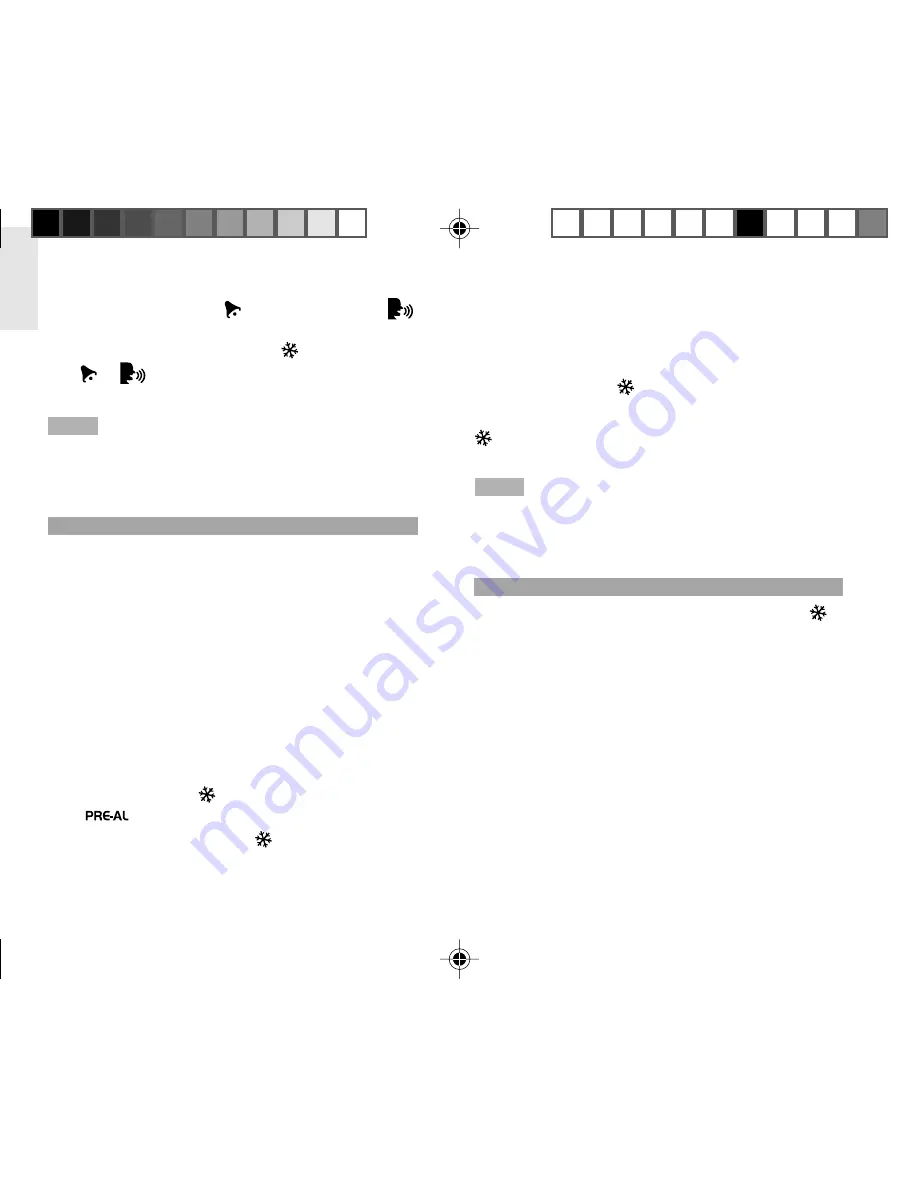
EN
14
5.
The beep alarm icon
or talking alarm icon
will flash. Press
UP
or
DOWN
to confirm the
alarm mode. Press
ALARM
/
to confirm.
or
shows when the Alarm is set.
The AC Adapter must be connected for the
Talking Alarm to work. If you select Talking Alarm, and
the Adapter is not plugged in at the alarm time, the Beep
Alarm will sound.
SET PRE-ALARM
The Pre-Alarm can be set to sound 15,30,45, or 60 minutes
before the Daily Alarm. It will sound whenever the recorded
temperature from Channel 1 Sensor falls to 2
°
C (35.6
°
F)
or below.
For example, if you set the Alarm to 7:00 AM, and the
Pre-Alarm to 45 minutes, the Pre-Alarm will sound at
6:15 AM provided the outdoor temperature at Channel 1
Sensor is 2
°
C or below.
1.
Set up and activate the Daily Alarm.
2.
Press
ALARM
/
to switch to Pre-Alarm view.
(
will show at the top.)
3.
Press and hold
ALARM
/
for 2 seconds.
NOTE
4.
Press
UP
or
DOWN
to select 15, 30, 45 or 60 minutes.
This is the amount of time the Pre-Alarm will sound
BEFORE
the Daily Alarm. The Pre-Alarm is
automatically activated when you select a time.
5.
Press
ALARM
/
to confirm.
shows when the Pre-Alarm is set.
The daily Alarm will NOT function until the next
day once if the Pre-Alarm has been triggered. Also, if
you deactivate the Alarm, the Pre-Alarm is automatically
deactivated.
ACTIVATE ALARM
Navigate to the Clock Area, then press
ALARM
/
to
switch to Daily Alarm or Pre-Alarm view. To activate or
deactivate the alarm, press
UP
or
DOWN
.
When the Alarm time is reached, the crescendo alarm
will sound for 2 minutes. Press any key to silence the
alarm. It will sound at the same time the next day.
NOTE
BAR321/323HGN English New R2 OP
8/17/04, 12:55 PM
14
Black
Summary of Contents for 323HGN
Page 199: ......
Page 200: ......
Page 201: ......
Page 202: ......
Page 203: ......
Page 204: ......
Page 205: ......
Page 206: ......
Page 207: ......
Page 208: ......
Page 209: ......
Page 210: ......
Page 211: ......
Page 213: ......
Page 214: ......
Page 215: ......
Page 216: ......
Page 217: ......
Page 218: ......
Page 219: ......
Page 220: ......
Page 221: ......
Page 222: ......
Page 223: ......
Page 224: ......
Page 225: ......
Page 226: ......
Page 227: ......
Page 228: ......
Page 229: ......
Page 230: ......
Page 231: ......
Page 232: ......
Page 237: ...15 2 35 6 SNOOZE LIGHT 8 01 16 24 SELECT MODE 2 24 01 mb inHg...
Page 239: ...17 6 PM 6 AM 1 2 35 6 rsoNPU UVR138 10 UVI 4 UVI 01 SELECT MODE UVR138 5 60 SELECT...
Page 240: ...NU CHANNEL 1 5 0 1 70 20 25 40 70 68 77 40 01 CHANNEL 2 3 CHANNEL MEMORY L MEMORY MEMORY 2...
Page 243: ...21 0 12345 012 0 15 13 12 1 8 2 RESET 20 3 12 LLL HHH 8 11 10 9...
Page 245: ...23 12 AM PM MSF 24 DCF 5 2 8 6V 3 UM 3 AA 1 5V 2 UM 3 AA 1 5V...
















































