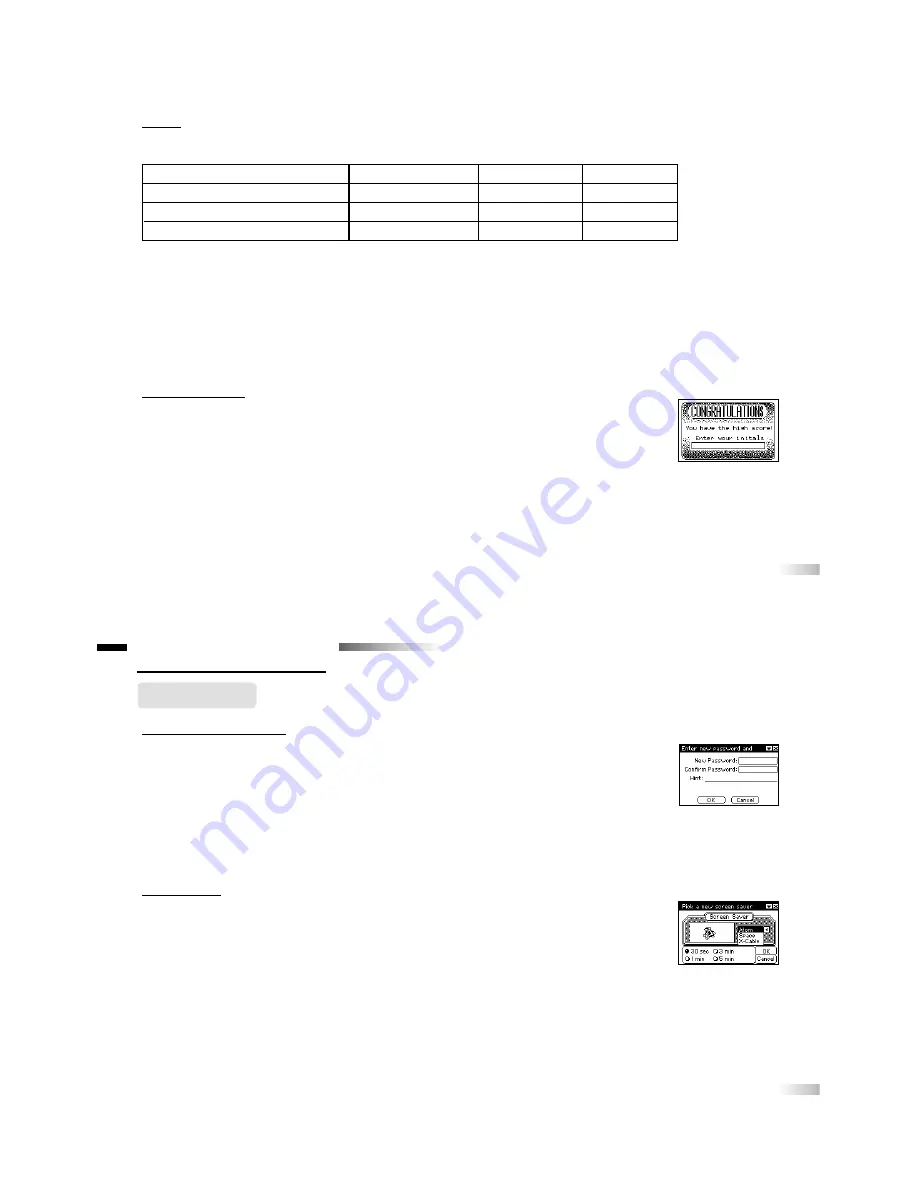
Changing the Password
1. Type your new password in the “New Password” field and the “Confirm Password” field.
The same word must be entered in both of these fields.
(An asterisk is displayed for each letter entered so that your password remains a secret.)
2. Enter a clue in the “Hint” field to remind yourself of the password in case you forget.
• Reset the password by removing and replacing the back-up batteries.
Be sure to leave all batteries out for at least 10 minutes to clear the memory.
• NOTE: Back-up batteries are essential for the retention of stored data.
Removing the back-up batteries will delete all stored data.
Screen Saver
The Screen Saver protects the screen from damage from a prolonged period of exposure
to one image. If there is no input for more than a set period of time, the Screen Saver is
turned on automatically. As soon as any key is pressed the Screen Saver is turned off and
the previous screen returns. The time that elapses before the Screen Saver picture comes
on can be changed.
1. Select “Screen Saver”.
2. Select the elapsed time before the Screen Saver comes on.
3. Press [ Enter ] or select [ OK ] to save the changes or [ Cancel ] to ignore any changes.
One point is deducted for each hint used (maximum of two per question).
Your score is totaled only when you advance a level or when or you quit the current level.
A penalty (minus 100 x level) will be given when you move down a level.
For example: If you are in level 1 and you score 95 points you move up to level 2.
In level 2 you only score 45 points, then your cumulative points are 95-100,
and you must go back to level 1.
Winning a Game
Beat level 5 and discover a special surprise. Good Luck!
If a question is answered correctly
Points awarded
e.g Level 2
e.g Level 3
1st Attempt
10 x level
10 x 2 = 20
10 x 3 = 30
2nd Attempt
6 x level
6 x 2 = 12
6 x 3 = 18
3rd Attempt
3 x level
3 x 2 = 6
3 x 3 = 9
Scores
Points are awarded according to the number of attempts taken to answer each question correctly.
Chapter 5
Chapter 5
User Settings
11
12









































