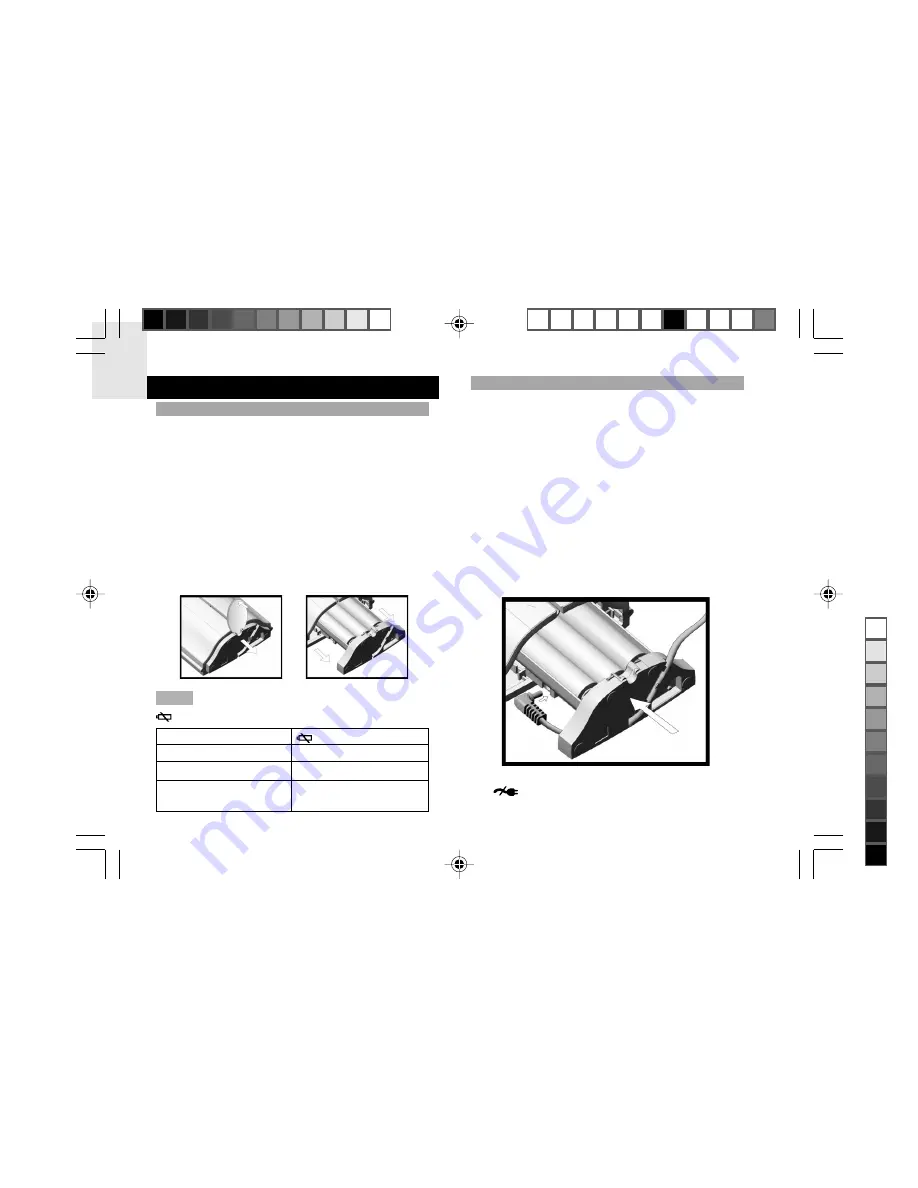
EN
8
Do not use rechargeable batteries.
shows when batteries are low.
GETTING STARTED
BATTERIES
Insert batteries before first use, matching the polarity as
shown in the battery compartment. For best results,
install batteries in the remote sensor before the main
unit. Press
RESET
after each battery change.
NOTE
UNIT
LOCATION
Main
Calendar Area
Remote
Humidity Area
UV Sensor
UVI / Barometric
Measurement Area
To open the battery compartment:
1.
Insert a coin in the slot. Gently press back until
the battery compartment pops out of place.
2.
Grasp the battery compartment by the sides and
gently pull to open. It will not completely detach
from the main unit.
AC ADAPTER (MAIN UNIT)
The AC power adapter socket is located inside the
battery compartment of the main unit. Batteries are for
back-up purposes only; adapter is required for Audio
Broadcast.
shows in the UVI / Barometric Measurement
Area when AC adapter is not plugged in.
To plug in the AC Adapter:
1.
Open the battery compartment.
2.
Plug the jack in the power socket.
3.
Wrap the power cord under the prongs to guide it
out of the battery compartment.
4.
Close the battery compartment.
5.
Plug the other end of the Adapter into a wall socket
to power it on.
BAR321/323HGN English New R2 OP
8/17/04, 12:55 PM
8
Black










































