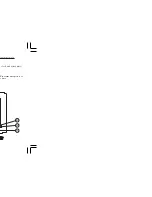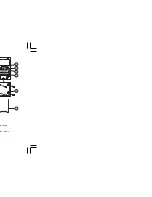2
GB
FEATURES : MAIN UNIT
A. LCD DISPLAY
A1. WEATHER FORECAST WINDOW
- Graphically illustrates a weather forecast
- Indicates trends in atmospheric pressure
- Indicates when main unit battery is low
A2. TEMPERATURE WINDOW
- Displays current, minimum or maximum indoor and remote
temperature
- Indicates temperature trend
A3. HUMIDITY WINDOW
- Displays current, minimum or maximum indoor and remote
humidity
- Indicates humidity trend
- Displays the Comfort Level
- Indicates when the battery of the remote sensor is low
A4. ATMOSPHERIC PRESSURE WINDOW
- Displays the current or historical (last 24 hours) barometric
reading
A5. TIME / DATE / ALARM WINDOW
- Displays the current time, date (day, month, and year),
daily alarm or Pre-alarm function
- Radio Frequency (RF) status indicator [ ]
B. CONTROL BUTTONS - FRONT PANEL
B1. [ MODE ] BUTTON
- Changes the display mode of the clock, and alters time/
date setting
B2. [
] BUTTON
- Displays the daily alarm time and Pre-alarm time period, or
changes the corresponding alarm time
BAR898 Eng 20-12-02
3/2/03, 11:03 am
2