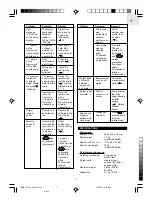GB
3
GETTING STARTED
1.
Unpack the product. In the box you will
find:
•
Scale
•
Remote unit
•
8 x AA 1.5V batteries
•
Carpet feet
•
User manual
Keep all packing materials in a
safe place, in case you need to later
transport or return the product for
servicing.
2.
Insert the batteries in the remote unit
and scale. Be sure to match the polarity
as shown in the battery compartment.
3.
Set the measurement unit (back of scale)
to lb, kg, or st-lb (stone pound).
4.
(Optional) Place the carpet feet on the
scale if you will be using the scale on an
uneven surface, such as a carpet.
(For best results, use the scale on a flat
surface.)
5.
Place the scale on the floor.
and
will show on the display when
you first set it down. Wait until the display
is blank before you proceed to Step 6.
6.
Hold the remote unit in your hands, and
step on the scale.
7.
The scale will beep and show your weight.
To set up the remote unit to display this
information (first-time use only), press and
hold
for 2 seconds. The remote unit
will beep two times, and
will show on
the display, followed by your weight. Once
your weight is shown on the remote unit,
the set up is complete.
You will need to repeat Steps
6 - 7 every time you replace the batteries.
8.
Set the clock and measurement unit on
the remote unit ( next section).
9.
Create your user profile ( Set User
Profile).
10. Place the remote unit on a wall or flat
surface within 8 meters of the scale.
Avoid obstructions (such as walls or
heavy furniture).
SWITCH BETWEEN CLOCK AND USER
PROFILES
Press
to switch between the clock and
user profiles.
SET CLOCK AND MEASUREMENT UNIT
Set the clock to provide a time-date stamp for
each record you save, or to use the remote
unit as a clock in your bathroom.
1.
From clock display, press and hold
to enter the setting mode.
2.
The setting order is as follows:
24 / 12 hour format, hour, minute, month /
day or day / month format, month, date,
and measurement unit (kg, lb, or st-lb).
3.
Press
or
to increase or decrease
a value or change the setting.
4.
Press
to accept the change and
switch to the next setting.
SET USER PROFILE
With this product, you can create a user profile
for up to four people (users 1 - 4) and one
guest who regularly use the body weight
monitor. This allows the BWR102 to
automatically calculate the body mass index
(BMI) whenever a user measures their weight.
1.
Press
to switch to the user
profiles.
2.
Press
or
until the desired user
number displays.
3.
Press and hold
until the height
flashes.
4.
Press
or
to adjust the setting.
Height is measured centimeters or feet,
inches, and tenths of inches, depending
on the weight measurement unit you
select ( Set Clock and Measurement
Unit).
5.
Press
to confirm.
NOTE
NOTE
BWR 102 new English r8 op
12/27/03, 10:25 AM
3
Black