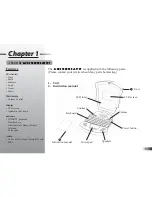Summary of Contents for Clone Trooper Laptop
Page 1: ...For Ages 5 Up CLONE TROOPER LAPTOP Product does not have INTERNET or data storage capabilities...
Page 4: ...Music 12 Target Locked 12 Dancing Jam 13 Max Rebo Play 13 Chapter 6 14 Troubleshooting...
Page 6: ...2 Battery and adaptor requirement Battery cover Unit AC DC adaptor jack...
Page 20: ...Electronic Learning Products...