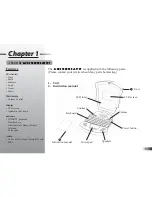4
Starting the
CLONE TROOPER LAPTOP
Open the unit by pushing on the mouthpiece of the Clone Trooper helmet situated on the
laptop cover. Alternatively, if the unit is already open, turn on the
CLONE TROOPER LAPTOP
using the
button located on the upper right hand corner of the keyboard.
Closing the
CLONE TROOPER LAPTOP
At the end of a session, remember to turn off the power by pressing the ON/OFF button located at
the top right of the keyboard and close the lid. Ensure the lid is securely shut to lock it.
Auto-off
If there is no input on the unit after fi ve minutes, the unit plays a closing prompt and
automatically turns itself off to conserve power. To begin play, press the
button to turn the
unit back on.
Storage & Care
To ensure that the product enjoys a long life, please follow these simple rules:
• Regularly examine the unit for damage to the enclosure and other parts. In the event of such
damage, the unit must not be used until the damage has been repaired.
• Always disconnect the power supply before cleaning. Keep the unit clean by wiping the exterior
of the unit with a dry cloth.
• Avoid getting the unit wet.
• The unit should not be dismantled.
• Always store the unit away from direct sunlight, and high temperatures.
• Avoid leaving the unit in a car where it is exposed to direct sunlight. The unit should not be
subjected to extreme force or shock.
Summary of Contents for Clone Trooper Laptop
Page 1: ...For Ages 5 Up CLONE TROOPER LAPTOP Product does not have INTERNET or data storage capabilities...
Page 4: ...Music 12 Target Locked 12 Dancing Jam 13 Max Rebo Play 13 Chapter 6 14 Troubleshooting...
Page 6: ...2 Battery and adaptor requirement Battery cover Unit AC DC adaptor jack...
Page 20: ...Electronic Learning Products...