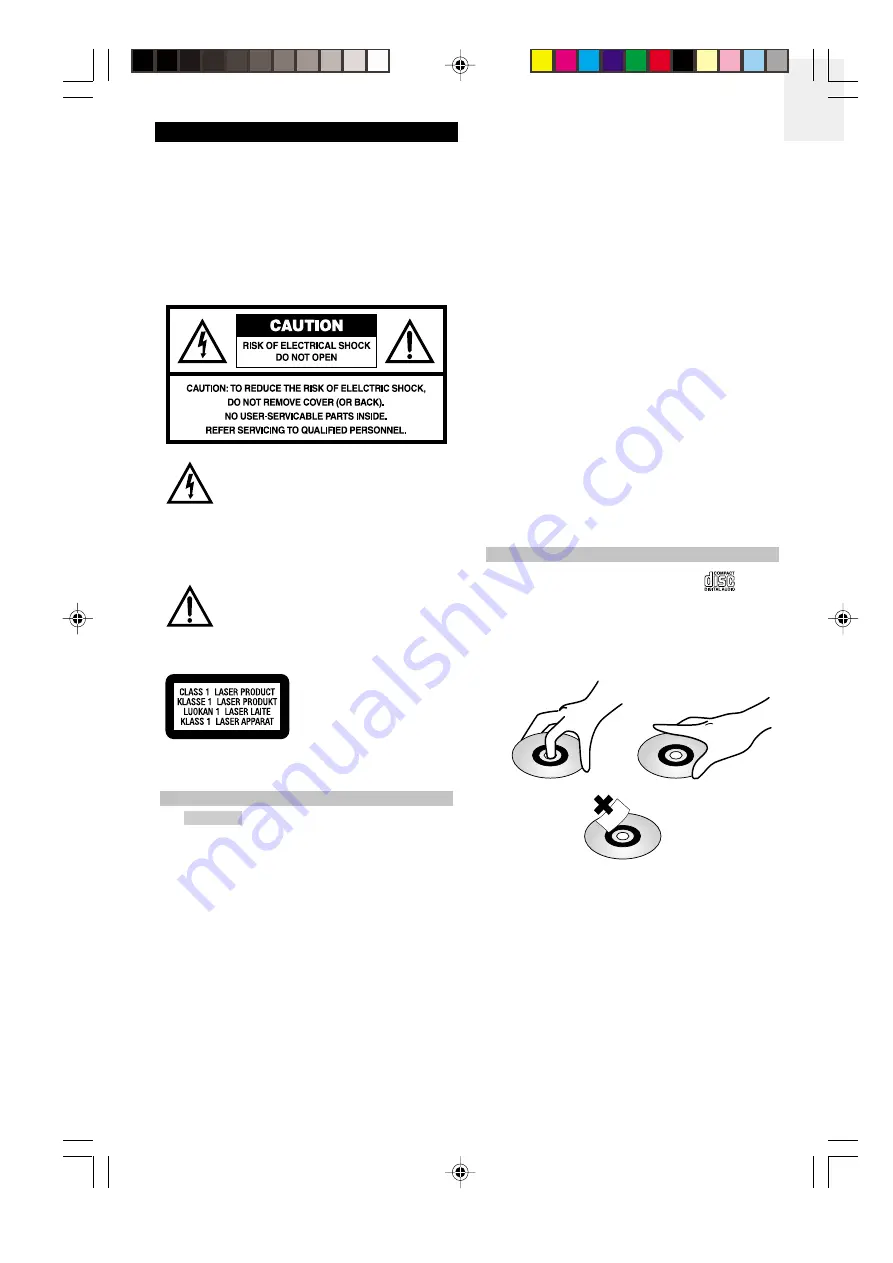
EN
1
SAFETY AND MAINTENANCE
The Music Orbit + Music Station Portable MP3 / WMA /
CD Player with Stereo Speaker Dock are designed to
give you years of service if handled properly. All safety
and operating instructions in this user manual should
be read before using the products, and retained for future
reference. Ensure that you heed all warnings to minimize
product malfunction and reduce the chances of incurring
personal injury. Before using the units, observe the
following guidelines to ensure proper care and
maintenance.
The lightning flash with arrowhead
symbol within an equilateral triangle, is
intended to alert the user to the presence
of uninsulated "dangerous voltage" within
the products enclosure that may be of
sufficient magnitude to constitute a risk
of electric shock to persons.
The exclamation point within an equilateral
triangle is intended to alert the user to the
presence of important operating and
maintenance (servicing) instructions in the
literature accompanying the appliance.
CLASS 1 LASER PRODUCT
means that the player's laser
construction
makes
it
inherently safe so that the
legally prescribed maximum
permissible radiation values
can never be exceeded.
PLAYER, LINE REMOTE AND SPEAKER DOCK
•
Using any equipment or devices other
than those described and specified in these operating
instructions, or tampering with the units in any way,
can result in dangerous exposure to radiation.
•
The player employs a laser. Do not attempt to
disassemble the casing. The laser beam is harmful
to the eyes.
•
The use of controls or adjustments or performance
of procedures other than those specified herein may
result in exposure to hazardous radiation.
•
To avoid electrical shock, do not open any cabinet
or touch any exposed circuitry. Refer servicing to
qualified personnel only.
•
Avoid touching the player lens. If you do, you may
damage the lens and the player may not operate
properly.
•
Do not insert any foreign objects or drop anything
into any openings as this could cause serious
damage, possibly resulting in fire.
•
Do not subject the units to extreme impact, shock or
fluctuations in humidity.
•
Do not expose the units to dripping and splashing
and ensure that no objects filled with liquids, such
as vases, are placed on the units.
•
Do not leave the units exposed to direct sunlight for
long periods of time. This may deform or discolour
the cabinet and may also cause malfunction.
•
Do not place the units near heat sources such as
radiators, heat registers, stoves or other apparatus
that produce excessive heat.
•
Keep your units in a dry, well-ventilated place to
prevent it from molding. Do not use or store the units
in locations that may adversely affect the product
such as rain, snow, moisture, dust or desert.
•
For added protection for the product during a
lightning storm, or when it is not used for long periods
of time, unplug the units from the wall outlet and
disconnect any cables. This will prevent damage to
the products due to lightning and power-line surges.
•
Stains on the units should be wiped off with a soft,
lint-free cloth. If they are heavily stained, wipe them
with a cloth soaked in water-diluted neutral detergent
and wrung well, then wipe clean. Never use alcohol,
solvent, chemical, paint thinner or benzene to clean
the units. Remember to unplug the units from any
electrical socket or AC adaptor first before cleaning.
AUDIO CDs, MP3-CDs, WMA-CDs / DISC LENS
Use only digital audio CDs that have the
logo.
•
Never write or attach any stickers on an audio or
MP3 / WMA CD. Hold CDs by the edges, or by one
edge and the hole. Do not touch the signal surfaces.
Store CDs in its box after use with the label facing
up.
AC ADAPTOR
•
If a disc becomes dirty, wet a soft, lint-free cloth in
water, wring it out well, wipe the dirt away gently,
and then remove any water drops with a dry cloth.
Wipe discs from the inner edge of the disc toward
the outer perimeter in a straight line. Never wipe the
disc in a circular motion since circular scratches are
likely to occur and could cause noise during
playback.
CAUTION
DDM328 Eng R9 OP
5/9/05, 10:01 AM
1
All manuals and user guides at all-guides.com


































