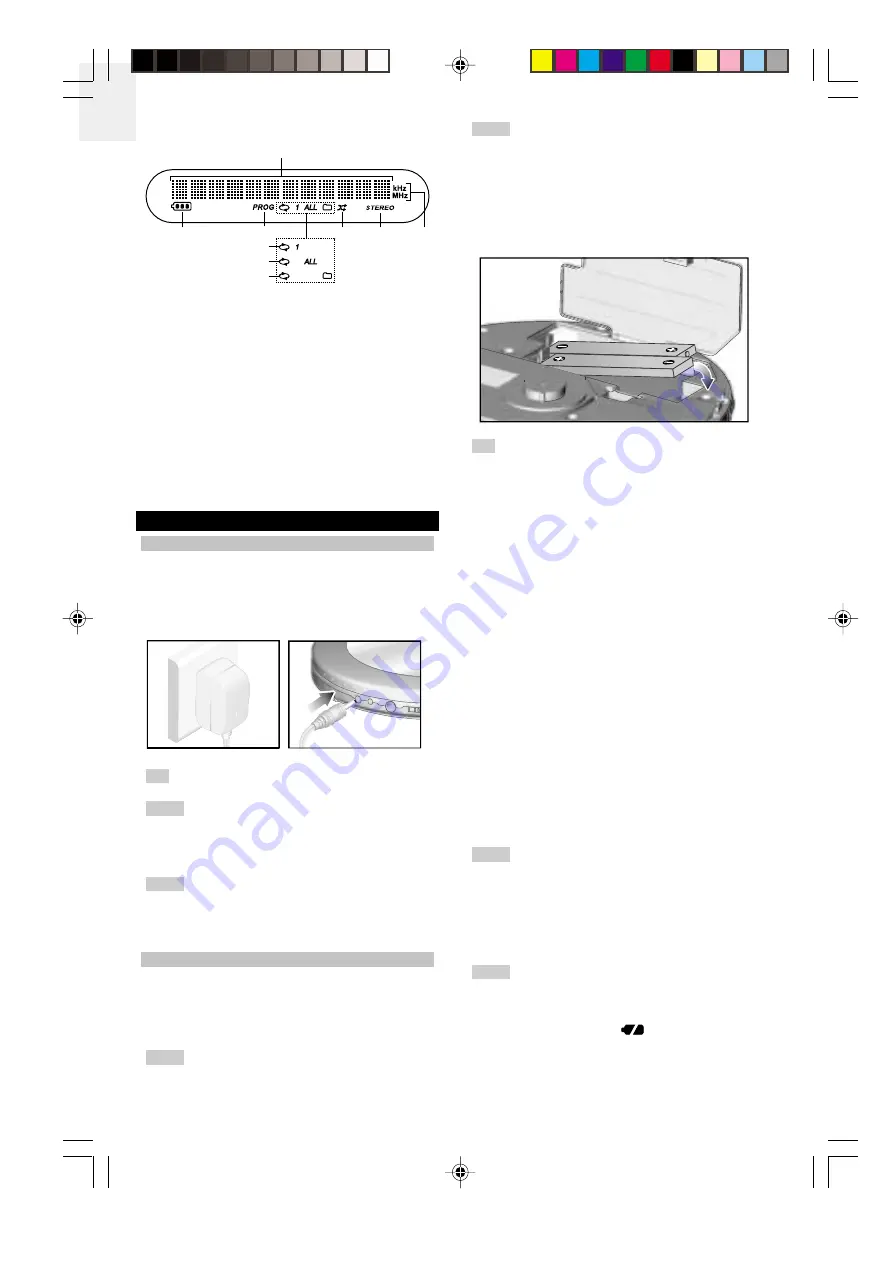
EN
6
SPEAKER DOCK LCD DISPLAY
1. LCD display (displays track length, track number,
directory number, ID3 Tag, etc.)
2. Battery indicator
3. Prog (Program)
4. Repeat 1
5. Repeat all
6. Repeat Folder / Directory (MP3 / WMA CDs only)
7. Random
8. Stereo
9. AM / FM indicator
GETTING STARTED
USING THE AC ADAPTOR
1. Plug the player's AC adaptor into an electrical power
outlet.
2. Plug the AC adaptor jack into the player's DC IN
4.5V jack. The player is in standby mode when the
AC adaptor is connected.
Using the AC adaptor will help to save on batteries.
Turn the unit off before plugging or unplugging
the AC adaptor. Should you notice any abnormality in
the AC adaptor, disconnect it from the electrical socket
and player immediately.
Always use the supplied AC adaptor that is
designed specifically for the player only. Using any other
AC power adaptor may cause the unit to malfunction
and increase the risk of fire or injury.
USING RECHARGEABLE BATTERIES
The option of using rechargeable batteries to operate
the player instead of the AC adaptor provides added
flexibility and portability to use the unit almost anywhere
without being restricted by cables.
In a non-controlled environment, many factors
can affect battery life, such as volume, LCD backlight
and temperature. When batteries are not used for a long
period of time, remove them to save battery power.
Do not use different types of batteries together
or mix new batteries with old ones. When any of the
batteries are depleted, replace all batteries with new
ones.
Your unit comes with 2 rechargeable NiMH 1400mAh
(1.2V) batteries that can be recharged directly from within
the player.
The rechargeable batteries should be recharged
before they are used for the first time or if they have not
been used for a long period of time.
To insert the rechargeable batteries into the player:
1. Push against the tab of the battery compartment
cover, then pull the battery cover upward to open.
2. Insert 2 NiMH batteries (supplied) into the
compartment according to the polarity indicators and
close the battery cover.
CHARGING THE BATTERIES
1. Slide the player's
HOLD OFF CHG
switch to the
CHG
position. If the AC adaptor is already plugged
into the player, the batteries should begin charging
from the player and the charging LED indicator on
the unit lights up red.
2. Charging is complete after approximately 15 hours.
The LED indicator turns off to indicate the batteries
are finished charging. Unplug the AC adapter from
the power outlet and the DC IN 4.5V jack.
3. To take the rechargeable batteries out from the
compartment, press against the "-" end of each
battery. The "+" end of the batteries will lift up,
allowing you to easily pull out the batteries.
Playtime may be shorter than usual after
recharging batteries for the first time or after they have
been unused for a long time. Repeatedly recharge and
discharge the batteries to restore them to normal.
However, do not continuously charge the batteries for
more than 24 hours. Doing so may cause battery
performance to deteriorate.
Only batteries especially designed for this unit
(NiMH) can be recharged. Do not attempt to charge other
types of batteries. The LED indicator will not light up
when charging rechargeable batteries that are not
designed for use with player.
may not be displayed
if you are using rechargeable batteries that are not
designed for this player.
1
2
3
4
5
6
7
8
9
NOTE
NOTE
TIP
NOTE
NOTE
TIP
NOTE
NOTE
DDM328 Eng R9 OP
5/9/05, 10:01 AM
6
All manuals and user guides at all-guides.com


































