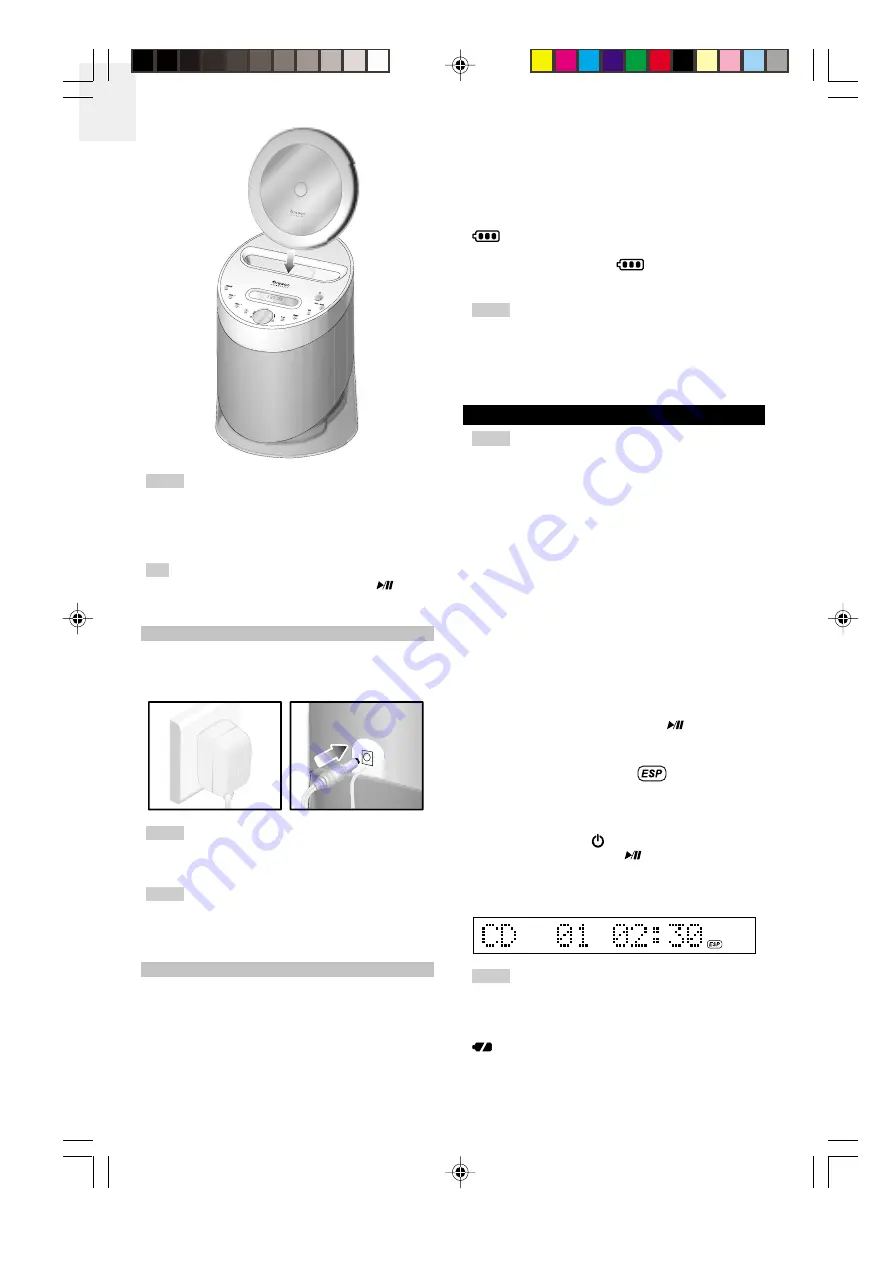
EN
8
NOTE
NOTE
Since the player's line-remote jack is fitted into
the Speaker Dock's 12-pin connector, the line remote
that is supplied with the player and connected to the
line-remote jack cannot be used to control the player's
operations.
While inserted into the Speaker Dock, the player's
HOLD OFF CHG
switch,
Vol - / +
button and
button
can still be accessed from the unit.
USING THE SPEAKER DOCK AC ADAPTOR
Plug one end of the AC adaptor into an electrical power
outlet and the other end into the Speaker Dock's DC IN
9V jack.
Should you notice any abnormality in the
Speaker Dock AC adaptor, disconnect it from the
electrical socket immediately.
Always use the supplied AC adaptor that is
designed specifically for the Speaker Dock only. Using
any other AC power adaptor may cause the unit to
malfunction and increase the risk of fire or injury.
CHARGING THE PLAYER'S BATTERIES
The Speaker Dock provides the option of recharging
the player's rechargeable NiMH 1400mAh (1.2V)
batteries if they are used to power the unit.
Make sure the rechargeable batteries are placed in the
player's battery compartment. Once the unit is inserted
into the Speaker Dock and the Speaker Dock's AC
adaptor is plugged in, the batteries in the player
automatically begin recharging. There is no need to use
the player's AC adaptor.
appears on the Speaker Dock LCD to indicate
battery-charging status. Charging is complete after
approximately 15 hours, and
disappears to indicate
the batteries are finished charging.
Only batteries especially designed for this unit
can be recharged. Do not attempt to charge or mix other
types of batteries. The LED indicator will not illuminate
when charging rechargeable batteries that are not
designed for use with the player.
BASIC OPERATIONS
The use of the term "CD" refers to both audio
CDs and MP3 / WMA CDs unless specifically noted.
Both the player and line remote can be used to operate
the unit's basic functions. If docked, the player's functions
can also be controlled via the Speaker Dock buttons.
1. Slide the
OPEN
switch to the right to open the
player's lid, then insert a CD with the label facing
up.
2. Press the area near the center hole of the CD until it
clicks into position, then close the lid.
3. Connect the line remote to the player's line remote
jack, then connect the headphones to the headphone
jack on the line remote.
4. Make sure the
HOLD OFF CHG
switch on the player
and
HOLD
switch on the line remote is not on the
HOLD
position.
5. To power on the player, press the
button on the
unit or line remote. The CD automatically begins
playing the first track with track number and elapsed
time showing on the LCD.
also a appears.
For more information on ESP, read section on "ESP
(ELECTRONIC SHOCK PROTECTION)".
6. If the player is docked into the Speaker Dock, press
the Speaker Dock
button to power on the unit
and the Speaker Dock
button to begin CD
playback. The Speaker Dock automatically converts
audio signals from the player for playback via the
Speaker Dock's external speakers.
If the player or line remote is left in stop mode
for approx. 1 minute, the unit powers off automatically
to prevent the battery from running low. If the unit is
turned on but no CD is loaded, it powers off in about
30 seconds. When batteries are becoming low on power,
appears on the right side of the line remote LCD.
NOTE
TIP
NOTE
NOTE
NOTE
DDM328 Eng R9 OP
5/9/05, 10:02 AM
8
All manuals and user guides at all-guides.com


































