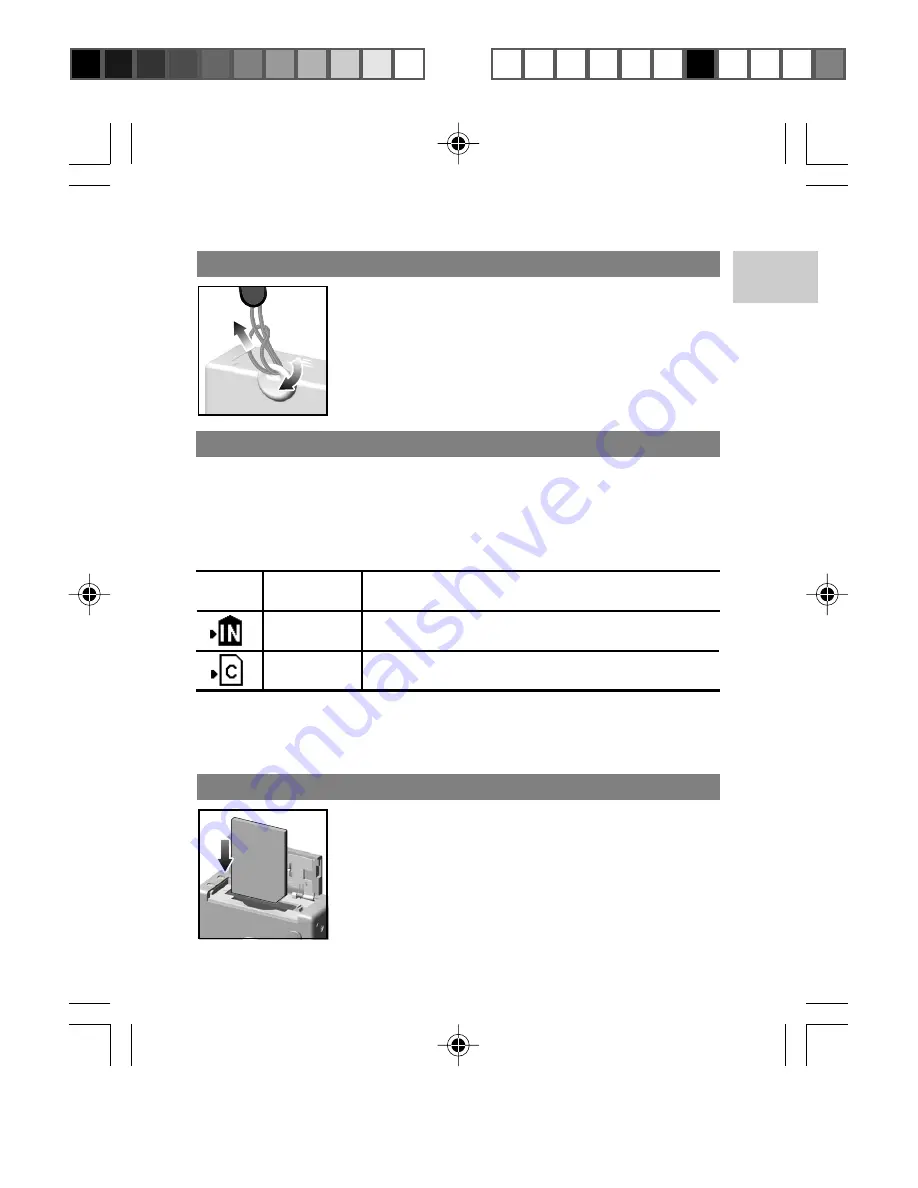
EN
1. Pass the thin loop of the strap through the
camera's strap ring.
2. Pass the other end of the strap through the
loop.
3. Tighten by pulling the loop.
4
MEMORY STORAGE
Secure Digital (SD) cards and Multi-Media cards (MMCs) are external
memory cards that can be plugged into your digital camera for storing
images and movies.
The type of memory currently used by the camera is indicated on the
LCD:
ICON
MEMORY
TYPE
Internal
DESCRIPTION
Files are stored in the camera's internal memory.
External
Either a SD card or a MMC has been installed.
Files are stored on the card's memory.
NOTE:
When the SD card / MMC is installed, all images and movies
taken are automatically stored on the card. Images and movies stored in
internal memory can be viewed from the camera, TV or computer.
INSTALLING THE SD CARD / MMC
1. Turn off the camera.
2. Open battery compartment on the bottom of
the camera.
3. Slide the card into the memory slot until it clicks
into position.
ATTACHING THE STRAP
DS8618 EngManl r20(V1.1) OP
11/17/04, 2:39 PM
5
¶´ƒ









































