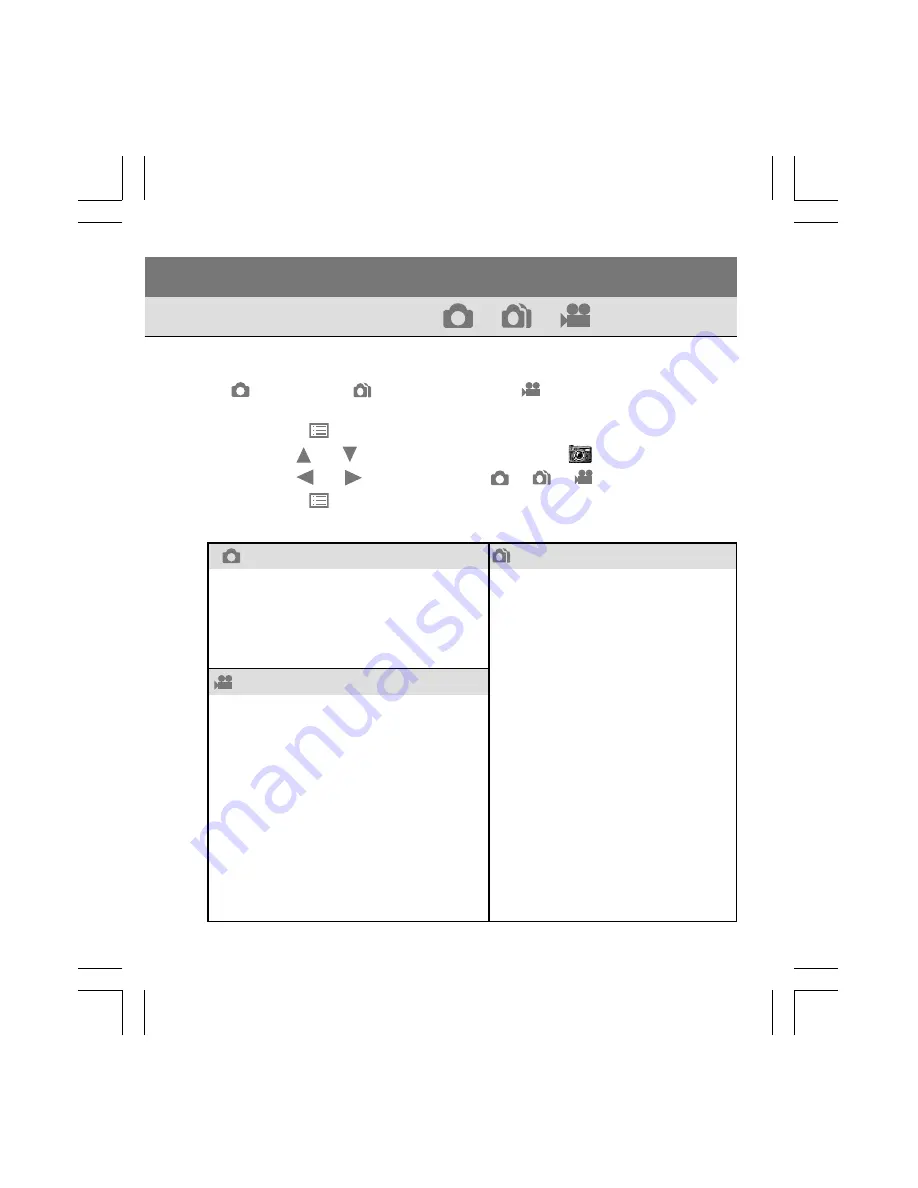
19
4.Advanced Features Photography
4.Advanced Features Photography
4.Advanced Features Photography
4.Advanced Features Photography
4.Advanced Features Photography
Capture Mode ( / /
)
In the capture mode, you can choose from 3 types of shots:
Single Shot /
Continuous Shots /
Recording
1. Press "
" button to display the menu.
2. Use " "or " " button to select this mode (
)
3. Use "
"or "
" button to select
or
or
.
4. Press "
" button to confirm setting.
5. The selected mode will appear on the LCD monitor.
Continuous Shots
Use this mode to capture
continuous shots.
1.Press the "shutter" button to
take the pictures.
* Take up 3 pictures in super
fine resolution at one time.
* Take up 6 pictures in fine
resolution at one time.
* Take up 12 pictures in normal
resolution at one time.
Single Shot
Use this mode to shoot single shot.
1. Press the "shutter" button to
take a picture.
Recording
Use this mode to recording a short
movie.
1. Press the "shutter" button to
start recording.
2. Press the "shutter" button again
to stop recording.
*
The available shooting time
depends on the amount of free
space on the media.
9300 Eng Manl(1-49p
25/3/03, 3:14 AM
19
Summary of Contents for DS9300
Page 1: ......
Page 53: ...48 MEMO 9300 Eng Manl 1 49p 25 3 03 3 15 AM 48 ...
Page 54: ...49 MEMO 9300 Eng Manl 1 49p 25 3 03 3 15 AM 49 ...
Page 55: ......
















































