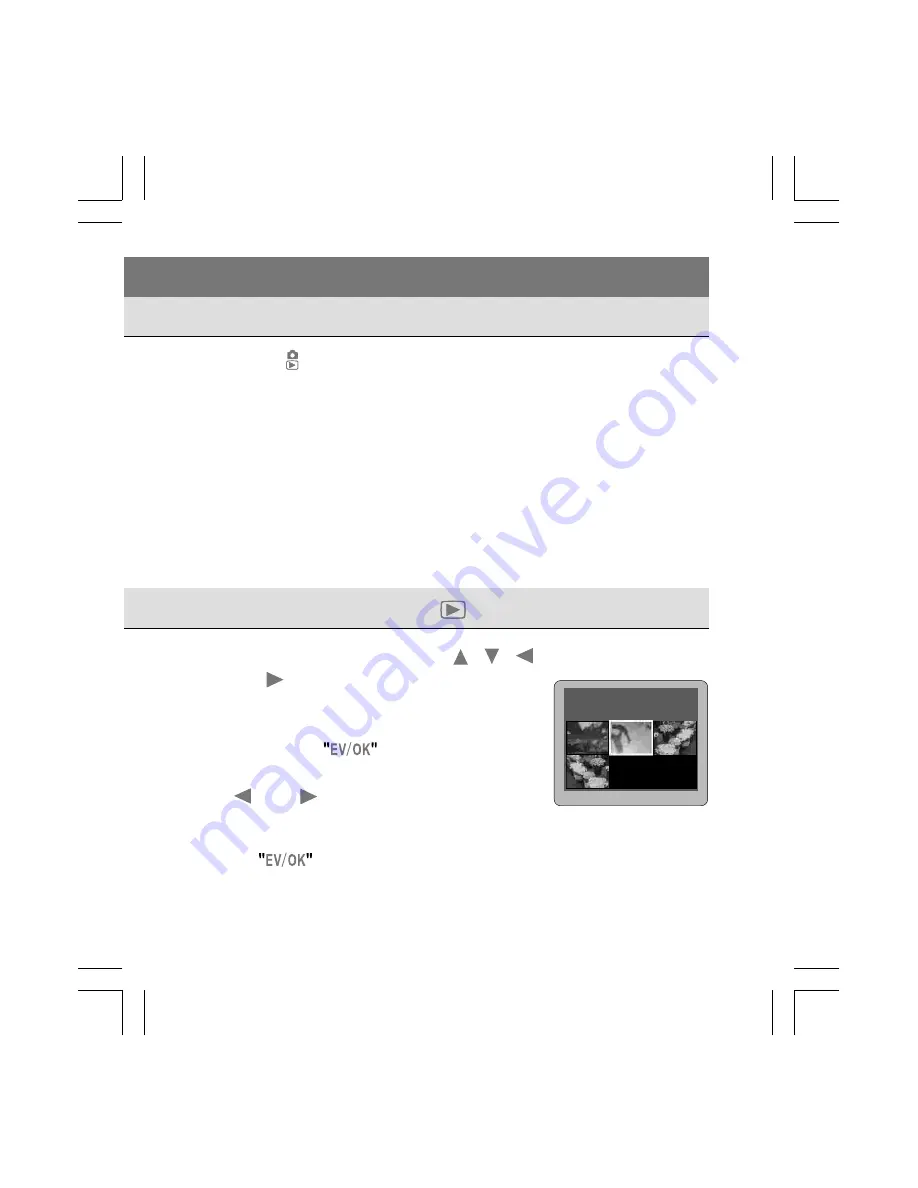
32
5.
5.
5.
5.
5. Viewing the Images
Viewing the Images
Viewing the Images
Viewing the Images
Viewing the Images
Switching between Capture and Replay Mode
Switching between Capture and Replay Mode
Switching between Capture and Replay Mode
Switching between Capture and Replay Mode
Switching between Capture and Replay Mode
1. Press " " button to switch capture mode to replay mode.
2. In the replay mode, you can preview and zoom in on the images.
NOTE
- - - - - - - - - - - - - - - - - - - - - - - - - - - - - - - - - - - - -
When the memory setting is in the external SD card mode (the SD
card is in the camera), you can only view or download the images
stored in the SD card. If you want to view or download the images in
the internal memory of the camera, please remove the SD card first
(p.11).
- - - - - - - - - - - - - - - - - - - - - - - - - - - - - - - - - - - - - - - - - -
Multi-Image Replay (
Multi-Image Replay (
Multi-Image Replay (
Multi-Image Replay (
Multi-Image Replay (
)))))
1. Select the image by pressing " "," ","
"
and "
" button to move the white line box
to the desired image.
2. You can enlarge the desired image by
pressing the
button.Select the
other enlarged images by pressing
"
" and "
" button.
NOTE
- - - - - - - - - - - - - - - - - - - - - - - - - - - - - - - - - - - - -
Press the
button to switch between the enlarged image and
multi-image replay mode.
- - - - - - - - - - - - - - - - - - - - - - - - - - - - - - - - - - - - - - - - - -
P A G E 0 0 1
S D - 0 0 0 2 / 0 0 03
9300 Eng Manl(1-49p
25/3/03, 3:15 AM
32
Summary of Contents for DS9300
Page 1: ......
Page 53: ...48 MEMO 9300 Eng Manl 1 49p 25 3 03 3 15 AM 48 ...
Page 54: ...49 MEMO 9300 Eng Manl 1 49p 25 3 03 3 15 AM 49 ...
Page 55: ......
















































