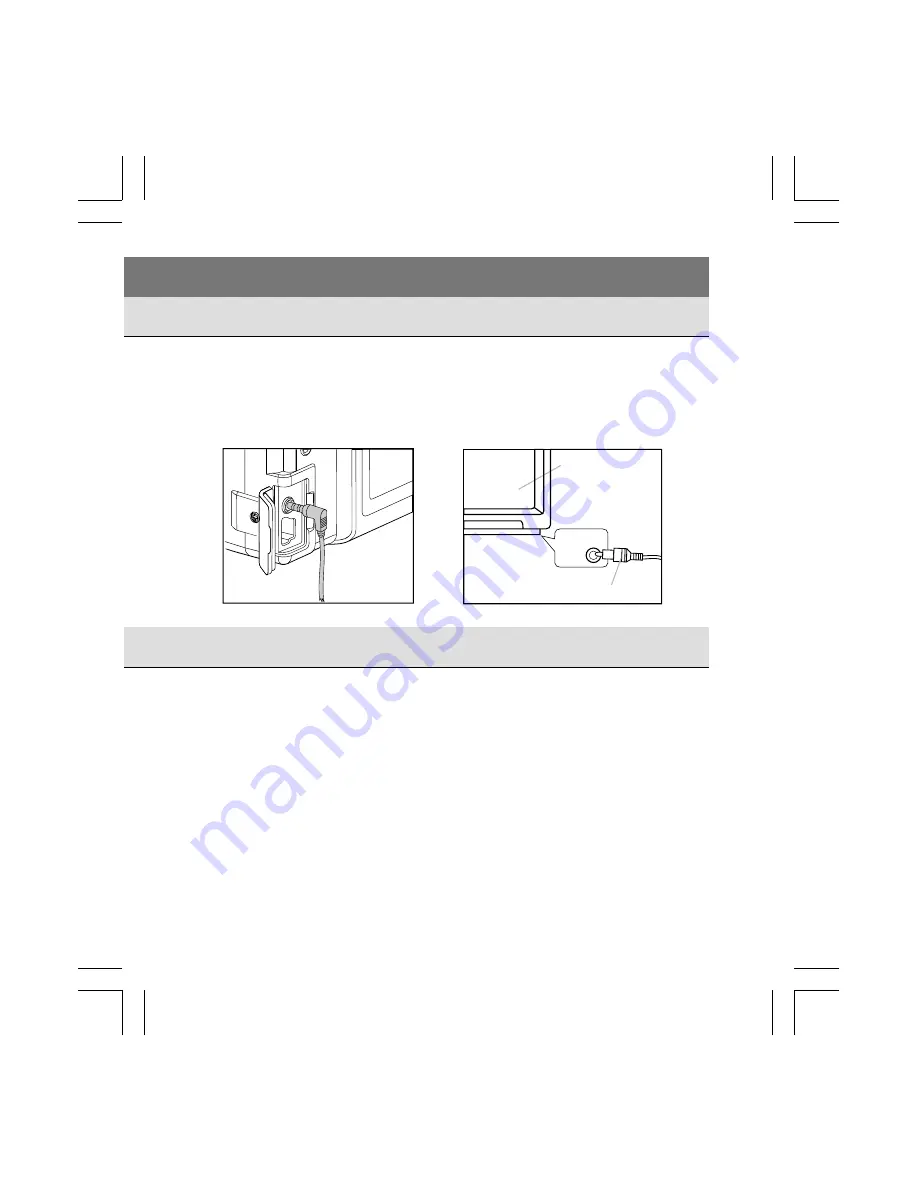
36
6.
6.
6.
6.
6. Capturing / Replaying with a TV Monitor
Capturing / Replaying with a TV Monitor
Capturing / Replaying with a TV Monitor
Capturing / Replaying with a TV Monitor
Capturing / Replaying with a TV Monitor
Connecting the Camera with a TV Monitor
Connecting the Camera with a TV Monitor
Connecting the Camera with a TV Monitor
Connecting the Camera with a TV Monitor
Connecting the Camera with a TV Monitor
1. Turn off the camera and TV.
2. Attach the Video cable to the video out terminal on the camera.
3. Plug the other end of the Video cable to the video in jack on the TV.
Capturing the Images with a TV Monitor
Capturing the Images with a TV Monitor
Capturing the Images with a TV Monitor
Capturing the Images with a TV Monitor
Capturing the Images with a TV Monitor
1. Make sure you have connected the camera to the TV.
2. Turn on the TV and switch it to video mode.
3. Turn on the camera in capture mode and select the type of capturing
(p.19).
4. Shooting or recording the images.
NOTE
- - - - - - - - - - - - - - - - - - - - - - - - - - - - - - - - - - - - -
If an incorrect TV system is set, the output image will not display
properly. Please set the TV system correctly (p.30).
- - - - - - - - - - - - - - - - - - - - - - - - - - - - - - - - - - - - - - - - - -
TV cable
Television
video in
jack
9300 Eng Manl(1-49p
25/3/03, 3:15 AM
36
Summary of Contents for DS9300
Page 1: ......
Page 53: ...48 MEMO 9300 Eng Manl 1 49p 25 3 03 3 15 AM 48 ...
Page 54: ...49 MEMO 9300 Eng Manl 1 49p 25 3 03 3 15 AM 49 ...
Page 55: ......














































