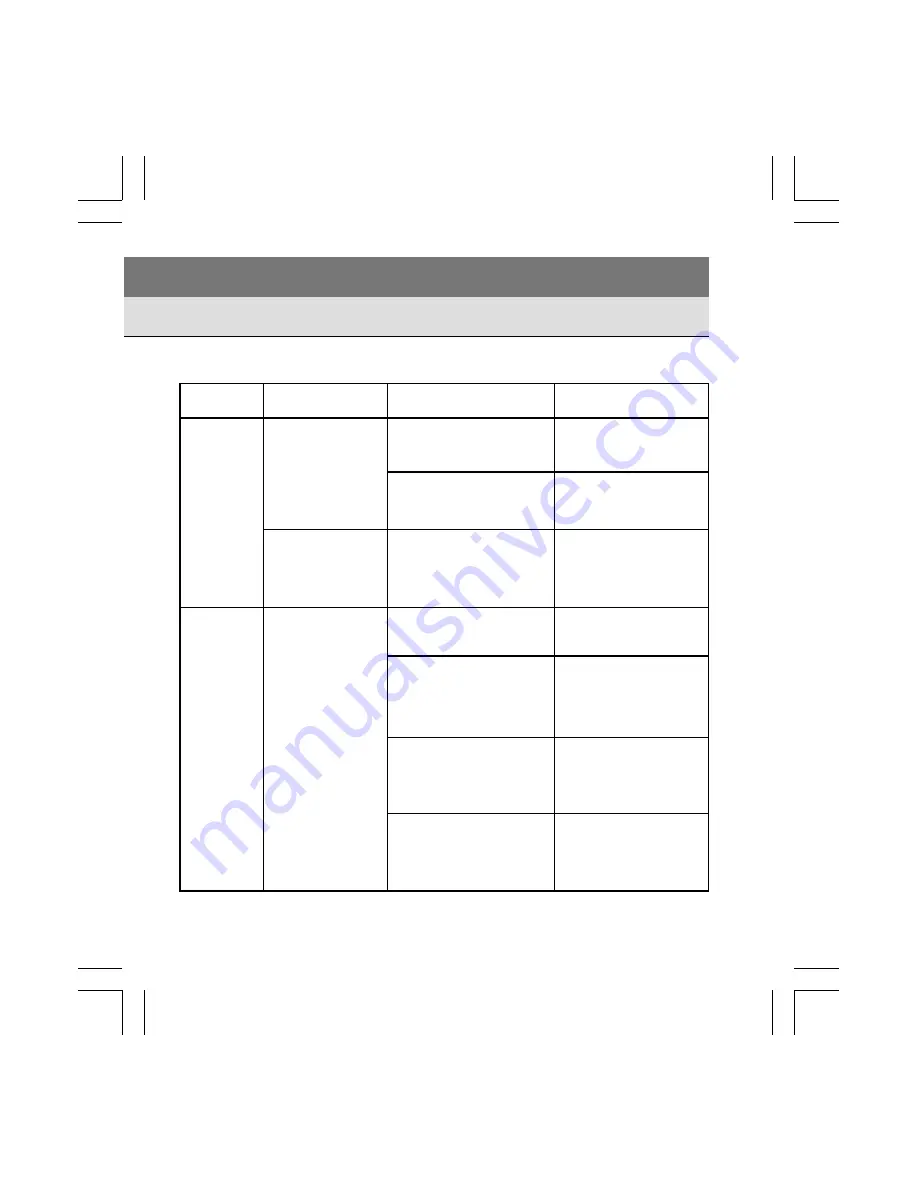
42
9.
9.
9.
9.
9. Appendix
Appendix
Appendix
Appendix
Appendix
Troubleshooting
Troubleshooting
Troubleshooting
Troubleshooting
Troubleshooting
Remedy
Replace with new
batteries
Insert the batteries
correctly
Replace with new
batteries
Turn power on
Delete unwanted
files or insert a
new card
Set to capture
mode
Insert a new card
Insert a new card
Check this
Battery level too low
Batteries inserted
incorrectly
Battery level too low
Power supply not on
No space on the SD
card
The camera is not
set to capture mode
End of SD card
service life
Power
supply
Shooting
the
pictures
Symptom
Power will not
turn on
Power turns off
right after
turning on
Cannot take a
picture even if
pressing the
shutter button
9300 Eng Manl(1-49p
25/3/03, 3:15 AM
42
Summary of Contents for DS9300
Page 1: ......
Page 53: ...48 MEMO 9300 Eng Manl 1 49p 25 3 03 3 15 AM 48 ...
Page 54: ...49 MEMO 9300 Eng Manl 1 49p 25 3 03 3 15 AM 49 ...
Page 55: ......









































