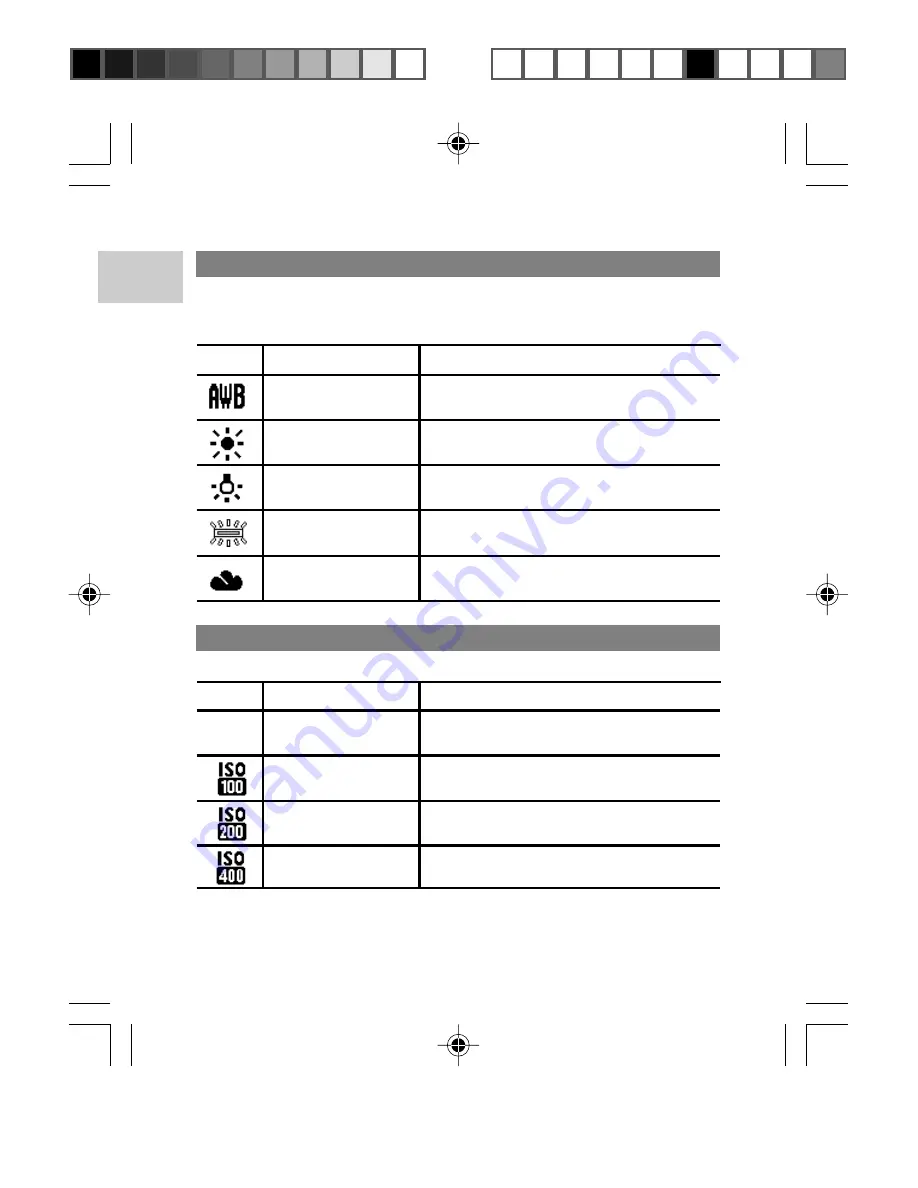
EN
WHITE BALANCE
You can take pictures according to light conditions by setting the
camera’s white balance function. By using this, the photos will have
the correct balance of color.
OPTIONS
Auto (default)
Adjusts the white balance
automatically
ICON
SETTING
Daylight
Use outside in daylight
Tungsten
Use under electric or other tungsten
light
Fluorescent
Use under fluorescent lamp
Shade
Use outside in the shade
ISO
The ISO setting affects the camera’s sensitivity to light.
DESCRIPTION
Auto (default)
Sets the speed automatically
(No icon is shown on LCD screen)
ICON
SETTING
ISO rating 100
Use for very brightly lit scenes
ISO rating 200
Use for brightly lit scenes
ISO rating 400
Use for normally lit scenes
NOTE:
A photo taken at higher ISO speeds may contain more “noise”
or graininess than an photo taken at lower speeds.
13
–
DS9810 EngManl R3 (V2.0) OP
1/7/05, 4:00 PM
14
¶´ƒ
















































