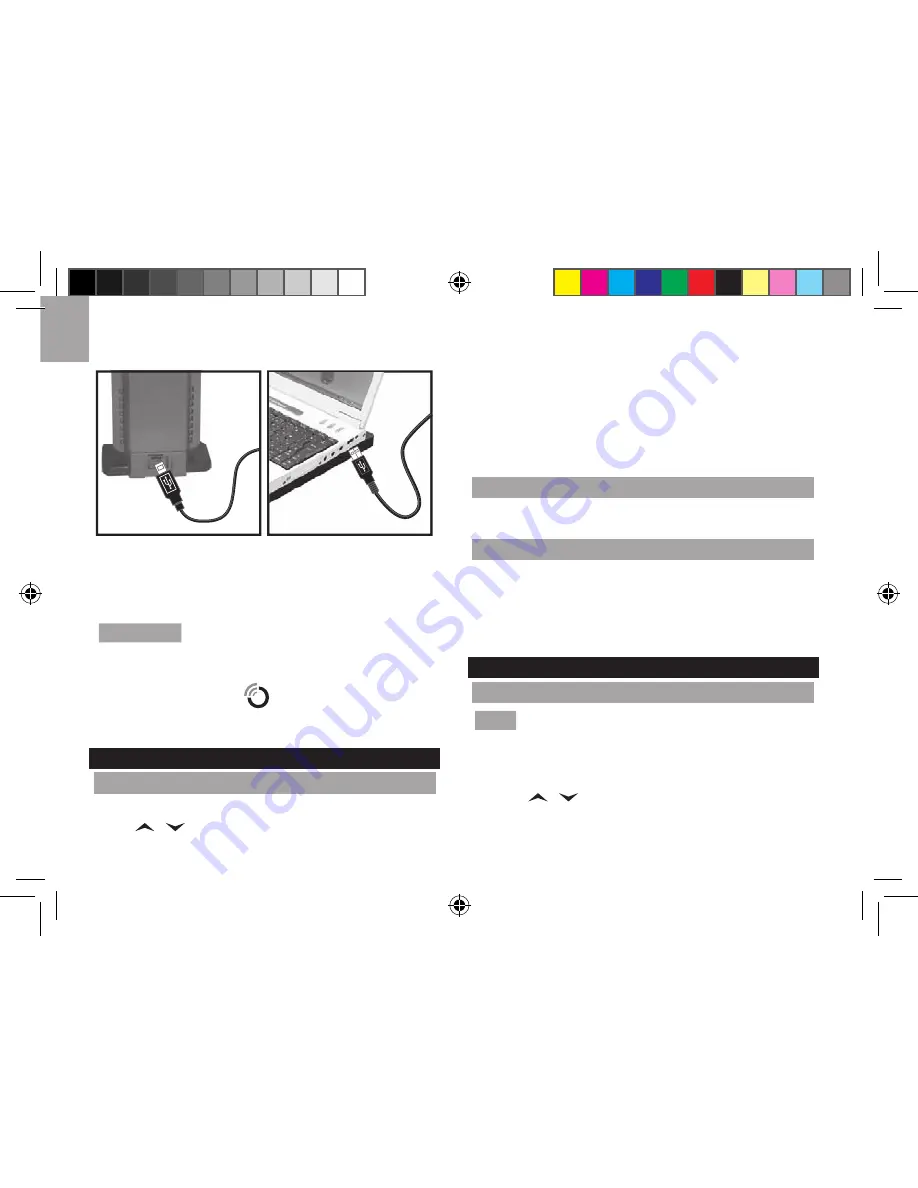
8
EN
cable provided.
There is a registration mode with the main unit when the
USB Communications Hub is turned on the first time, or
after each installation.
IMPORTANT
Registration can take half an hour. Do
not turn off computer / disconnect USB from computer
during this time.
Continuous display of
indicates data transfer is
successful.
MAIN UNIT SCREEN DISPLAY
TO CHANGE DISPLAY MODES
To toggle between 5 cities:
Press
/
.
To view alarm time and status:
Press
ALARM
.
To toggle between temperature and humidity
display:
Press
MODE
.
TO VIEW DIFFERENT WARNING MESSAGES
Press
SNOOZE · MESSAGE
.
WEATHER FORECAST
For your convenience there is an enclosed sheet listing
individual weather icons and their respective meanings.
The number of days with weather forecast available is
dependent on data provided by local observatories.
CLOCK
TO MANUALLY SET CLOCK
NOTE
This product is designed to synchronise its calendar
clock automatically with the information downloaded from
the PC.
1. Press and hold
MODE
to enter settings.
2. Press
/
to change settings.
3. Press
MODE
to confirm settings.
The settings order is: 12/24 hr format, hour, minute, year,






























